Microsoft’s “One Outlook” App Adds Multiple Accounts Support
- Laurent Giret
- Nov 17, 2022
-
14

Microsoft’s new web-based Outlook for Windows app (One Outlook) has started adding support for multiple accounts. Currently, the app lets users add personal Microsoft accounts in addition to work and school accounts, with support for third-party email accounts coming later.
You can add other Microsoft accounts by opening the Accounts page in the app’s settings. As you can see there, Microsoft now considers that Outlook.com, hotmail.com, and live.com are “Microsoft 365” accounts, which is an interesting branding change.
Windows Intelligence In Your Inbox
Sign up for our new free newsletter to get three time-saving tips each Friday — and get free copies of Paul Thurrott's Windows 11 and Windows 10 Field Guides (normally $9.99) as a special welcome gift!
"*" indicates required fields
In my own experience, adding my personal Microsoft account in the app showed a loading icon that ultimately did nothing, but you may have more luck. The image below sent to me by Michael Reinders shows how multiple account support works in the new Outlook for Windows:
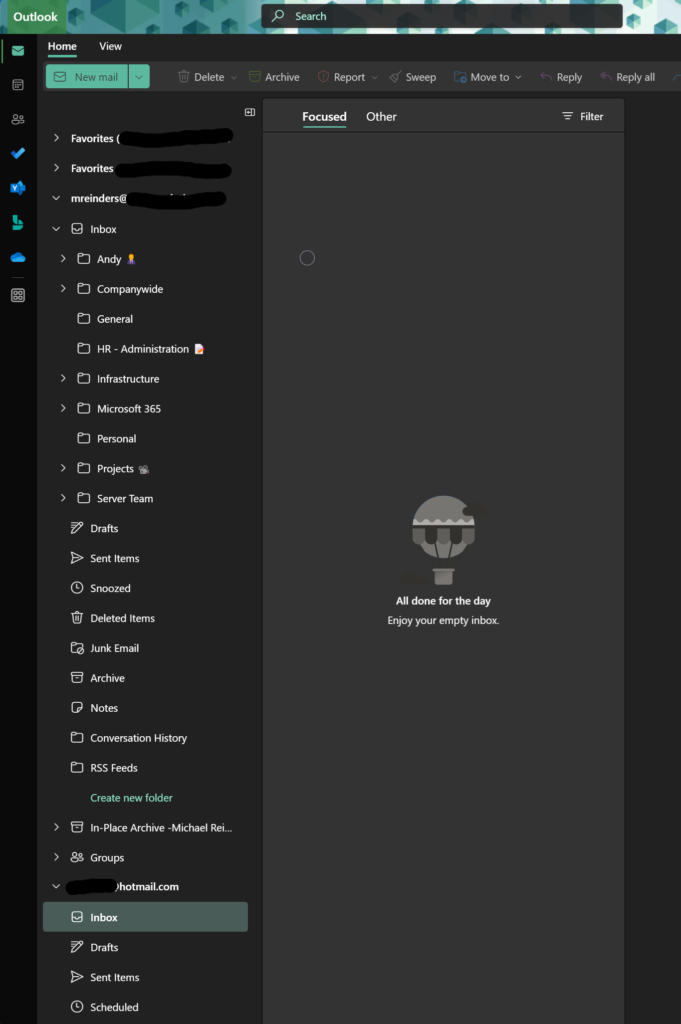
If you can see your different email accounts and their folders in the left navigation sidebar, there’s still no unified inbox support. Adding support for multiple accounts is still a step in the right direction, though Outlook for Windows power users who need legacy add-ins have no reason to switch yet.
Microsoft’s new Outlook for Windows app is currently available for Office Insiders in the Beta and Current Channel (Preview). The company said that the app will also soon become available for Windows Insider as an optional replacement for the UWP Mail app.