Google Docs’ Smart Chips Can Now Pull Data From Third-Party Apps
- Laurent Giret
- Jun 19, 2023
-
0
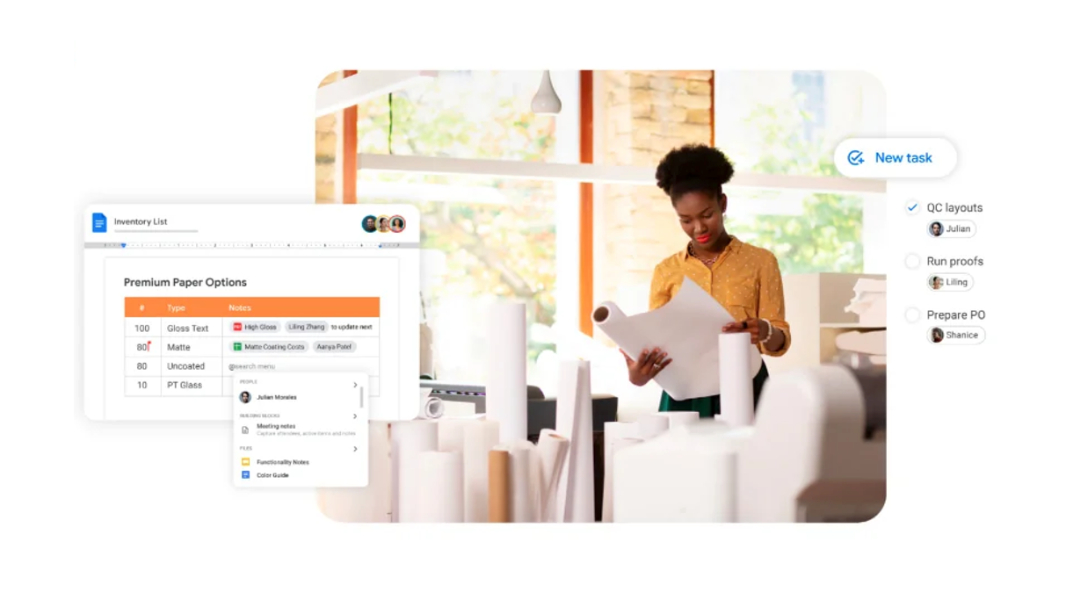
Google is evolving its smart canvas vision for Google Workspace by making it easy to pull information from third-party apps into Google Docs. This new capability leverages smart chips, the interactive building blocks in Google Workspace that can bring information you need via a simple @- mention.
With new third-party smart chips from Atlassian, Figma, Miro, and Whimsical, Google Docs users can now easily embed content from these apps within a document. However, inserting third-party smart chips from supported applications will first require end users to install the required add-on from the Google Workspace Marketplace (for business users, admins will need to install the add-ons).
Windows Intelligence In Your Inbox
Sign up for our new free newsletter to get three time-saving tips each Friday — and get free copies of Paul Thurrott's Windows 11 and Windows 10 Field Guides (normally $9.99) as a special welcome gift!
"*" indicates required fields
Once a partner add-on is installed, users can just paste a link from the third-party app into their document and select “tab” to add that information as smart chip. Hovering the mouse cursor over it will then preview information from the app.
As an example, the Atlassian Cloud add-on lets users seamlessly check Jira issues and Confluence pages within a Google Docs document.

Google previously announced that the customer service platform Zendesk and the work management app Asana were also developing their own third-party smart chips. Google aims to bring more partners on board to create an “open ecosystem for hybrid work.”
Ultimately, the company hopes that third-party smart chips will help to make Google Workspace users more productive as they won’t need to juggle between different apps to get the data they need. Smart chips are also available in Google Sheets where they allow users to easily pull various types of information and data into a spreadsheet.