What’s New in Microsoft 365 in October
- Paul Thurrott
- Oct 31, 2018
-
7
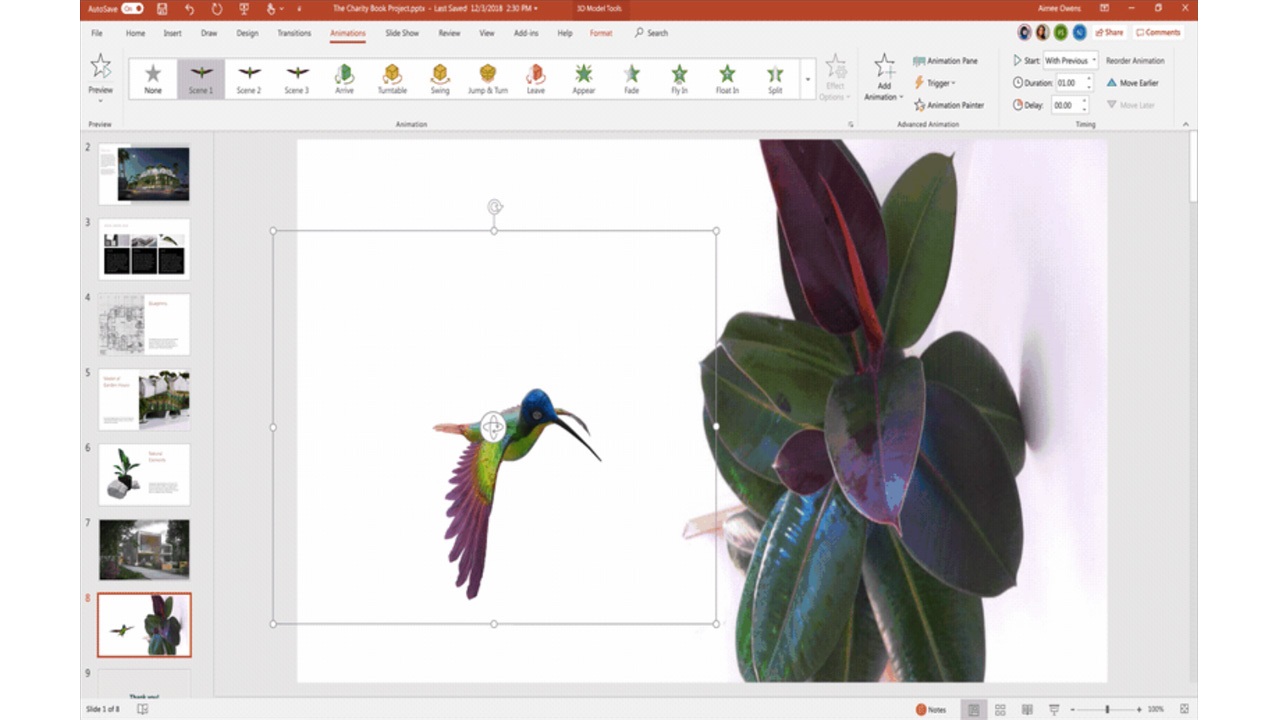
Microsoft this week documented the new tools, functionality, and enhancements it announced for its Microsoft 365 offerings this past month.
“This month, we released new features in Microsoft 365 that help teams enhance the look and feel of their content with ease, plus new tools and resources to help you transition to the cloud,” Microsoft corporate vice president Kirk Koenigsbauer explains.
Windows Intelligence In Your Inbox
Sign up for our new free newsletter to get three time-saving tips each Friday — and get free copies of Paul Thurrott's Windows 11 and Windows 10 Field Guides (normally $9.99) as a special welcome gift!
"*" indicates required fields
Key enhancements include:
Embedded 3D animations. Starting in November, users will be able to insert embedded 3D animations in Word and PowerPoint.
Ink to text and shapes. Also starting in November, those with Office 365 or Microsoft 365 subscriptions will be able to convert digital pen ink into text or shapes on a slide.
Curated slide recommendations in PowerPoint. Designer in PowerPoint uses artificial intelligence (AI) and natural language processing to convert text into curated slide recommendations. This feature is now available to Microsoft 365 and Office 365 subscribers.
Document editing with digital pen. New gestures in the Ink Editor in Word allows those with a Microsoft 365 or Office 365 subscription to edit documents using familiar shorthand with a digital pen while in tablet mode.
Transform to Web. Beginning November 2018, Office 365 subscribers can transform Word documents into interactive, easy-to-share webpages with just three clicks using Word for desktop and Word Online.
SharePoint Migration Tool. Now available to Microsoft 365 subscribers, this free tool helps commercial customers migrate existing SharePoint, OneDrive, and File Share content to SharePoint Online, OneDrive for Business, and Microsoft Teams.
Desktop App Assure. Available in FastTrack now and more broadly by February 2019, this tool assists customers who encounter app compatibility issues when deploying Windows 10, Office 365 ProPlus, and feature updates.
Office.com Help. The new help and support pane for Office.com will provide you access to the latest support information and support articles, and give you help with the common issues for the app you’re using without leaving the app. It will roll out across Office 365 web apps over the next six months.
There’s more: Check out the original blog post for more info.