Microsoft Improves OneDrive for Consumers and Businesses
- Paul Thurrott
- Jul 01, 2020
-
43
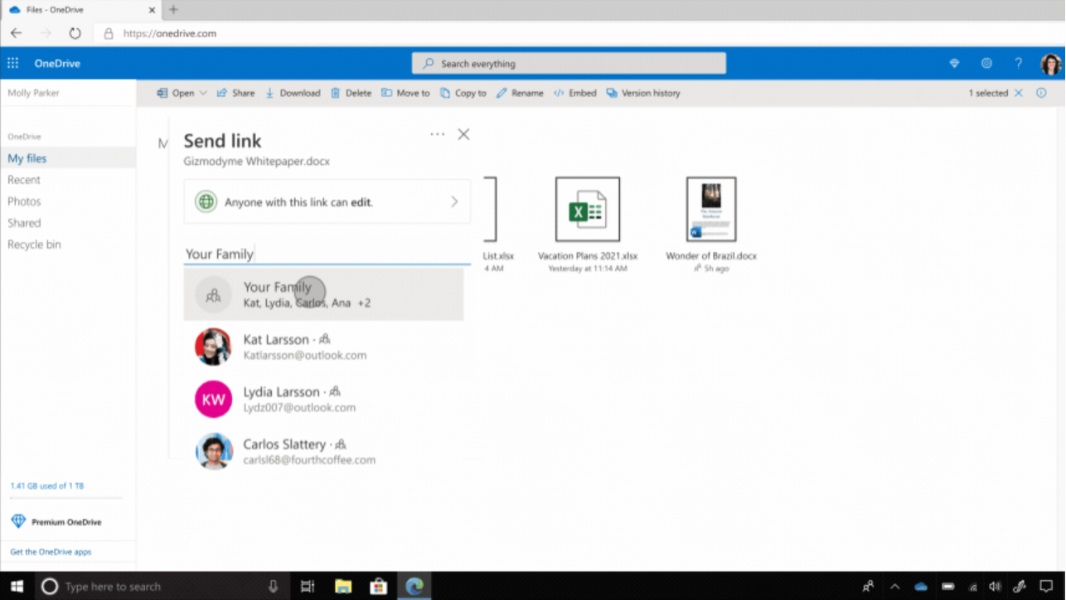
Microsoft today announced a sweeping set of improvements to its OneDrive cloud storage service for consumers and businesses.
“We’re excited to announce new OneDrive features across Microsoft 365 that bring a more connected and flexible files experience to business users, more control to admins, and a more personal touch to everyone at home,” Microsoft’s Seth Patton announced.
Windows Intelligence In Your Inbox
Sign up for our new free newsletter to get three time-saving tips each Friday — and get free copies of Paul Thurrott's Windows 11 and Windows 10 Field Guides (normally $9.99) as a special welcome gift!
"*" indicates required fields
Here’s what’s new.
Add to OneDrive. This feature is coming in public preview to business users later this month. Add to OneDrive that makes it easy to add shared folders directly to your OneDrive, Microsoft says, including content that others shared with you through their OneDrive or content that is a part of your shared library in Microsoft Teams or SharePoint.
Teams sharing integration. Microsoft will “soon” begin rolling out OneDrive share integration in Teams alongside similar integration for Outlook and Office. “When you go to share a file from within Teams, you’ll have the option to create sharing links that provide access to anyone, people within your organization, people with existing access, or specific people, including those in a private or group chat,” Microsoft says.
Synced metadata support. In the next few weeks, Microsoft is rolling out an update to the OneDrive sync app that supports read and write sync for shared libraries that contain required metadata. This will enable business users to edit content in their synced libraries while working from their desktops.
Move and keep sharing. Later this summer, business users will be able to choose to keep sharing with collaborators when they move their files between different shared locations. Users will receive a new link maintaining the same permissions they had before and receive a notification about the move, Microsoft notes.
100 GB file updates. Effective immediately, Microsoft has increased the upload file size limit from 15 GB to 100 GB in OneDrive and SharePoint for everyone.
Comment notifications. Later this year, Microsoft is adding the option to turn off comment notifications for individual files. This will only affect that one file, not the entire files library.
Address bar sharing. Those work on a file in a browser will soon be able to share links copied from their browser address bar with internal colleagues. These URLs will respect all sharing policies, empowering natural and easy collaboration within your organization, Microsoft says.
Sync admin reports. These reports will allow admins to check on the adoption and health of the OneDrive sync app across their organizations.
Enhanced file protection and governance. Admins will soon be able to implement automatic expiration of external access, multi-factor authentication policies, like prompting one-time passcodes (OTP), as well as extending continuous access evaluations to OneDrive and SharePoint, Microsoft says.
Streamlined admin experience. Later this year, all OneDrive admin capabilities, including controls for sharing, access, sync, and storage, will be available in the SharePoint admin center, consolidating admin tools in one place.
Family and group sharing. Later this month, consumers using OneDrive on the web will be able to predefine a group of people from their personal life and then share files, photos, videos, and albums with that group.
Dark Mode for the web. Following in the footsteps of OneDrive for Android and iOS, Microsoft will soon bring Dark Mode to OneDrive for the web across commercial and personal accounts.
Better collaboration with friends and family. OneDrive’s file detail pane and activity feed now let you see your file activity and comments in a single view, so you can quickly get back to whatever you and your friends and family are working on together, Microsoft says.