Join Us Wednesday for GET-IT Teams Day
- Paul Thurrott
- Aug 10, 2020
-
2
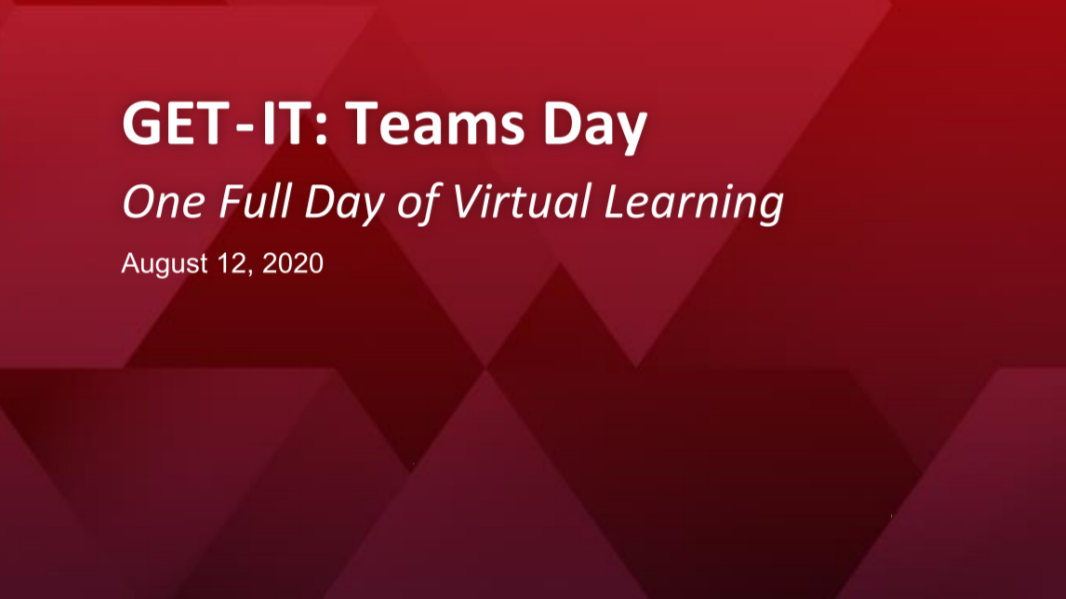
Petri’s GET-IT: Teams Day virtual conference is a full day of free learning dedicated to deep technical Microsoft Teams content aimed at accelerating the adoption, collaboration, and usage of the platform. Throughout the day you will hear from Microsoft MVPs and industry experts about how to take full advantage of Teams and dive deep into the technical aspects that will make your adoption and usage a resounding success.
Here’s the rundown.
Windows Intelligence In Your Inbox
Sign up for our new free newsletter to get three time-saving tips each Friday — and get free copies of Paul Thurrott's Windows 11 and Windows 10 Field Guides (normally $9.99) as a special welcome gift!
"*" indicates required fields
The New Normal
Nicole Herskowitz, general manager of Microsoft Teams Marketing
10:30 am EDT / 7:30 am PDT
Kicking off Petri’s GET-IT: Teams 1-Day virtual conference is a full day of free learning dedicated to deep technical Microsoft Teams content aimed at accelerating the adoption, collaboration, and usage of the platform.
Architecture and Concepts of Teams
Tony Redmond
11:30 am EDT / 8:30 am PDT
Teams is an application build of the cloud, for the cloud. It uses more components drawn from across the Microsoft 365 ecosystem than any other application and is Microsoft’s fastest-growing Office 365 application. In this session, we’ll look at how Teams is put together and what makes it tick.
Become a Microsoft 365 Groups Superhero
Steve Goodman
12:30 pm EDT / 9:30 am PDT
Success with Microsoft Teams relies on solid management of Microsoft 365 groups – get it right, and you’ll find enable user autonomy, get it wrong and chaos will ensue. In this session, you’ll learn how to wield control over groups, including best practices for configuring creation, access, naming, expiry and how to manage access for internal users and external guests, whilst still providing a great experience for your organization.
Why you need to think About Calling and Meetings when Going to Teams Only Mode
Ståle Hansen
1:30 pm EDT / 10:30 am PDT
Most companies are thinking about how to get to Teams Only mode these days. This session will go through Teams capabilities, how they compare to Skype for Business and how to plan for succeeding with call quality and how to verify using monitoring tools.
Choosing the Right Devices for a Great Teams Experience
Tom Arbuthnot
2:30 pm EDT / 11:30 am PDT
Microsoft Teams provides a great online meeting and telephony platform, but it isn’t complete without the right audio and video devices. In this session, Tom Arbuthnot helps you understand your device options from USB headsets to IP phones to collaboration bars and Microsoft Room Systems.
Understanding Teams Compliance
Tony Redmond
3:30 pm EDT / 12:30 pm PDT
Teams is part of the Microsoft 365 ecosystem and as such it must support the data governance and compliance framework used to ensure that Office 365 tenants keep the information they want and remove information they don’t. In this session, we’ll review how Teams supports different Office 365 compliance features and how your tenant can take advantage of this functionality.
Building applications around Microsoft Teams
Tom Morgan
4:30 pm EDT / 1:30 pm PDT
Microsoft Teams has become a platform for modern-day working. By bringing information and functionality to users within Teams where they are already collaborating, developers can enable users to work more productively and achieve more.