Microsoft Ignite 2020 is Here
- Paul Thurrott
- Sep 22, 2020
-
9
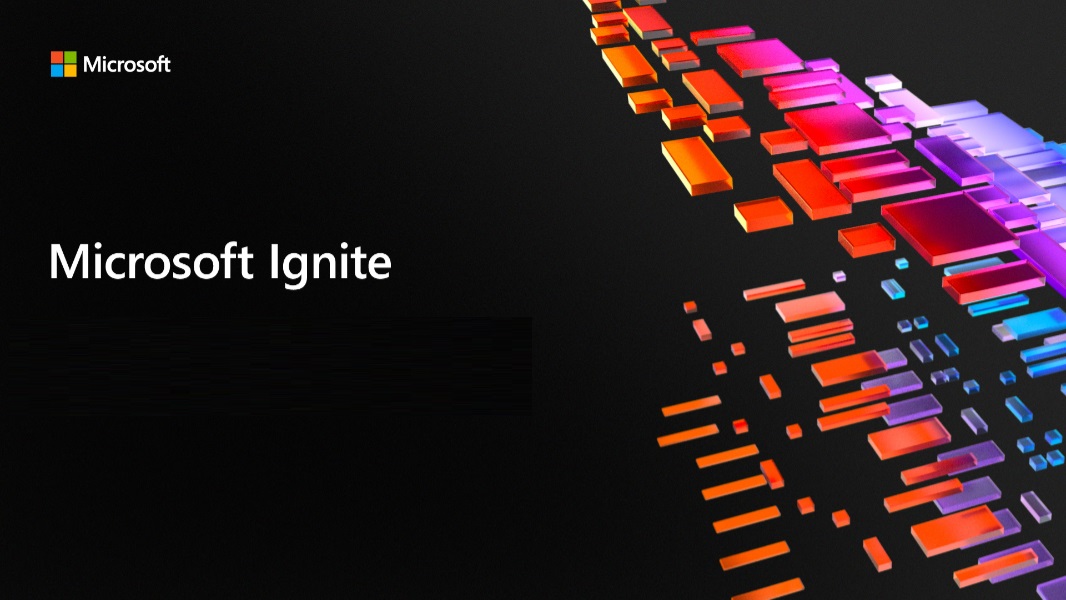
Microsoft opened its first digital Ignite conference today, pledging to help customers navigate the challenges of our new reality. As with previous shows, Microsoft Ignite 2020 centers on IT pros and the businesses and productivity workers that they support.
“Throughout 2020, as we’ve navigated the equivalent of a year of digital transformation every month, it’s IT pros who’ve led the way,” Microsoft corporate vice president Jared Spataro notes. “When COVID-19 caused a sudden shift to remote work, IT pros brought entire organizations online—sometimes over a single weekend. They trained individuals and teams on essential new tools, quickly deployed custom apps, and vigilantly protected organizations from increasingly complex security threats. Now, as business leaders look to build resilient organizations and find new opportunities for expansion, they’re looking to IT pros for sustainable solutions to support them for the long haul.”
Windows Intelligence In Your Inbox
Sign up for our new free newsletter to get three time-saving tips each Friday — and get free copies of Paul Thurrott's Windows 11 and Windows 10 Field Guides (normally $9.99) as a special welcome gift!
"*" indicates required fields
Here’s a rundown of the Ignite news that will matter most to Thurrott.com readers.
Microsoft Teams improvements. No one will be surprised to learn that Microsoft is announcing yet another laundry list of new features for Teams, which has emerged in 2020 as the firm’s single most important productivity tool. Together mode is now available and will soon be enhanced by Together mode scenes, a gallery of backgrounds that includes auditoriums, conference rooms, a coffee shop, and more. Dynamic view is soon being improved with custom layouts that customize how content shows up for participants during the meeting. (Microsoft’s example: When a presenter is showing a PowerPoint slide, participants will be able to see the presenter’s video feed transposed onto the foreground of the slide they’re showing.) Breakout rooms will be available in October. A new meeting recap feature will provide participants with the meeting recording, transcript, chat, and shared files automatically. Teams meeting extensions will be generally availability in October, with over 20 partners lined up to extend Teams with new features. And while Teams will support meetings with up to 1000 attendees by the end of 2020, Microsoft revealed that it will also hit 20,000 attendees in a view-only meeting experience for those customers with the new Advanced Communications plan. There are a metric ton of other new Teams features, too.
New Outlook for Mac. The new Outlook, for Mac is now available. It’s built on Microsoft sync technology, has updated Mail, Search, Calendar, and People experiences that were designed for simplicity, reliability, and customization. It looks a lot like the Outlook web experiences to me, so it should be about 100x nicer than Outlook for Windows. You can learn more here.
New Microsoft Edge for Linux (Preview). As I first reported in May 2018, Microsoft has long planned to bring Edge to Linux, and it’s coming in October, at least in Insider form. “With the new Microsoft Edge, we want to free customers to use the browser across all of their devices,” Microsoft says. Interested parties will be able to download the Microsoft Edge Dev channel for Linux from the Edge Insiders website or from the native package manager. You can learn more here.
Workplace devices. Microsoft previously announced that it was bringing Windows 10 Pro and Enterprise to Surface Hub, but today the firm announced that the Surface Hub 2S 85-inch model is now available for pre-sale reservations for commercial customers in the United States and will ship in January 2021. Microsoft also announced a new category of devices called Teams Panels that can be mounted outside of meeting spaces to notify participants of scheduling and occupancy. “Teams panels can also use information from other connected certified Teams devices, like cameras that support people counting, to show room capacity information and help everyone follow their organization’s safety guidelines for shared spaces,” Microsoft says.
Mobile productivity. To support the new remote workforce, Microsoft Tunnel provides remote access to on-premises apps and resources from virtually anywhere to users on Android or iOS. Shared iPad for Business, meanwhile, lets IT pros deploy shared iPads to users and sign-in with their Microsoft Azure Active Directory work accounts into separate partitions of the device.
Security. Microsoft Defender is simpler new brand for what used to be Microsoft 365 Defender and Azure Defender, but it still prevents, detects, and responds to threats across identities, endpoints, applications, email, infrastructure, and cloud platforms, Microsoft says.
Microsoft Stream improvements. The Microsoft 365 video app is rebuilt with better integration with the other apps in the suite, making it easier to create, share, and discover video as easily as any Office document. Customers will transition to the new Stream over the coming months, Microsoft says.
Power Platform improvements. Embedded Power Apps and Power Virtual Agents studios powered by “Project Oakdale” are now available, allowing teams to build, edit, and publish custom apps and chatbots right from Teams. And new Power Automate app in Teams makes it easier to automate workflows with easy-to-use templates and a simpler building experience, Microsoft says.
New learning experiences. Microsoft needs to get more credit for its incredible virtual learning resources, and it is making them more easily accessible by making them available soon via new learning experiences in Microsoft 365 and Teams.
Cortana improvements. Microsoft’s personal productivity assistant is getting improvements across Windows 10, Teams, and Outlook. In Windows, Cortana is a chat-based app that will soon support hands-free mode in the U.S. and UK. In Teams, the Play My Emails will soon roll out in English in Australia, Canada, the UK, and India. The daily briefing email from Cortana is becoming generally available for Microsoft 365 Enterprise users in English starting in September, and will soon updates to integrate with Microsoft To Do. And Cortana voice assistance is becoming generally available in Microsoft Teams displays for hands-free experiences for joining a meeting, making a call, sending chat messages, sharing files and more (in English in the United States at first and then in English in Australia, Canada, the UK, and India soon.) Cortana voice assistance is also coming to Microsoft Teams Rooms devices in English in the United States soon.