Microsoft Finally Adds Trackpad Support to Office on iPad
- Paul Thurrott
- Oct 27, 2020
-
6
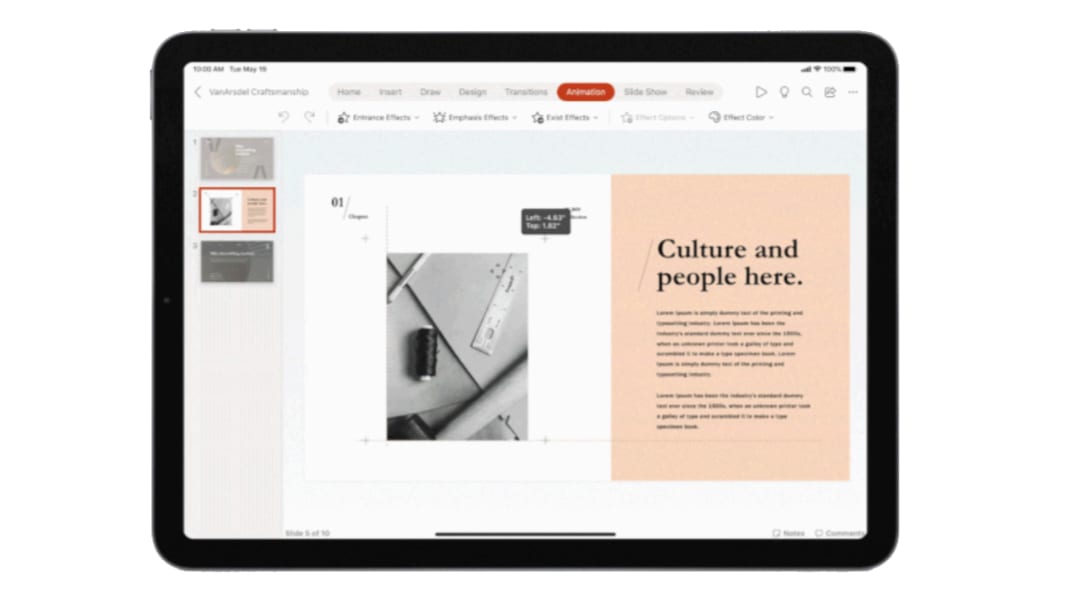
Apple brought trackpad and mouse support to iPad way back in March, but Microsoft is only now bringing support for this functionality to Office.
“We know the Office experience on iPad is an important tool for the many people who use it to work, learn and create,” Microsoft’s Bill Doll announced. “The latest iPad Pro, iPad Air[,] and iPad models have introduced powerful new features and capabilities to enable people to be productive in more ways. Accordingly, we have made several updates to the Office apps to take advantage of these enhancements and make it even easier to work on iPad.”
Windows Intelligence In Your Inbox
Sign up for our new free newsletter to get three time-saving tips each Friday — and get free copies of Paul Thurrott's Windows 11 and Windows 10 Field Guides (normally $9.99) as a special welcome gift!
"*" indicates required fields
The biggest and most-awaited new feature, of course, is trackpad and mouse support, which is rolling out now to Word, Excel, and PowerPoint for iPad.
“When moving a finger across the built-in trackpad of Magic Keyboard, the cursor transforms into the tool you need depending on the content you’re pointing to,” Doll explains. “And using a mouse or trackpad with iPad for common tasks like highlighting a passage of text in Word, selecting a range of cells in Excel, and moving and resizing graphics in PowerPoint [is] as simple and intuitive as ever. This experience will be immediately familiar to anyone who has ever used Office on a Mac or a PC and helps make iPad even more versatile and capable for getting more work done.”
Word, Excel, and PowerPoint for iPad are also gaining new start screens and a new ribbon of feature menus. I’m currently unsure what that latter feature refers to, and I can’t find out until I get the new apps on my iPad. Microsoft says that the updates are on a phased roll-out, so it could take up to “a couple [of] weeks.”
Microsoft also promises additional updates “over the next few months,” including multiple document support in Excel, powerful contextual menus, and offline file support for cloud files.