Native Microsoft 365 Apps for Apple M1 Are Now Available
- Paul Thurrott
- Dec 15, 2020
-
28
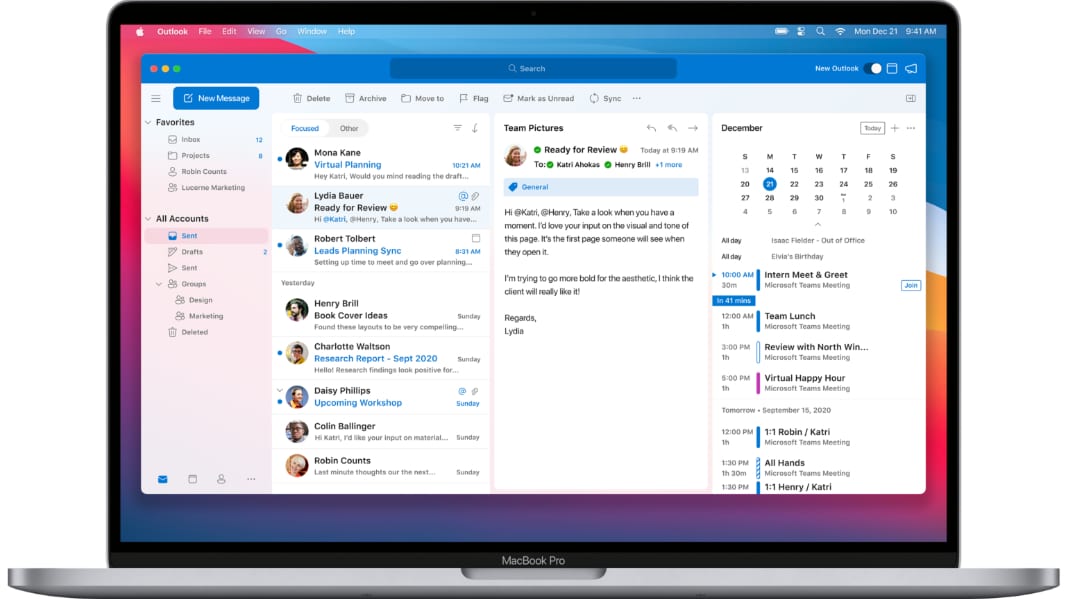
Microsoft announced today that it has released new versions of many Microsoft 365 for Mac apps that run natively on new M1-based Macs.
“Now our core flagship Office apps—Outlook, Word, Excel, PowerPoint, and OneNote—will run faster and take full advantage of the performance improvements on new Macs, making you even more productive on the latest MacBook Air, 13-inch MacBook Pro, and Mac mini,” Microsoft’s Bill Doll announced. “The new Office apps are Universal, so they will continue to run great on Macs with Intel processors. The apps are not only speedy, but they also look fantastic as they have been redesigned to match the new look of macOS Big Sur.”
Windows Intelligence In Your Inbox
Sign up for our new free newsletter to get three time-saving tips each Friday — and get free copies of Paul Thurrott's Windows 11 and Windows 10 Field Guides (normally $9.99) as a special welcome gift!
"*" indicates required fields
Microsoft Teams, meanwhile, is still an Intel-only application on Mac, so it runs under the M1’s Rosetta 2 translation layer. But Microsoft says that it is working on a universal app version of Teams for M1-based Macs and will share more news as work progresses.
In addition to the M1 news, Microsoft also revealed that has created an updated Office Start experience for Word, Excel, PowerPoint, and OneNote on Mac that incorporates its Fluent UI design system and will ship next month. “Experiences that feel both unmistakably Microsoft 365 and include elements that are native to the look of macOS so they are also unmistakably made for Mac,” Doll says.
Additionally, the new Outlook for Mac will soon support iCloud accounts for the first time, letting customers organize work and personal emails, contacts, and calendars together in one app. This feature will arrive “in the coming weeks,” Microsoft says.
Finally, Microsoft is also bringing Tell Me, a feature in the Windows and Web versions of Office, to the Mac.
“Tell Me is a search box that quickly gets you to the Office tools you need or actions you want to take by just typing what you are looking for in Word, Excel, PowerPoint, or OneNote for Mac,” Doll explains. “Microsoft Search in the new Outlook for Mac allows you to type out your query or question using [the] language you use every day to find emails, events, and files—no fancy syntax needed.”