Microsoft Announces Office 2021
- Paul Thurrott
- Oct 01, 2021
-
22
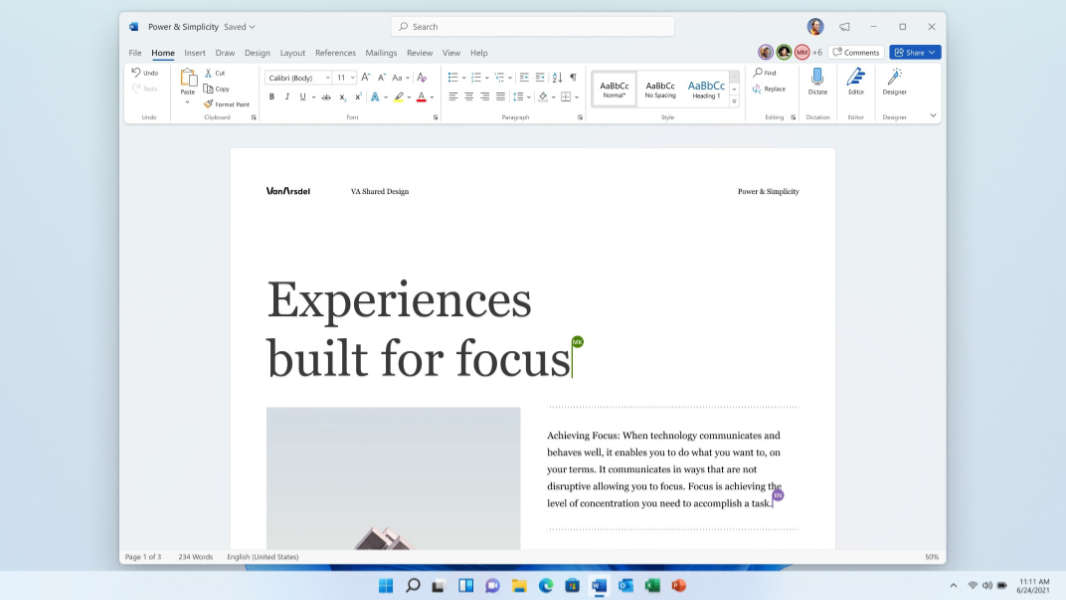
Microsoft has announced Office 2021, the non-subscription version of its office productivity suite that will launch alongside Windows 11 on October 5.
“Microsoft 365 is the best way to get access to the latest apps and features that help you stay productive, protected, and connected,” Microsoft corporate vice president Liat Ben-Zur writes in the announcement post. “However, we know some customers still prefer a non-subscription version of the core Office apps for PC and Mac, which is why we’re releasing Office 2021.”
Windows Intelligence In Your Inbox
Sign up for our new free newsletter to get three time-saving tips each Friday — and get free copies of Paul Thurrott's Windows 11 and Windows 10 Field Guides (normally $9.99) as a special welcome gift!
"*" indicates required fields
New features include:
Microsoft Teams. You won’t be surprised to discover that Office 2021 will include Microsoft Teams for personal use, which I assume is the client experience we see in Windows 11 and not the normal commercial Teams client.
Real-time collaboration features. For the first time, Microsoft is including many of the collaboration features from Microsoft 365 in the standalone suites, including real-time co-authoring.
Refreshed user interface. Office 2021 comes with a visual update inspired by Windows 11 that it says both modern and familiar. It features a neutral color palette, softer window corners, refreshed ribbon tabs, and colorful presence indicators so you can see who’s working on a document with you. The visual refresh will appear in Word, Excel, PowerPoint, OneNote, Outlook, Access, Project, Publisher, and Visio for Windows 10 and 11.
Several other Microsoft 365 features. Microsoft has also added several other Microsoft 365 features to Office 2021, including modernized formulas in Excel, PowerPoint presentation recording, and more. Other features, like advanced grammar suggestions in Microsoft Editor and Presenter Coach, still require a Microsoft 365 subscription.
Office 2021 ships October 5. There are two editions: Home and Student 2021 ($150, with Word, Excel, PowerPoint, OneNote, and Microsoft Teams) for PC and Mac. Home and Business 2021 ($250, with everything in Office Home and Student 2021 plus Outlook and the right to use the apps for business purposes) for PC and Mac. Office 2021 works with Windows 10 and 11 and the three most current versions of macOS.
Tagged with
Conversation 22 comments
-
blue77star
<p>No Windows 7?</p>
-
blue77star
<p>I was just wondering. I will be able to bypass MS check and install Office 2021 on Windows 7 anyway. </p>