Report: Project Monarch Was Delayed, Now Expected This Spring
- Paul Thurrott
- Jan 24, 2022
-
46
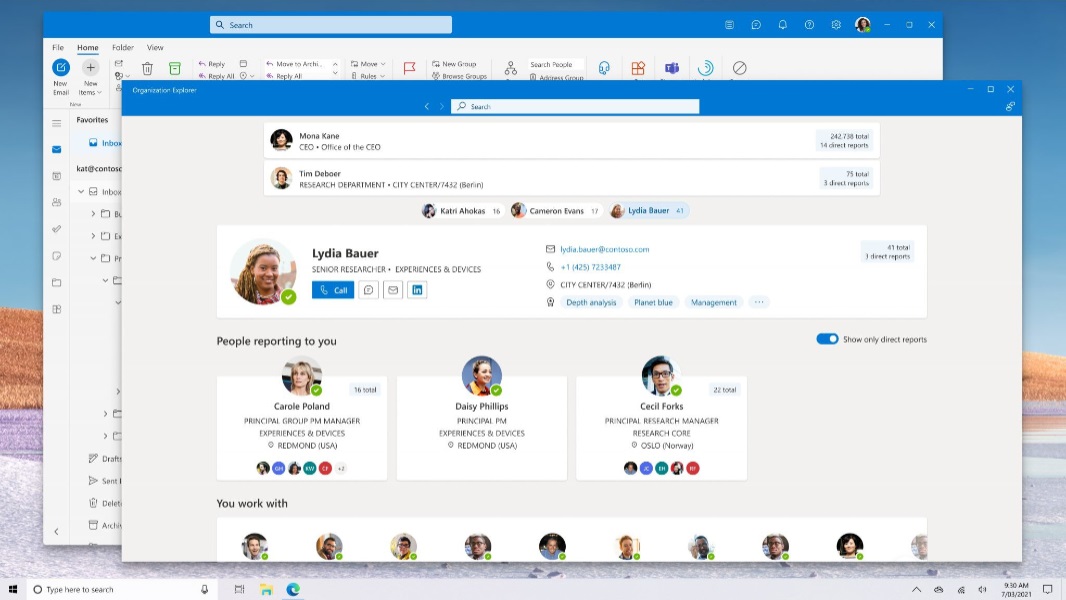
The inimitable Mary Jo Foley reports that Microsoft’s “Project Monarch,” sometimes called “One Outlook,” is still on the way after months and months of delays. As good, Ms. Foley has revealed the final name of this project too.
As you may recall, Project Monarch was first revealed just about one year ago, and its purpose is to unify Microsoft’s many Outlook-branded products and services using a single codebase. Project Monarch was originally supposed to ship sometime in 2021, and one imagines that Microsoft would have liked to have included in Windows 11 the light desktop variant of it as a replacement for the mostly terrible Mail, People, and Calendar apps it’s been abusing customers with for years.
Windows Intelligence In Your Inbox
Sign up for our new free newsletter to get three time-saving tips each Friday — and get free copies of Paul Thurrott's Windows 11 and Windows 10 Field Guides (normally $9.99) as a special welcome gift!
"*" indicates required fields
Obviously, the Project Monarch schedule has slipped, as we’re in 2022 now. But it’s still coming, Foley says, and is now expected “this spring” after months of internal testing. It will be branded as—wait for it—Outlook when completed, because of course it will. And there will be different versions for the Windows desktop (which she describes as Win32/UWP, with both x86/x64 and ARM-compatible versions), the web, and on macOS. It will apparently resemble Outlook.com (and the nearly identical Outlook on the web) very closely.
“Microsoft has been testing Monarch/One Outlook for several months internally with increasingly large rings of employees,” Foley explains. “My sources say the company is planning to make an official announcement about One Outlook this spring. Microsoft could be ready to get a test version of the new Outlook to Windows Insiders in the Dev and Beta channels by late March or early April 2022, my contacts say. By late July or August this year, Microsoft is hoping to be able to get it to Insiders in the Slow Channel, though this target date could slip until the fall, my contacts said.”
One bit of bad news: while this new Outlook will eventually replace the Mail, People, and Calendar apps in Windows 10/11, that version will ship later than the standard desktop version. But Foley says that the new Outlook will likely be included in the first Windows 11 feature update in late 2022 alongside the existing apps. It’s not clear yet when or if Microsoft will require Windows users to go with the new Outlook and remove the older apps, Foley says.
Also unclear is when or if the new Outlook will replace the classic desktop version of Outlook that’s part of modern Office versions and Microsoft 365, and dates back to 1997. Foley says only that Microsoft didn’t originally intend to make this change until a “much later date.” She’s not sure if that thinking has changed.
Microsoft has no comment on these plans.
Tagged with
Conversation 46 comments
-
blue77star
<p>Like anyone will use this</p>
-
blue77star
<p>I use Thunderbird, it owns all MS mail clients together.</p>