Microsoft Teams Now Uses up to 50% Less Power During Meetings
- Laurent Giret
- Feb 10, 2022
-
23

Microsoft’s efforts to make its Microsoft Teams more power efficient have reached an important new milestone. The company claims that it has optimized the Microsoft Teams app on Windows to reduce power consumption by up to 50% during resource-intensive use cases such as Teams calls and meetings.
This journey to make Microsoft Teams on Windows more power efficient started in 2020, right when Microsoft Teams usage literally exploded due to the worldwide COVID-19 pandemic. That’s when it became critically important for Microsoft to provide a consistent Teams meetings and calling experience across all devices.
Windows Intelligence In Your Inbox
Sign up for our new free newsletter to get three time-saving tips each Friday — and get free copies of Paul Thurrott's Windows 11 and Windows 10 Field Guides (normally $9.99) as a special welcome gift!
"*" indicates required fields
“We’re committed to ensuring great calling and meeting experiences for users on low-end hardware as well as those on high-end workstations and high-resolution monitors. One of the factors we’ve addressed is the difference in power requirements for different customer profiles by ensuring Teams meetings are as energy-efficient as possible, regardless of setup,” explained Microsoft’s Robert Aichner, Principal Group Program Manager at Microsoft’s Intelligent Communication and Conversation Cloud (IC3) group.
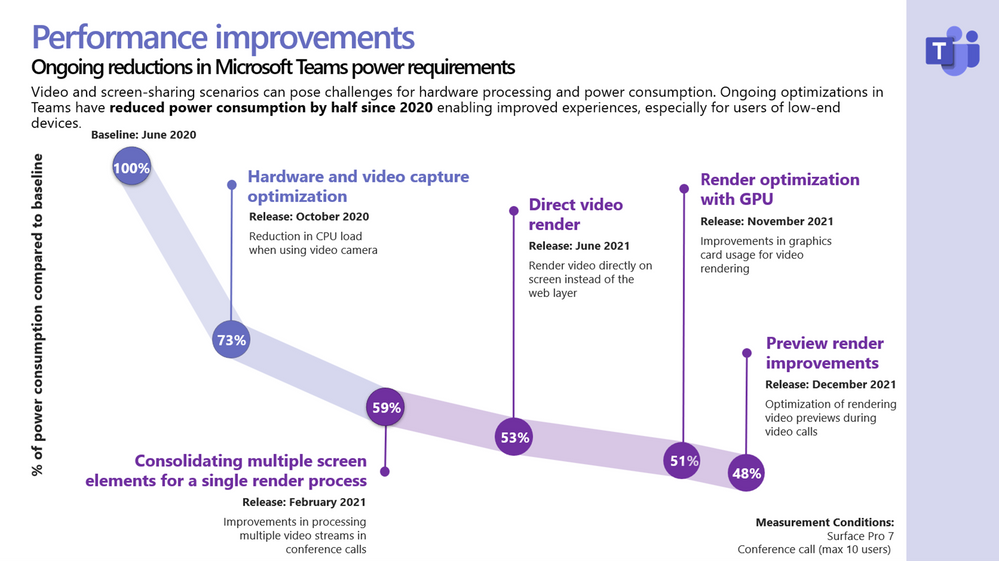
The first big milestone in this journey to optimize power consumption in Microsoft Teams was when the app received hardware and video capture optimisation back in October 2020, which reduced CPU load when Teams is using the camera during meetings. Improvements to video rendering last year further reduced power consumption, especially now that the Microsoft Teams can now leverage a device’s GPU to improve performance.
“Looking forward, we’ll continue to work closely with CPU and GPU chipset vendors to ensure the next generation of silicon is further optimized for Teams video conferencing,” Aichner said yesterday. If Microsoft Teams is getting new features at a regular pace, Aichner also emphasized that his team is making sure that new experiences are “optimized for all users, regardless of their network and devices.”