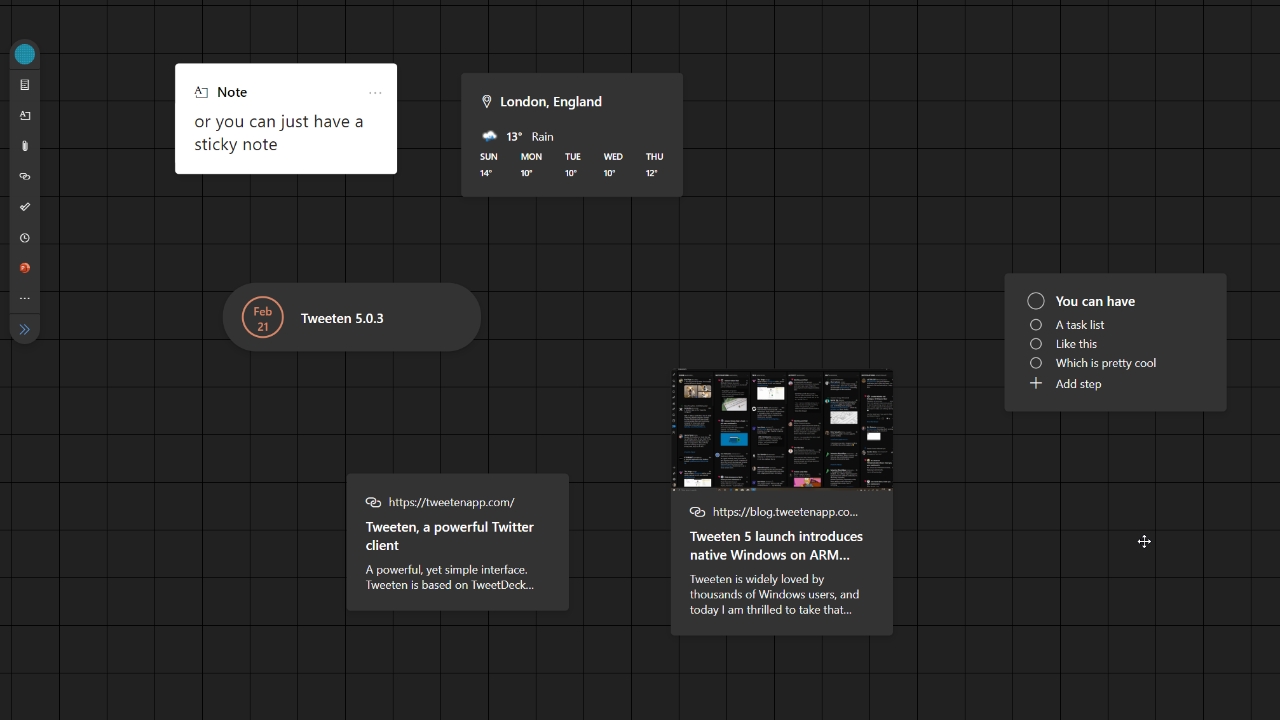Outlook’s New Spaces Feature Revealed, Lets You Organize Your Projects Better
- Mehedi Hassan
- Feb 16, 2020
-
25
Microsoft is working on a new feature for Outlook on the web. The company’s newest feature for Outlook, simply called Spaces, is a new way of helping users better organize their projects.
Outlook Spaces brings together the best of Office into a simple space/board that makes it much easier to keep track of emails, files, deadlines, to-do lists, etc.
Windows Intelligence In Your Inbox
Sign up for our new free newsletter to get three time-saving tips each Friday — and get free copies of Paul Thurrott's Windows 11 and Windows 10 Field Guides (normally $9.99) as a special welcome gift!
"*" indicates required fields
[ad unit=’in_content_premium_block’]
The new experience is still very much under construction, as it has not been officially announced by Microsoft yet. The feature was first spotted by WalkingCat, giving us an early look at what the feature is supposed to be. “Spaces helps you organize your emails, meetings, and docs into easy-to-follow project spaces. Forget worrying about dropping the ball; Spaces helps you stay effortlessly on top of what matters,” the official description for Outlook Spaces states.
Outlook Spaces essentially gives you a place where you can put together the important things for your project. It will automatically search your account with the keywords provided during setup for relevant emails and documents, which you can drag into your project space for future reference.
Right now, you can put things like emails, tasks lists, OneDrive files, links, weather, sticky notes, and deadlines on your Spaces. In the future, Microsoft will let you add Word, PowerPoint, and Excel documents.
Here’s an early look at Outlook Spaces:
Outlook Spaces does actually look very useful. At the moment, though, it’s not clear exactly when Microsoft will be making the feature available to everyone. It also seems like the feature will only be limited to those with Office 365 accounts, as I was only able to use it with my Office 365 account for my university, and it wouldn’t work with my personal Outlook account. But that could change in the future, considering the fact that Microsoft hasn’t actually made this feature official yet.
Enabling Outlook Spaces
If you want to use Outlook Spaces right now, WalkingCat found a way to enable it a little early. You simply have to open up outlook.office.com/spaces and go into the developer tools on your browser (press F12). From there, go to the Console tab on the developer tools, copy and paste the following code into the console, and hit enter:
localStorage.setItem("featureOverrides", "outlookSpaces-enabled")
After that, refresh your browser and you’ll be allowed to get started with Outlook Spaces by creating your first project: