Microsoft Consolidates Office.com, Office 365 App Launcher
- Paul Thurrott
- Feb 08, 2020
-
7

Microsoft announced this week that Office.com and the Office 365 App Launcher will now provide the same user experience, a nice consolidation of what was previously two very similar but different interfaces.
“Office.com is designed to be your work hub experience and help you quickly get to the apps, tools, documents, and content you use on a daily basis,” Microsoft’s Scott Schnoll writes in the announcement. “We’ve also brought intelligence into the experience that customizes the experience based on your activities.”
Windows Intelligence In Your Inbox
Sign up for our new free newsletter to get three time-saving tips each Friday — and get free copies of Paul Thurrott's Windows 11 and Windows 10 Field Guides (normally $9.99) as a special welcome gift!
"*" indicates required fields
Schnoll is, I believe, referring solely to the commercial versions of Office 365, though those with Office 365 Home and Personal will also see similar interfaces, albeit with slightly different capabilities and apps.
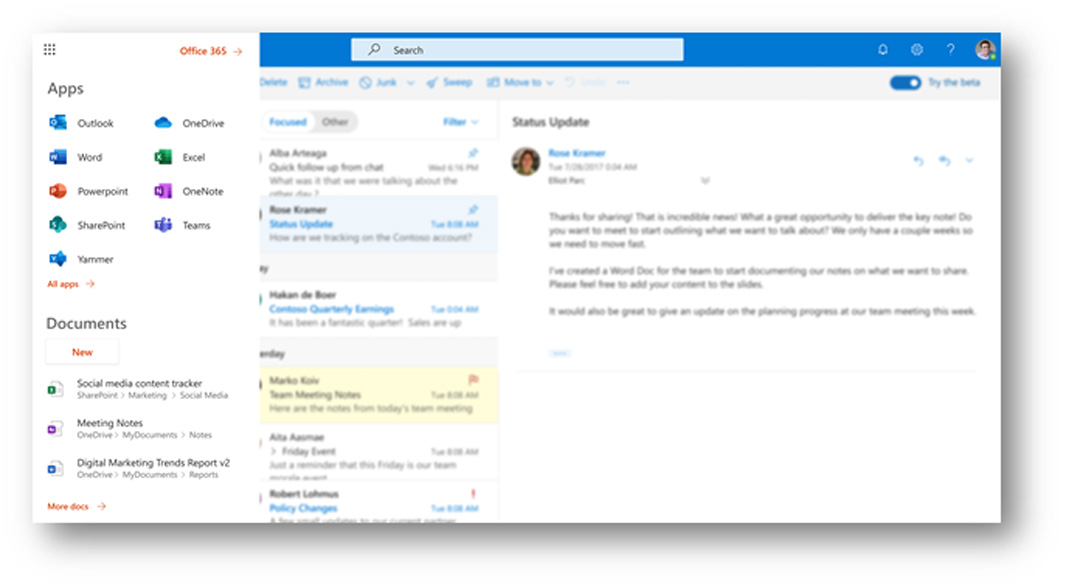
As noted, Office.com serves as a hub for your Office 365 apps and documents, while the Office 365 App Launcher, which is available from Office.com and numerous other Microsoft online services (like OneDrive, Outlook.com, and so on) provides similar functionality without requiring you to leave the experience you’re in. (It looks like the App Launcher on consumer Office 365 only provides access to the apps, but not to documents.)
Left unsaid is that there are other ways to access this functionality, including the Office app in Windows 10 and the Office extension for Chrome and other web browsers. These other interfaces remain separate—meaning they’re still similar but different to Office.com and the Office 365 App Launcher. And their use also differs a bit depending on whether you’re using a consumer or commercial version of Office 365. I assume this will all be cleaned up eventually, regardless of which Office 365 you’re using.