Facebook Makes Its Modern Redesign Available to Everyone
- Mehedi Hassan
- Mar 20, 2020
-
5
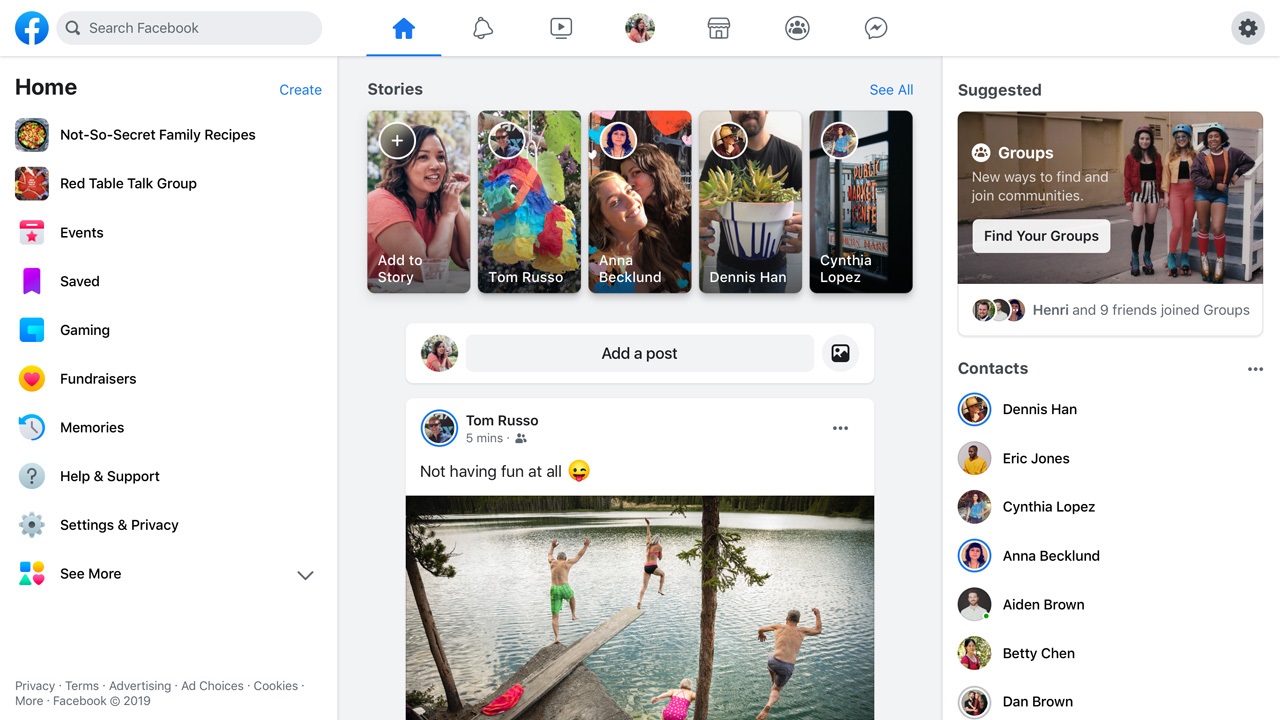
Facebook has been working on a big new redesign for its web interface for a while now. The company first introduced its new web interface back in April 2019, and it started testing the new experience with a small number of users back in October.
This week, it’s starting to widely rollout the new Facebook interface. The new design includes a modern experience, as well as a built-in dark mode. The new experience also makes things much faster than before, especially when you are switching between different parts of the app.
Windows Intelligence In Your Inbox
Sign up for our new free newsletter to get three time-saving tips each Friday — and get free copies of Paul Thurrott's Windows 11 and Windows 10 Field Guides (normally $9.99) as a special welcome gift!
"*" indicates required fields
[ad unit=’in_content_premium_block’]
“The desktop experience will be rolled out to everyone over the next few months,” tweeted Facebook, announcing the release. The new design is not enabled by default for all users, but they will be able to opt-in from the menu next to the help icon on the navbar of the previous Facebook site. In some cases, Facebook may also show you a prompt notifying you about the new design, with an option to switch to the new design.
Once you make the switch, you will be able to choose between the light and dark themes.
Introducing a fresh, simpler https://t.co/Rw6MBNKIl3.
This desktop experience will be rolled out to everyone over the next few months. Check out how to opt-in below. pic.twitter.com/r2FBCuBHBl
— Facebook (@facebook) March 19, 2020
“FB5 is a fresh new design for Facebook that’s simpler, faster, more immersive and puts your communities at the center. Overall, we’ve made it easier to find what you’re looking for and get to your most-used features. People will start seeing some of these updates in the Facebook app right away, and the new desktop site will come in the next few months,” Facebook said back in April when it first introduced the new design.
This new design marks a big step forward for Facebook, especially since the new app seems to be entirely built on its React framework.