Opera on Desktop, Android Now Supports New Sync Capabilities
- Paul Thurrott
- Sep 23, 2020
-
0
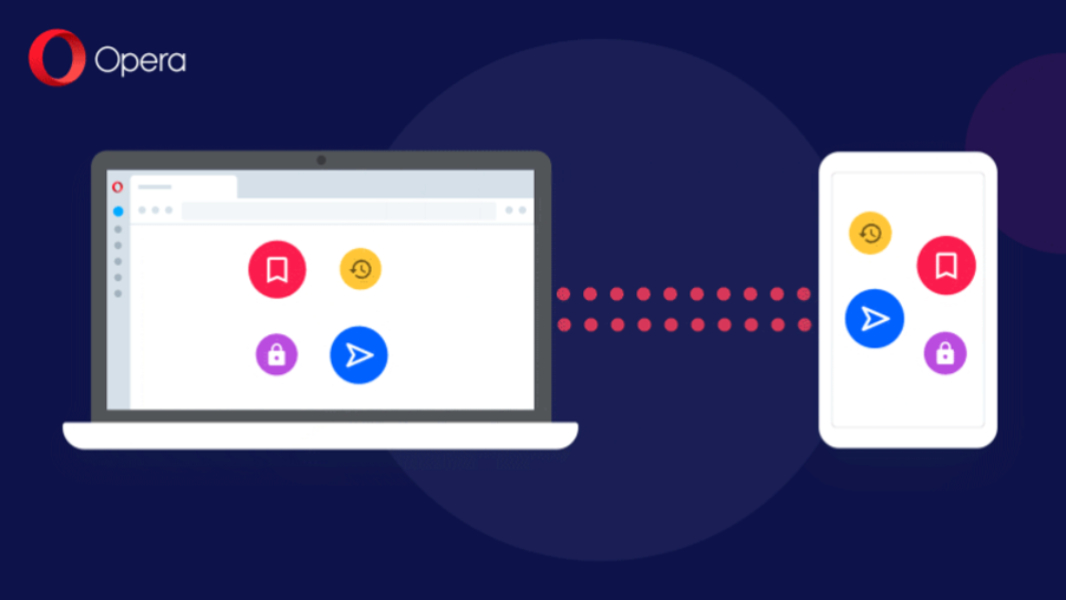
Opera today announced Opera 71 for desktop and Opera 60 for Android, both of which support completely redesigned sync capabilities: Now you can use a QR-code scan to establish a seamless connection between Opera on an Android device and the Opera desktop browser on Windows, macOS, or Linux, the firm says.
“In the new version of the Opera browser for Android, Opera removes many of the traditional hurdles associated with syncing devices: The need to remember various lengthy logins and passwords,” the firm says. “Users can now simply navigate to opera.com/connect on their computer or tablet and scan the QR code displayed there with the QR-code reader in Opera for Android, located directly in the search bar.”
Windows Intelligence In Your Inbox
Sign up for our new free newsletter to get three time-saving tips each Friday — and get free copies of Paul Thurrott's Windows 11 and Windows 10 Field Guides (normally $9.99) as a special welcome gift!
"*" indicates required fields
Other new features include:
Flow. The Flow feature from Opera Touch comes to the Opera browser for Android.
Suggested sites. Also new on Opera for Android, the Suggested Sites view on the home page identifies your most frequently visited websites and will display them just below the traditional speed dial section.
Easy Files. This feature for the Opera desktop browser provides a visual view of recently downloaded files, making it easier to find the desired files quickly and without having to search through folders or remember filenames.
Tagged with
Conversation
There are no conversations