Microsoft Releases Xamarin.Forms 4.0
- Paul Thurrott
- May 22, 2019
-
9
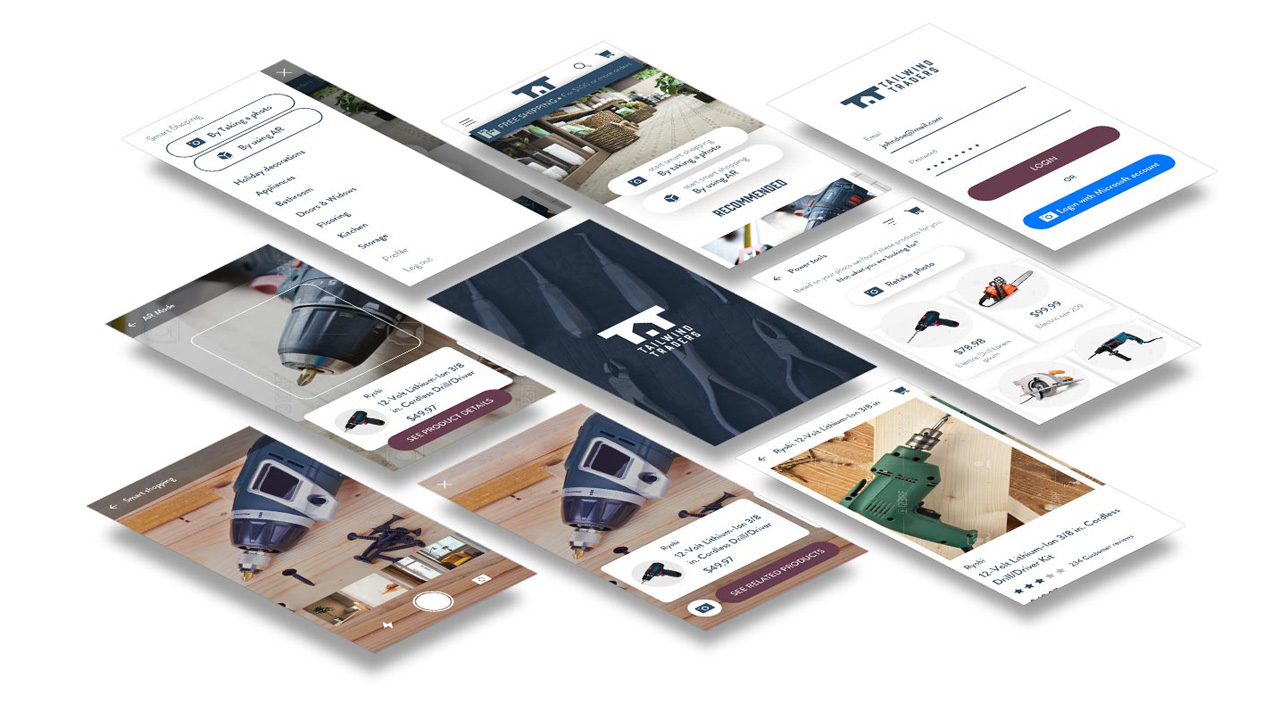
The latest version of Microsoft’s Xamarin.Forms cross-platform UI toolkit for developers provides a simpler way to build mobile apps. In many ways, it appears to be a Microsoft-focused take on Flutter, Google’s mobile app framework.
“For the past year, Xamarin has been on a focused journey to improve your productivity by reducing your complexity when building cross-platform mobile applications,” Microsoft’s David Ortinau writes. “We learned from you that getting started with Xamarin.Forms should be easier and quicker, and that navigation is a constant area of frustration.”
Windows Intelligence In Your Inbox
Sign up for our new free newsletter to get three time-saving tips each Friday — and get free copies of Paul Thurrott's Windows 11 and Windows 10 Field Guides (normally $9.99) as a special welcome gift!
"*" indicates required fields
The result is a major new Xamarin.Forms feature called Shell. According to Microsoft, “Xamarin.Forms Shell reduces the complexity of mobile application development by providing the fundamental features that most mobile applications require, including a single place to describe the visual hierarchy of an application, a common navigation user experience, a URI-based navigation scheme that permits navigation to any page in the application, and an integrated search handler.” Shell apps all provide better rendering speeds and reduced memory consumption.

Shell has a downside, of sorts: It only works for Android and iOS apps where Xamarin.Forms more broadly also works for Windows 10 UWP (Universal Windows Platform) apps too. (It also supports Mac, WPF, GTK+, and Tizen in preview.) But for developers steeped in the Microsoft stack, Xamarin.Forms and Shell provide a familiar C# and .NET take on mobile development.
Xamarin.Forms 4.0 also includes a preview of a new feature called Visual that makes it easier to create mobile apps that look natural and native on Android. Today, it includes base implementations for many Material Design user interface controls, and more is on the way, as is iOS support.
You can learn more about Xamarin.Forms 4.0 and Shell at the Microsoft Docs website.
Tagged with
Conversation 9 comments
-
dontbe evil
<p><span style="color: rgb(0, 0, 0); background-color: rgb(255, 255, 255);">" In many ways, it appears to be a Microsoft-focused take on Flutter, Google’s mobile app framework."</span></p><p><br></p><p><span style="color: rgb(0, 0, 0); background-color: rgb(255, 255, 255);">actually it's the other way around, xamarin.forms as you said reached 4.0 … and it exists way before than flutter</span></p>
-
dontbe evil
<blockquote><em><a href="#430195">In reply to nwebster:</a></em></blockquote><p>they're not, stop believe what paul and some commentators say, that's the problem when they don't explain that's their personal opinion and not an official statement</p>