Bethesda is Retiring Its PC Game Launcher, Steam Migration Process Detailed
- Laurent Giret
- Feb 22, 2022
-
5
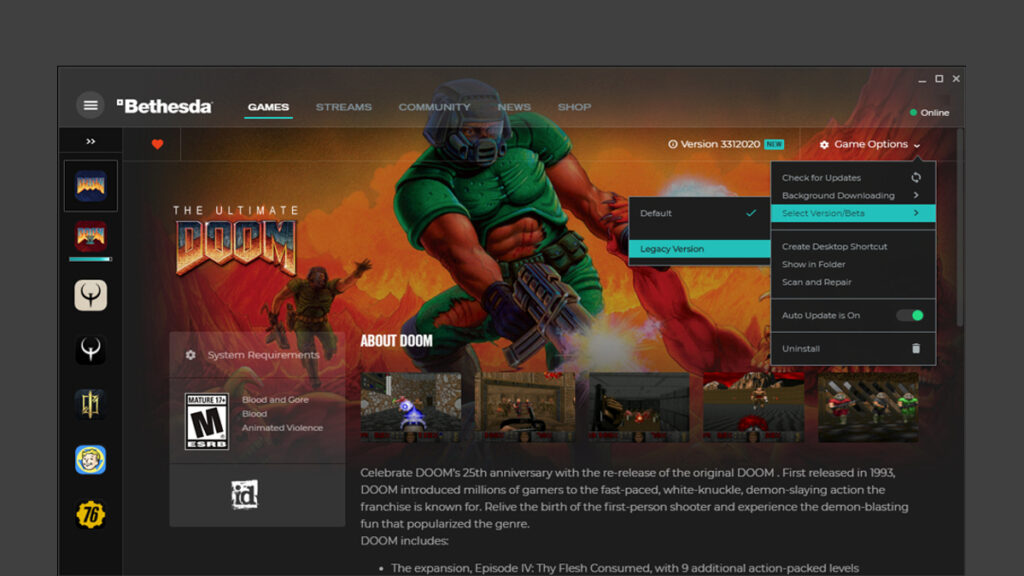
Bethesda is getting ready to sunset its Bethesda.net PC Game launcher this Spring. The Microsoft-owned company has teamed up with Valve to allow users to import their Bethesda library to their Steam account, and the migration process will kick off in early April.
“The migration to Steam will include your game library and Wallet – meaning you will not lose anything from your Bethesda.net account. Many games will also have their saves migrated, with a few requiring some manual transfers. For games that require it, you will still use your Bethesda.net login to sign in to play. Your Bethesda.net account will not be lost and will still be accessible on our website and in-game, and we will continue supporting all Bethesda.net accounts with our future titles,” Bethesda explained today.
Windows Intelligence In Your Inbox
Sign up for our new free newsletter to get three time-saving tips each Friday — and get free copies of Paul Thurrott's Windows 11 and Windows 10 Field Guides (normally $9.99) as a special welcome gift!
"*" indicates required fields
The Bethesda.net Launcher will be retired in May, and PC gamers who complete the migration process before that date will be able to pick up where they left off on Steam. Games that have the Bethesda.net Friends List will also be merged after migration. “At this time, we expect almost all save progress to be transferable automatically or manually with the exception of Wolfenstein: Youngblood, which currently is unable to transfer,” the company said.
Bethesda didn’t explain why it’s shutting down its PC game launcher, but Microsoft now owning the company probably does have something to do with it. The Redmond giant already has its own game launcher on Windows 10 and Windows 11 with the Xbox app, and pretty much all Bethesda games are already available on it. However, Steam will be the only game platform that will support transferring your Bethesda.net account information on PC.
With the Bethesda Launcher soon going away, it will be interesting to see what Microsoft plans to do with Battle.net, the popular game launcher from Blizzard Entertainment. Microsoft isn’t expected to complete its acquisition of Activision Blizzard until June 2023, but in the meantime, Battle.net remains the exclusive home of all Blizzard games such as Overwatch, Diablo III, or World of Warcraft. The Bethesda Launcher likely had a far smaller userbase since all Bethesda games have been shipping on Steam for years, but Battle.net remains a popular platform with big exclusive games and it’s unlikely to go away anytime soon.