Xbox App on PC Improves its Compact Mode With ‘Jump Back In’ Feature
- Laurent Giret
- May 09, 2024
-
0
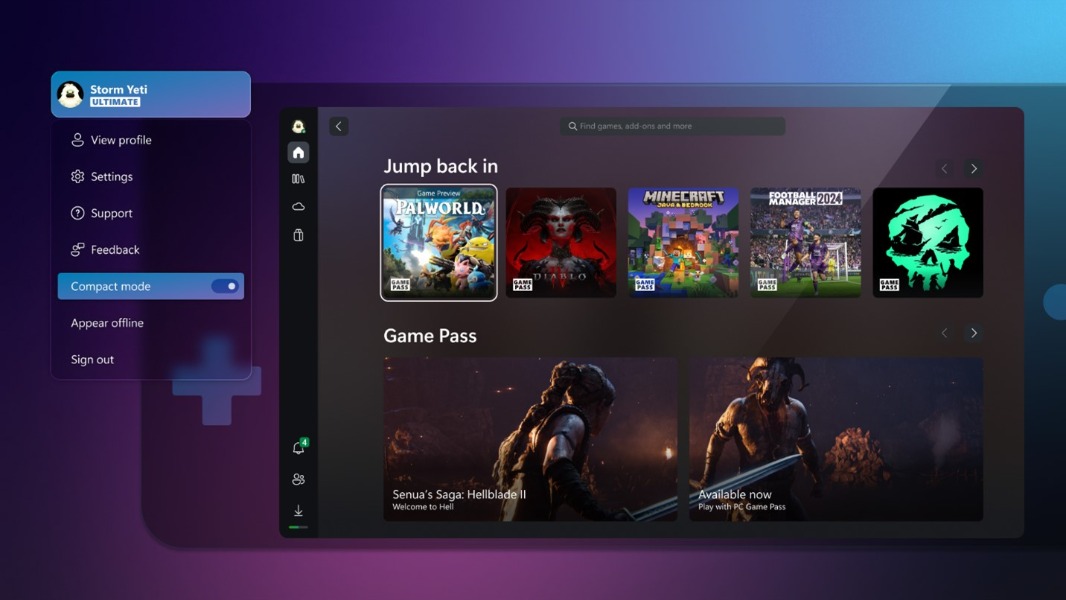
Microsoft is improving the new Compact Mode on its Xbox app for PC with a “Jump back in” feature that surfaces the most recently played games on a device. This new Compact mode, which is designed for gaming handhelds like the Asus ROG Ally or the Lenovo Legion Go, already offers a more streamlined interface on smaller screens, but Microsoft wants to make it even easier for PC players to get back to their games.
“When we launched Compact Mode, we focused on giving you more space to browse content by simplifying the sidebar,” the Xbox team explained. “We are now taking it further with Jump back in, our latest feature that allows you to quickly access the games you have recently played on your Windows device when you are immersed in Compact Mode.”
Windows Intelligence In Your Inbox
Sign up for our new free newsletter to get three time-saving tips each Friday — and get free copies of Paul Thurrott's Windows 11 and Windows 10 Field Guides (normally $9.99) as a special welcome gift!
"*" indicates required fields
Currently, the new ‘Jump back in’ row when the Xbox app is in Compact mode displays the last nine recently played games. The feature, which is currently only available for beta testers, pretty much mirrors the top row of the Home dashboard on Xbox consoles, as well as the Xbox cloud gaming interface.
Selecting one of the games in the ‘Jump back in’ row will take players to its game hub instead of launching it directly. However, it’s possible to go straight to the game from the context menu, which can be opened by right-clicking the game card or pressing the menu button on a controller.
The latest Insider update for the Xbox app for PC also improves Friends panel access in Compact Mode. Players using a controller can now access the Friends panel from the app’s left sidebar, right below the Notifications button. If you’re interested in testing beta features for the Xbox app on PC, you’ll need to enroll your device via the Xbox Insider Hub app, which is available to download from the Microsoft Store.