Xbox Series X|S: First Boot
- Paul Thurrott
- Nov 06, 2020
-
10
The first time you turn on your new Xbox Series X or Xbox Series S console, you’ll need to step through a simple wizard to get it set up and configured. Here’s how the process works, in photo slideshow/screenshot form.
Note: Apologies up-front for not doing this with a capture device.

Windows Intelligence In Your Inbox
Sign up for our new free newsletter to get three time-saving tips each Friday — and get free copies of Paul Thurrott's Windows 11 and Windows 10 Field Guides (normally $9.99) as a special welcome gift!
"*" indicates required fields

This screen cycles through various languages, and while it lets you go old-school and configure the console directly on the device, I always choose the mobile app route because it’s easier to type on a phone.


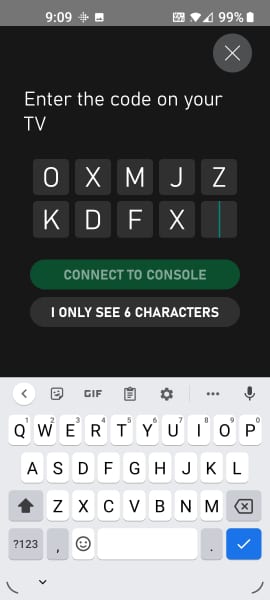

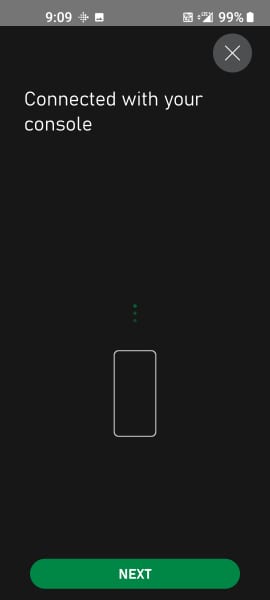
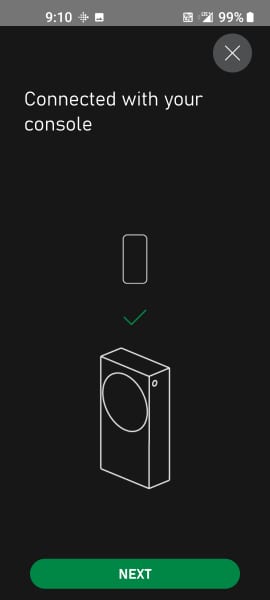



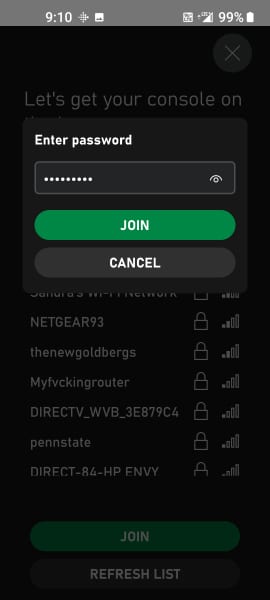


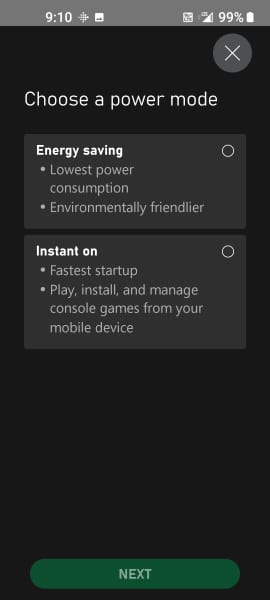
This is the first major decision. I always choose Instant On, as it provides background downloading of system and game updates.
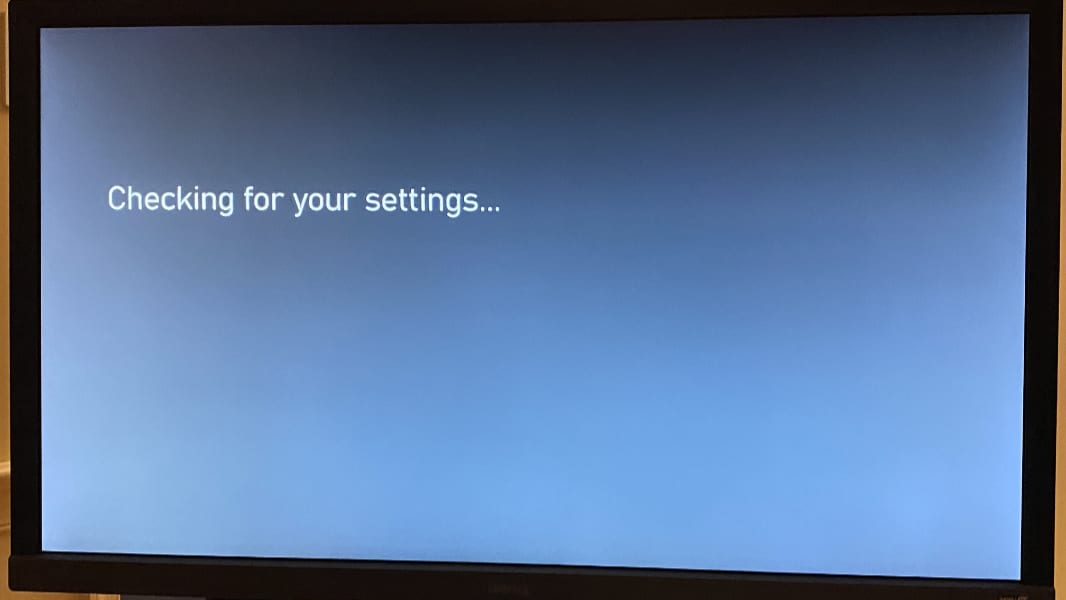
NOTE: Because I had previously set up and then reset this Xbox, what you don’t see here is a system update happening. You will have to install such a thing when you set up your new Xbox Series X|S. Also not shown is a controller update, which I also previously installed. Both happen at this point in the process.

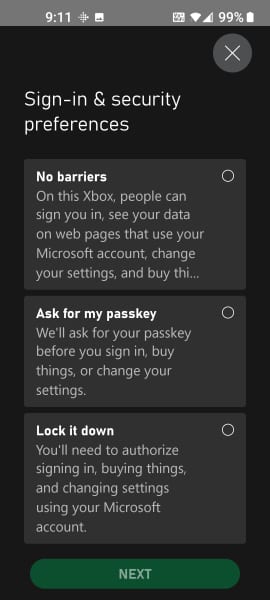
I do choose “No barriers” here, but that’s a nice set of options, well-explained.
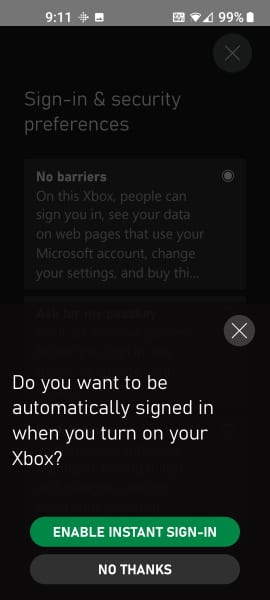
I also enable instant sign-in here.

I’m a bit surprised this is a separate option, but I absolutely want my games to be ready to go when I launch them. Installing updates manually is a pain. Plus it’s time-consuming.


Since the Microsoft Authenticator app is on the phone too, this process is seamless.
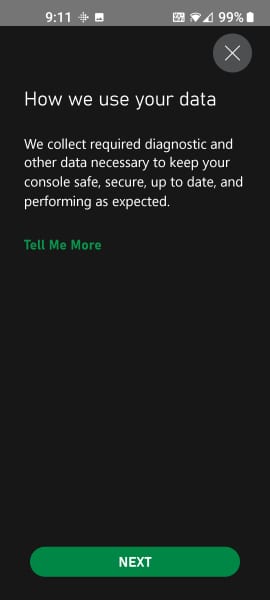
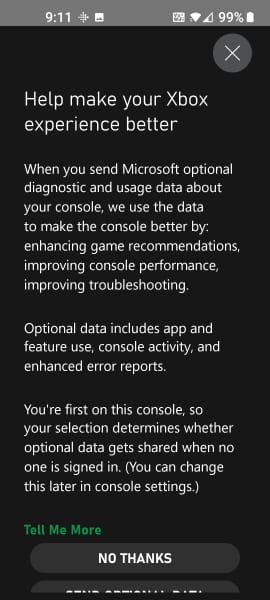
Shades of Windows 10.
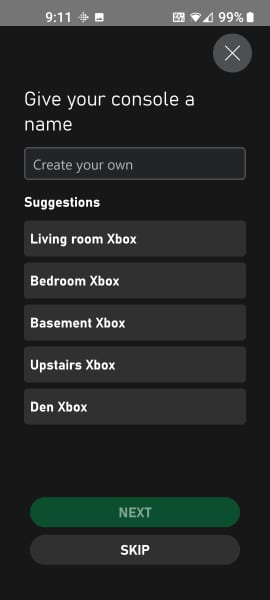
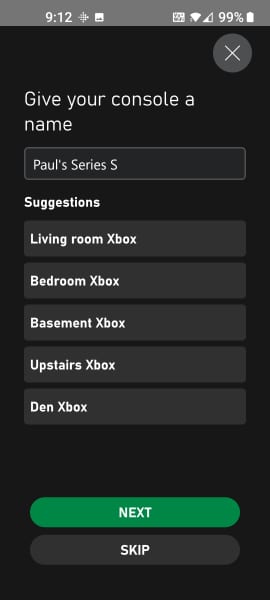

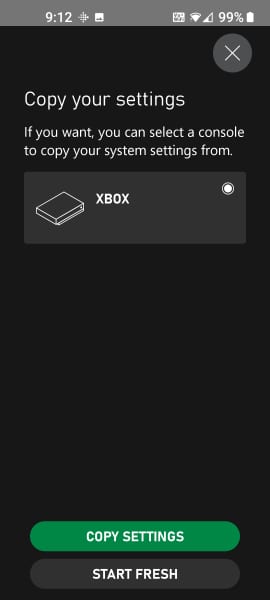
I could see many customers choosing “Copy settings” here, but I always start fresh.
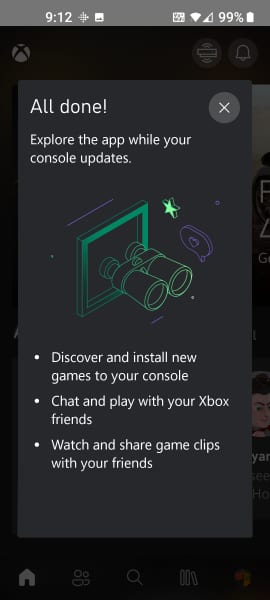

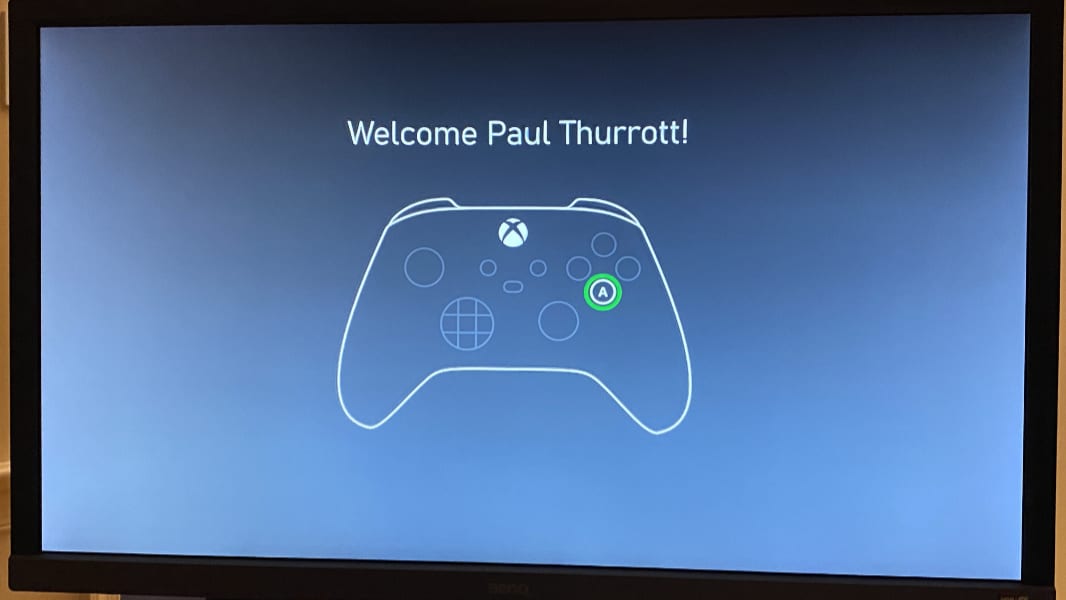
Here, you need to power on the controller again if it went to sleep and then press the A button to finish up setup.
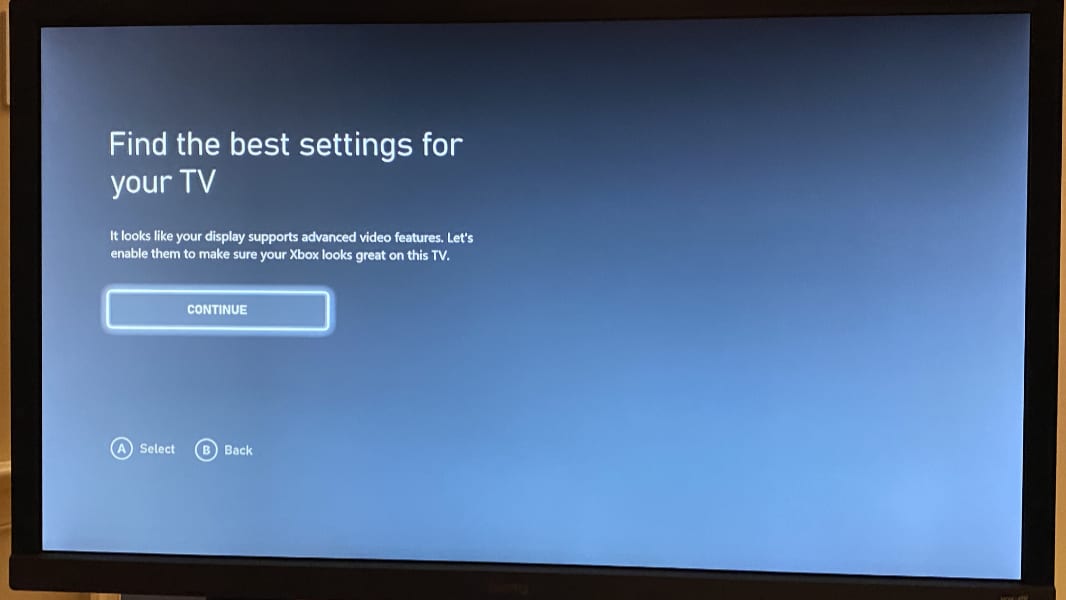
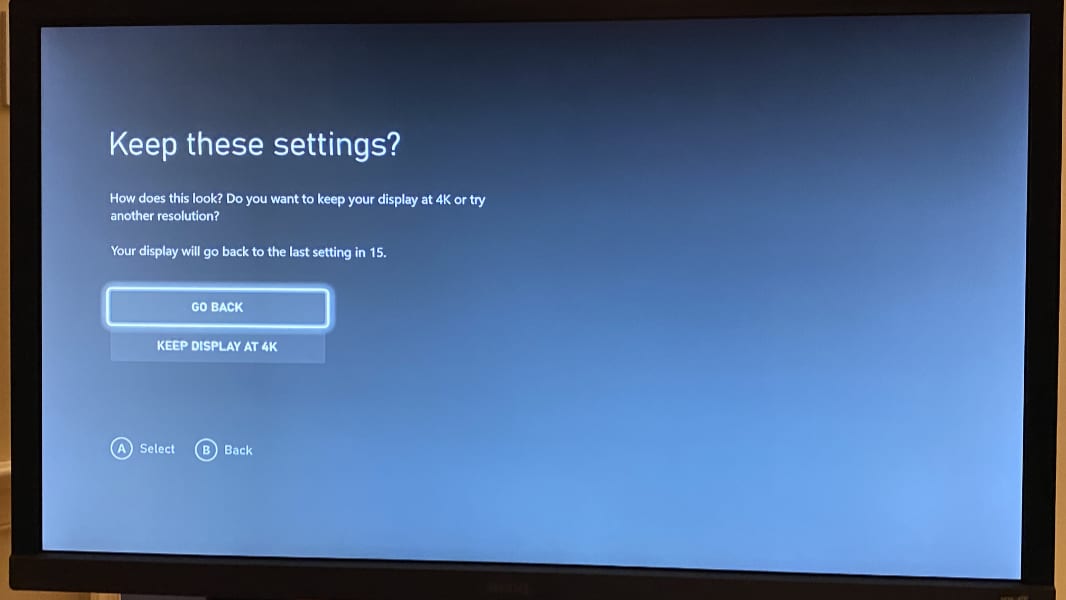
It has always correctly configured my 4K/HDR display, but you can later make further configuration changes if needed in Settings > General > TV & display options.

