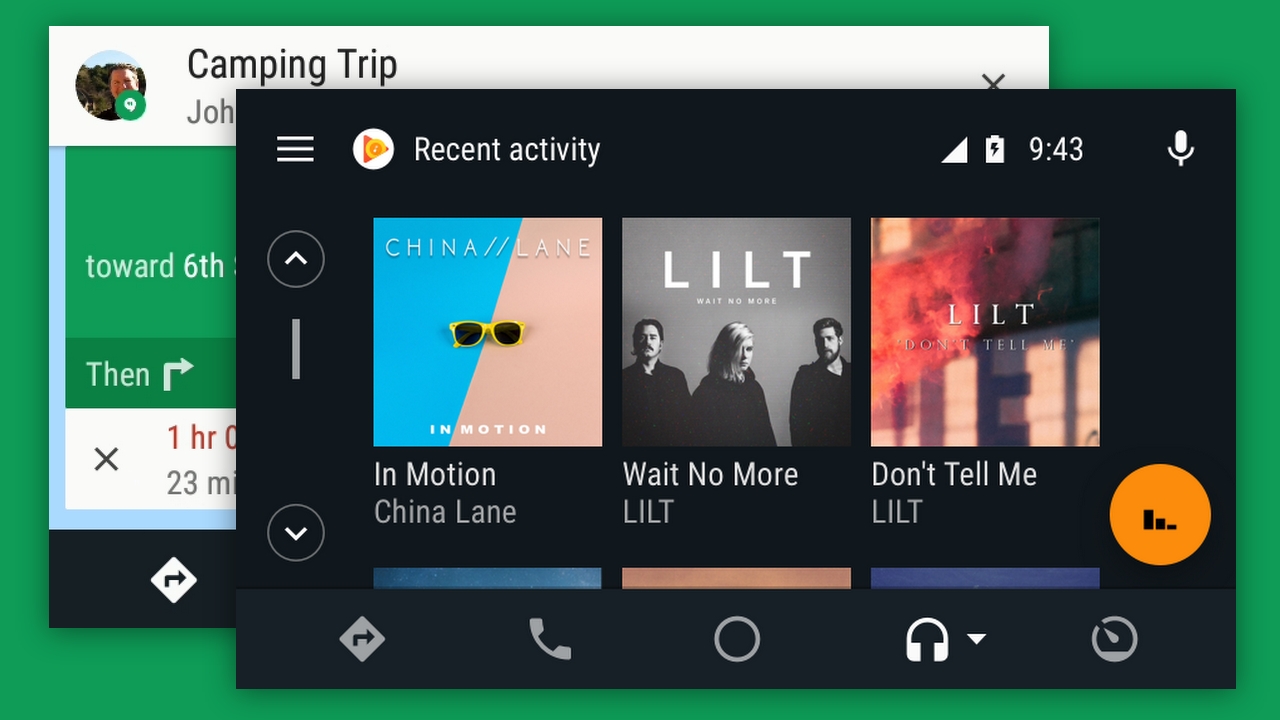Android Auto Update Brings RCS Support, Improved Media Support, More
- Mehedi Hassan
- Nov 29, 2018
-
1
Google is updating the Android Auto experience with some crucial changes today. The company is updating two core parts of the Android Auto experience: communication and media.
Android Auto now supports RCS and MMS, which means you can now chat with Google’s Chat app on Android, aka the default messaging app. This means you will be able to get modern features like group messaging with people that also have RCS apps on their phone. The updated messaging experience also introduces a new feature that lets you view previews of messages as they come in, and it’s supposed to make it easier for users to keep up with multiple conversations at the same time. It’s disabled by default for privacy reasons, of course.
Windows Intelligence In Your Inbox
Sign up for our new free newsletter to get three time-saving tips each Friday — and get free copies of Paul Thurrott's Windows 11 and Windows 10 Field Guides (normally $9.99) as a special welcome gift!
"*" indicates required fields
As for media, Google is mostly making UX-related changes. The album art views, for example, are an important change that will let you quickly identify different things you can play and start playback without much hassle. Google’s also changing up the voice search experience form media so it’s much easier to see a categorized list of search results. Like before, the experience is supported by apps like Google Play Music, Spotify, Google Play Books, iHeartRadio, and PocketCasts.
Google will be rolling out these updates through the Android Auto app on the Play Store over the coming days. If you happen to be using Android Auto, keep an eye out for it.