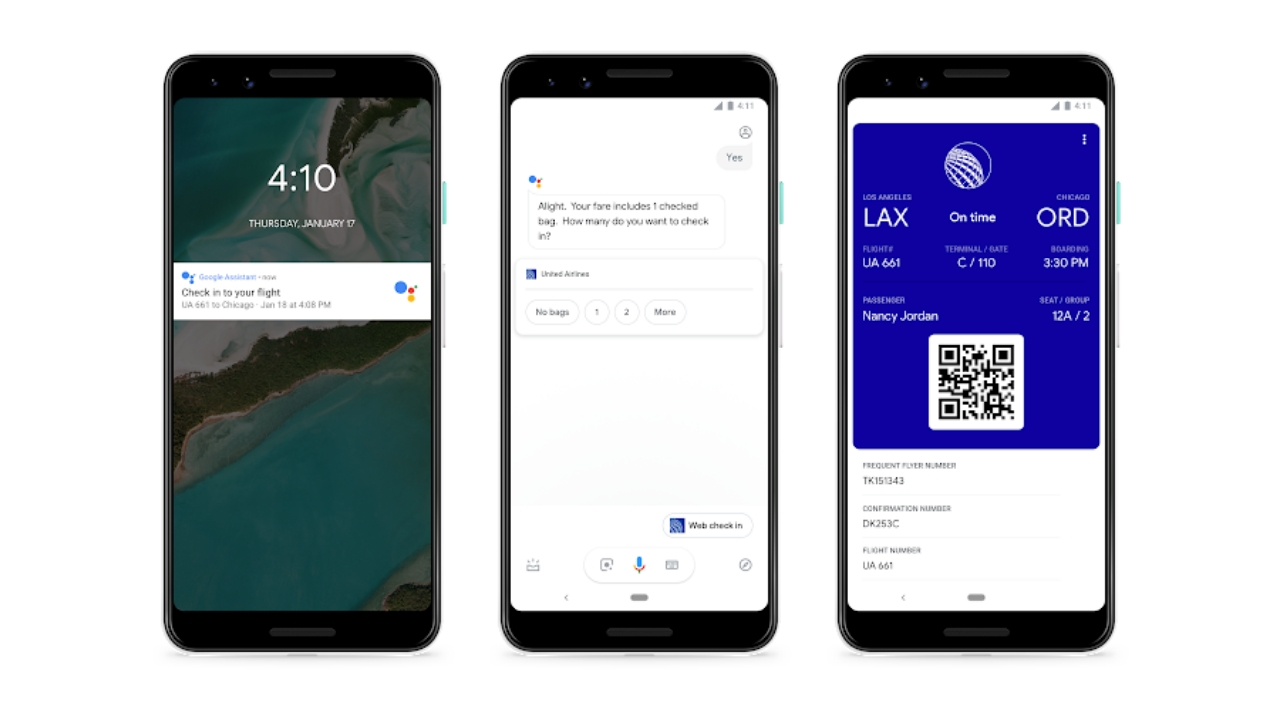Google Assistant Gets New Interpreter Mode, Flight Check-in Abilities
- Mehedi Hassan
- Jan 08, 2019
-
2
Google is rolling out a couple of new features to Google Assistant today. Along with integrating Google Assistant into Google Maps, the company is making it easier to travel with the help of Assistant.
Assistant can now help you automatically check-in to your flights without needing any of the flight details manually, and it will then help you save the boarding pass right on Assistant. All of that works without you needing to actually share any of your flight details manually. You can simply say “Hey Google, check in to my flight.” and Assistant will automatically check you into your upcoming flight. The feature only works with domestic United Airlines flights, though Google will likely expand the feature to more airlines and countries later on.
Windows Intelligence In Your Inbox
Sign up for our new free newsletter to get three time-saving tips each Friday — and get free copies of Paul Thurrott's Windows 11 and Windows 10 Field Guides (normally $9.99) as a special welcome gift!
"*" indicates required fields
On Smart Displays and Google Home devices, the company is introducing a new Interpreter Mode for Assistant. The feature essentially makes use of Google’s Translator tech to help you communicate with others in different languages. You can access the feature by saying something like “Hey Google, be my French interpreter” and Google will automatically start translating whatever you say into French. The feature can automatically detect your language and translate it into your desired language automatically which is pretty cool. On Smart Displays, the feature will show previews of the translation, too.
It’s not clear exactly how well this feature works, though considering Google’s expertise in speech recognition and translation, I’d imagine it works pretty well for the most part.
The company is enabling another new feature for Android users — the ability to access Assistant from the lock screen. You can now ask Assistant to do things like set and dismiss alarms, schedule reminders, etc. without unlocking your phone. And if you don’t mind risking your privacy, you can also opt-in to show personal queries on the lock screen without needing to unlock your phone. The feature is only available for Pixel owners at the moment, though Google expects to roll it out to all Android devices in the next few weeks.