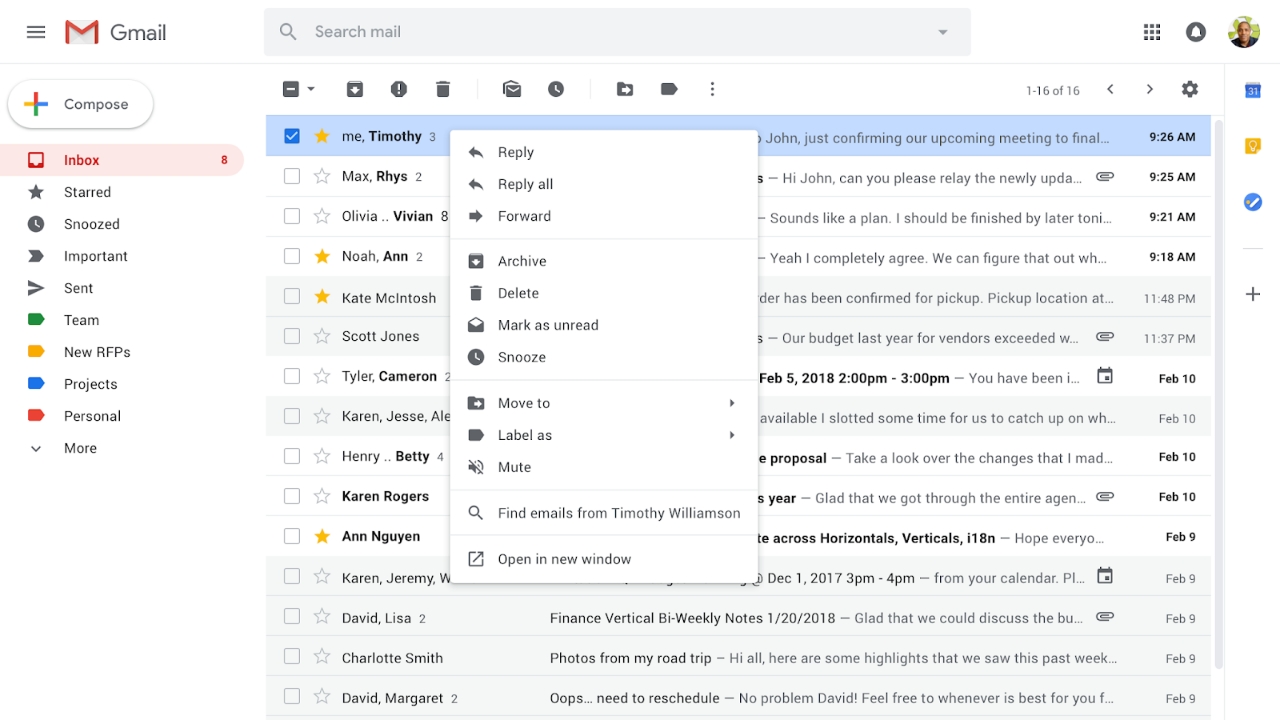Gmail’s Right-Click Menu Just Got a Lot More Useful
- Mehedi Hassan
- Feb 12, 2019
-
5
Google is rolling out an interesting change to Gmail this week. The company is revamping the context menu for emails within Gmail that you get to use when right-clicking on emails in your inbox.
To date, the context menu only showed a few basic options, requiring users to use the options menu at the top of Gmail. And although that worked just fine, it was still a little clumsy and annoying having to click around so much.
Windows Intelligence In Your Inbox
Sign up for our new free newsletter to get three time-saving tips each Friday — and get free copies of Paul Thurrott's Windows 11 and Windows 10 Field Guides (normally $9.99) as a special welcome gift!
"*" indicates required fields
With this week’s update, Gmail is adding a lot more options to the context menu, meaning you no longer need to use the top options menu. The new options include things like reply to, forward, search for emails from a sender, search for emails within the same subject, open multiple emails in multiple windows at the same time, quickly add labels to emails, mute a conversation, and move an email.
Google is gradually rolling out the new context menu experience for Gmail users, starting with G Suite users on Rapid Release domains. The feature will likely take a few weeks before it arrives for everyone, but it’s certainly worth the wait.
Conversation 5 comments
-
dontbe evil
<p>gladly I use this on outlook.com for ages</p>