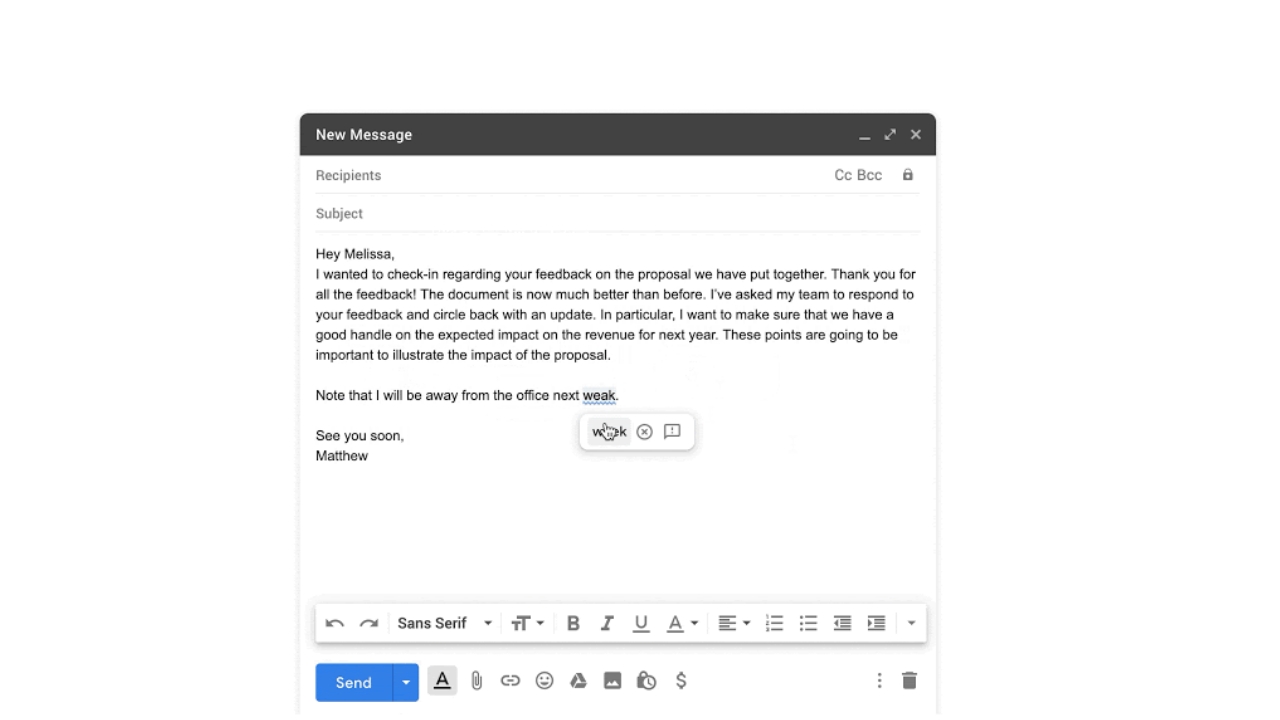Gmail No Longer Gives You an Excuse to Send Emails With Spelling and Grammar Mistakes
- Mehedi Hassan
- Aug 21, 2019
-
12
Typos are always annoying, but Google is adding a new feature to Gmail to help you automatically fix typos. Although you can already use services like Grammarly to detect typos and grammar mistakes in your emails and other documents, Google is taking things a slight step forward.
For its G Suite business users, Google is introducing a new as-you-type spelling and grammar correction feature that will essentially give you no excuse to have typos in your emails. The feature uses artificial intelligence to automatically detect spelling mistakes, and suggest fixes. What’s more, it will even automatically correct some of these issues by itself which is really cool and will save a lot of your time. That only works for English and common spelling mistakes, by the way.
Windows Intelligence In Your Inbox
Sign up for our new free newsletter to get three time-saving tips each Friday — and get free copies of Paul Thurrott's Windows 11 and Windows 10 Field Guides (normally $9.99) as a special welcome gift!
"*" indicates required fields
For grammatical errors, Google will show a squiggly blue line under the phrase where there is an error, and you can hover over it to get a fix automatically suggested by Google. As for auto-correction, it simply shows an underline under the corrected change for a few seconds before disappearing, which is a subtle way of letting you know that a correction was made.
The feature is rolling out gradually to G Suite users today, and it will be released more widely on September 12. The feature is enabled by default, too, by the way.
Conversation 12 comments
-
dontbeevil
<blockquote><em><a href="#450721">In reply to RM:</a></em></blockquote><p>No surprise is our resident fanboy blogger hassan… And i bet he'll never update the article or comment with a statement </p>
-
dontbeevil
<blockquote><em><a href="#451078">In reply to paul-thurrott:</a></em></blockquote><p>My comments respect the quality of articles with personal ideas (not clearly stated), if we can have professional journalism articles, that doesn't change according to tge simpathy of a comoany for similar context, I'll be really glad to stop. Or another option is to rename the website to sonething like "apple and google fanboys blog" I'll cannot complain. You clearly can easily say from comments that's always the same story, we ask just for objective articles</p><p><br></p><p>P. S. </p><p>How exactly state that he's not professional, that's clearly under everybody eyes, is a personal attack? </p>
-
dontbeevil
<blockquote><em><a href="#450955">In reply to bluvg:</a></em></blockquote><p>No surprise is our resident fanboy blogger hassan</p>
-
dontbeevil
<p>Never a problem for me thanks to outlook.com… They're Playing catch up with outlook.com</p>