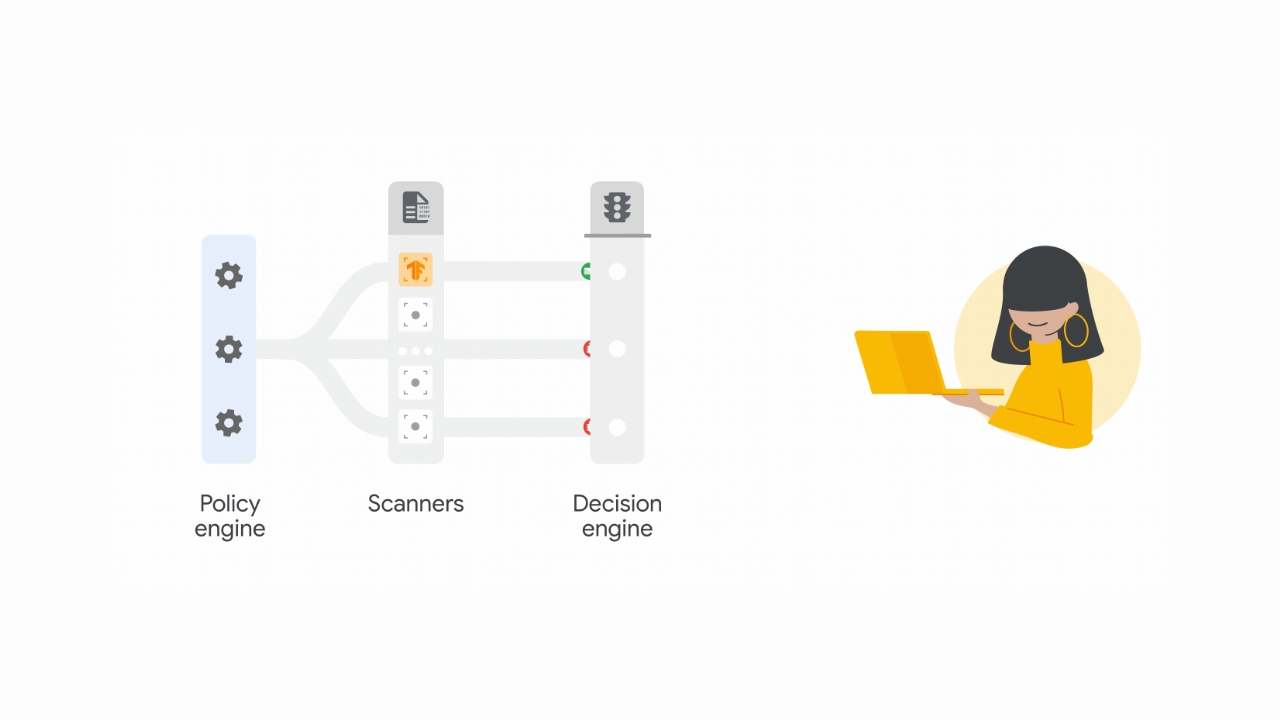Gmail’s New Deep Learning Models Protect Better Against Malicious Office Documents
- Mehedi Hassan
- Feb 26, 2020
-
1
Gmail and other email providers have a ton of systems in place that protect against a wide range of complicated attacks. One such system is malicious document detection, which essentially scans all documents shared with emails to ensure that users can not get compromised with documents that contain such malicious scripts.
At RSA 2020, Google highlighted a new system the company is using on Gmail to better protect users from malicious documents. Google says malicious documents represent 58% of the malware that target Gmail users, so it is quite significant. Of the 58%, Office documents represent 56% of the malicious documents, with PDFs representing the other 2%.
Windows Intelligence In Your Inbox
Sign up for our new free newsletter to get three time-saving tips each Friday — and get free copies of Paul Thurrott's Windows 11 and Windows 10 Field Guides (normally $9.99) as a special welcome gift!
"*" indicates required fields
[ad unit=’in_content_premium_block’]
To help protect users better, Google apparently introduced a new scanner at the end of 2019. The new scanner apparently improved daily detection coverage of malicious Office documents by 10%. “Our technology is especially helpful at detecting adversarial, bursty attacks. In these cases, our new scanner has improved our detection rate by 150%” says Google.
The new scanner is powered by a distinct TensorFlow deep-learning model, with a custom document analyzer for each file type.
Google says the company is actively developing this new scanner to further improve detection of malicious documents. For those wondering, the new scanner works in parallel with Gmail’s other scanners for protecting users.