Google to Bring New Audio Experiences to Android 13
- Paul Thurrott
- Jan 05, 2023
-
4
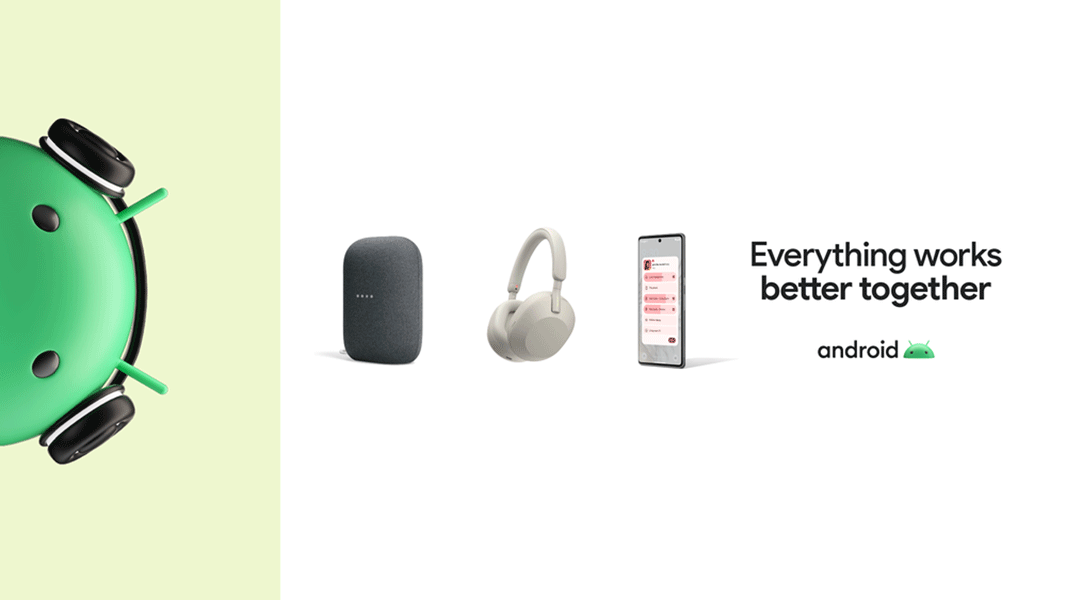
At CES 2023 this week, Google announced that it will introduce a way for users to bring audio content with them as they move from device to device.
“Through notifications on your devices, you’ll be able to tap to start listening to a podcast in the car, continue on your phone and headphones, and finish on your TV at home,” Google’s Sandeep Chivukula announced. “As you move your physical location, you’ll see these media notifications on your phone or other devices asking if you’d like to transfer the audio over to a nearby device.”
Windows Intelligence In Your Inbox
Sign up for our new free newsletter to get three time-saving tips each Friday — and get free copies of Paul Thurrott's Windows 11 and Windows 10 Field Guides (normally $9.99) as a special welcome gift!
"*" indicates required fields
Google is working with Spotify and YouTube Music to be the first music streaming services to use these notifications to help move the content they’re listening to from device to device, he said.
This capability—which apparently needs a name of some sort—builds on the work that Google did in Android 13 to improve the media player that appears on the Android notification shade and lock screen. Today, this player lets you switch audio playback to compatible Bluetooth and Chromecast devices. And this year, it’s being enhanced to support Spotify Connect. (One wonders if this is how Google will get around the Sonos ban, since Sonos Connect is compatible with Sonos equipment.)
And both of these capabilities are built on top of what Google calls a three-layer stack that senses your proximity to another device, and what you’re doing at the time, and then offers you a new and relevant experience.
“The first layer recognizes what devices are physically close by, with wireless technologies like Bluetooth Low Energy, Wi-Fi, and ultra-wideband (UWB),” Chivukula continues. “The second layer is nearby device discovery and context-aware capabilities that identify which device you may want to use based on your current activity. Finally, the third layer understands and adjusts actions based on how you interact with your devices with cross-device intelligence.”