HP Tango First Impressions
- Paul Thurrott
- Dec 03, 2018
-
30

HP has transformed its PC business over the past several years. And it’s doing so with its printer business as well.
I have to be honest: When HP asked whether I was interested in looking at a new kind of printer, I wasn’t even sure how to respond. My wife and daughter both still print fairly regularly, but the network-attached laser printer I kept in my previous home office was purposefully left behind when we moved. I just don’t need to print all that much.
Windows Intelligence In Your Inbox
Sign up for our new free newsletter to get three time-saving tips each Friday — and get free copies of Paul Thurrott's Windows 11 and Windows 10 Field Guides (normally $9.99) as a special welcome gift!
"*" indicates required fields
(My wife disagrees with this assessment, pointing out that I now just email her documents, like shipping labels and boarding passes, that I need to be printed out. Fair enough.)
More to the point, printing seems so … 20th century. One of the big promises of the “office of the future” was that it would be paperless. But in the decades since this prophecy, paper usage has only increased, both at work and at home. And this despite the digital transformation that’s happening all around us.
And it’s not just hipsters, which I define as people who are nostalgic for a time they did not experience. In our race to digital, we’re discovering that paper makes sense in many cases. That sharing via a physical object is more special. That writing with a real writing implement on real paper doesn’t just feel better, is in fact literally better when it comes to memory retention.
So what the heck.
To my surprise, HP’s new printer series, called Tango, is in fact quite interesting. Tech companies use terms like “reinventing” and “reimagining” perhaps a bit too much. But in this case, it applies: Tango is indeed a, ahem, rethinking of what home printing should be in this era of smart homes and smart devices. It is what HP calls the world’s first smart printer.
What makes it smart?
First, it’s a modern device that works with the other smart devices in your home. Not just your PC or Mac, but also your smartphones and tablets and, via an digital personal assistant compatibility and an interesting extensibility model, your other smart devices too.
Setup typically occurs via a smartphone, though there is a Microsoft Store app for you old-timers. I recommend sticking with the phone, however: Once you’ve set up Tango, your PCs and Macs will automatically connect and will work as you expect.
The smartphone integration goes beyond setting up and basic printing. You can scan and copy documents and photos with HP’s app, called Smart, and it does all the usual straightening and edge correction you would expect here in 2018. You can also print from anywhere. So if you scan something at work, say, you can print to your home-based Tango from there. It will print immediately or, if the lid is closed, when you come home and open it up (or add paper or whatever).
Like recent renditions of Amazon’s Echo lineup, or like all Google Home products, Tango will appeal to minimalists from a design perspective and will look natural in your home, and not like a gronky printer from the past. There’s only one cable, and that’s for power. You couldn’t connect to this thing via Ethernet or USB if you wanted to.

This simple design extends past the superficial. The device itself is devoid of hard buttons and uses a series of lighting guides and nearly invisible soft buttons to help guide the user through printing tasks in a context-sensitive way.
In keeping with our interconnected world, HP has also rethought printer supplies. Tango keeps track of its paper and ink usage, and will alert you via the smartphone app when supplies are low. Better still, you can subscribe to an inexpensive HP service called Instant Ink that will simply send you ink cartridges when your current supply is getting low.
Perhaps most exciting, Tango interacts with both Google Assistant and Amazon Alexa—Siri support requires a level of extensibility that isn’t/wasn’t available, but it will come—and with IFTTT to enable some interesting possibility. Voice control, obviously: You can use your voice to print non-traditional documents like shopping and to-do lists, calendars, coloring book pages, puzzles, and more. But a growing collection of IFTTT services, made by individuals, will expand this capability dramatically. I’ll be paying special attention to that in the near future.
HP sells two versions of Tango, the base unit, simply called Tango, for $149, and Tango X, which adds a home-friendly linen cover, for $199. Quite reasonable.

So far, I’ve only set up and configured the Tango X review unit, connected to it via a variety of devices, and printed a few test shots. Initial set up is as simple as HP described: You just plug it into power and then insert the color and black and white ink cartridges once it’s powered up.

Configuration occurs via the HP Smart app, which I installed on my Android phone. This app connects the printer to the home Wi-Fi. And once configured, it provides ink cartridge and paper level estimates, and will denote when the printer is not available, because the lid is down, perhaps, or because there’s no paper.

When the Tango’s lid is up, it’s available for printing, and the lid itself does double duty as an angled paper tray with resizable guides.

I test Tango, I displayed a photo on my phone and then select the normal Print option from “More” (“…”) menu. The Tango printer appeared in the resulting screen alongside “Save as PDF” and “Save to Google Drive.”
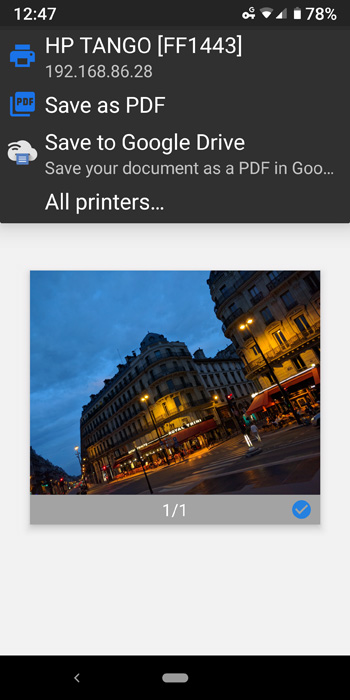
So I selected it and hit the Print button. On the printer itself, a yellow light appeared pointing up at the open lid, where I need to add some paper. This is a nice visual guide, and there are similar cues that occur as needed on the device.

Once the paper was inserted—I used one of the 4 x 6 photo paper samples that HP supplies in the box—it began printing. A red “X” soft button lit up, allowing me to cancel the operation.
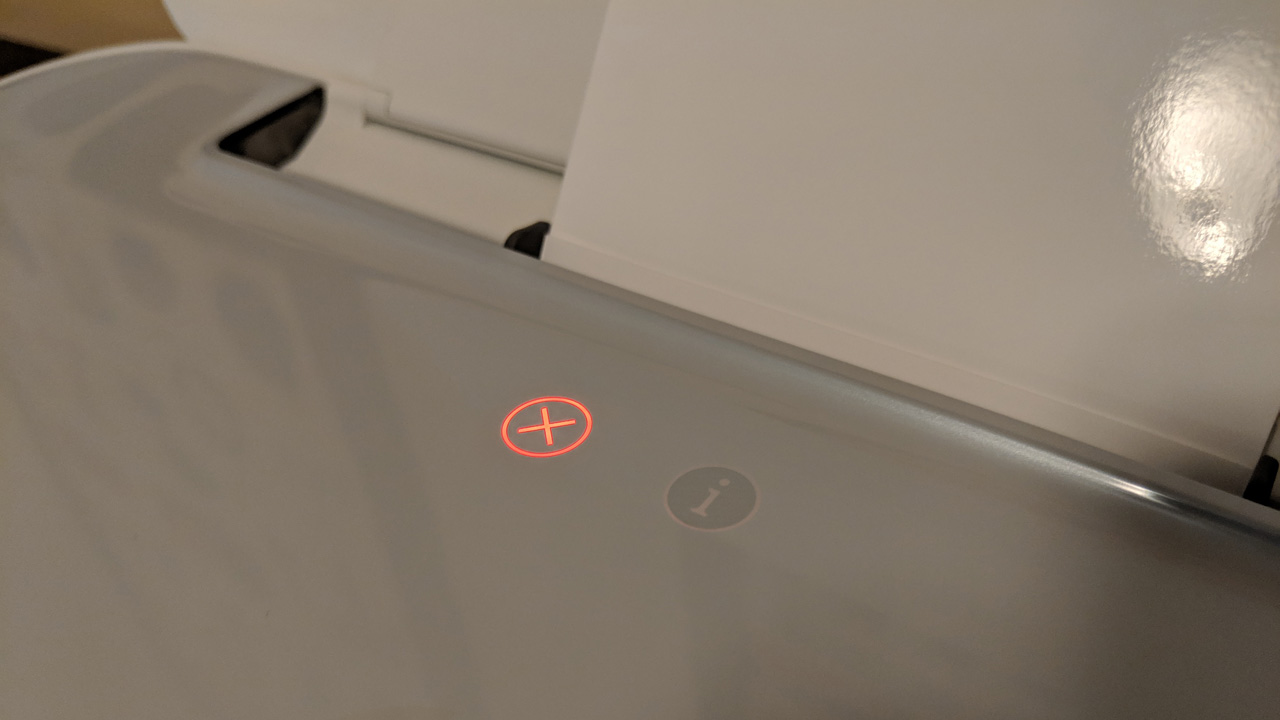
And a blue light shined out of the bottom of Tango where the photo was emerging. Nice.

The resulting photo print is of excellent quality and very similar to what we see from my wife’s older inkjet printer upstairs.

I’ve got a lot more to test here, but I’ll save the rest of my experiences for the review. For now, I’m really impressed at how HP is bringing its printer business into the 21st century. Not too shabby for a legacy product line that many thought might disappear overnight.