First Zorin OS 17 Beta Offers First Peek at New UI, Multitasking Features
- Paul Thurrott
- Dec 05, 2023
-
4
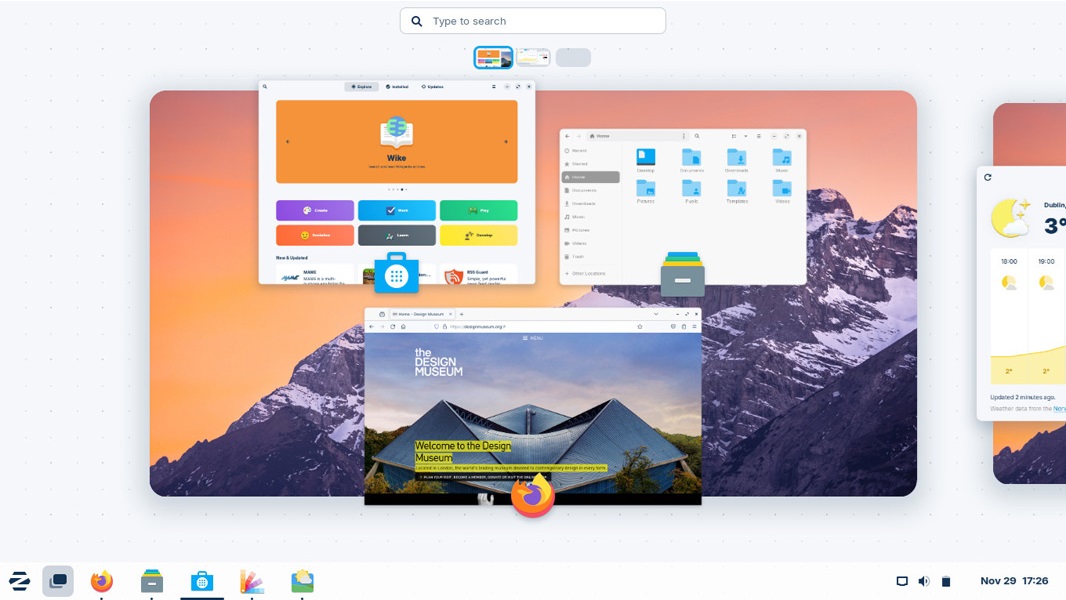
Zorin this week released its first beta of Zorin OS 17, a coming version of its user-friendly Linux distribution, and it has some very interesting new features, many of which will be familiar to Windows users.
“This major new release comes packed with exciting new features and improvements to take your computer to a whole new level,” a new post to the Zorin blog notes. “We paid close attention to your feedback when designing and crafting Zorin OS 17 to bring you our greatest and most refined computing experience ever.”
There’s a lot in there, but here are the key new features and updates as I see it:
Windows Intelligence In Your Inbox
Sign up for our new free newsletter to get three time-saving tips each Friday — and get free copies of Paul Thurrott's Windows 11 and Windows 10 Field Guides (normally $9.99) as a special welcome gift!
"*" indicates required fields
Zorin menu improvements. Zorin OS’s version of the Start menu will let you search for calendar appointments, contacts, apps from the Software store, and world clocks in addition to files, and you can configure which search providers it uses. There’s also a new “All Apps” link if its Start menu inspiration wasn’t obvious yet.
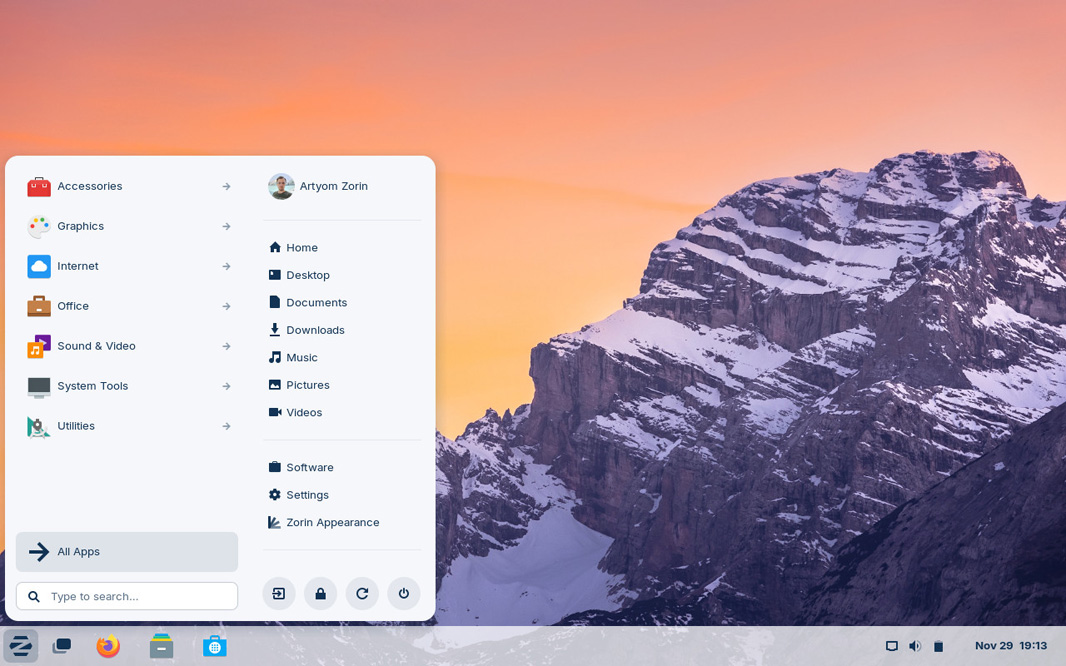
Multitasking improvements. Zorin OS 17 will include a new Spatial Desktop feature that provides a 3D Spatial Windows Switcher (Alt + Tab and Winkey + Tab) and a 3D Desktop Cube UI for switching between Workspaces (virtual desktops). And Workspaces are now arranged horizontally and accessible with a three-finger swipe on a touchpad. There’s also a new Snap-like windows tiling feature called Edge Tiling that works with keyboard shortcuts and uses half- and quarter-screen app layouts.
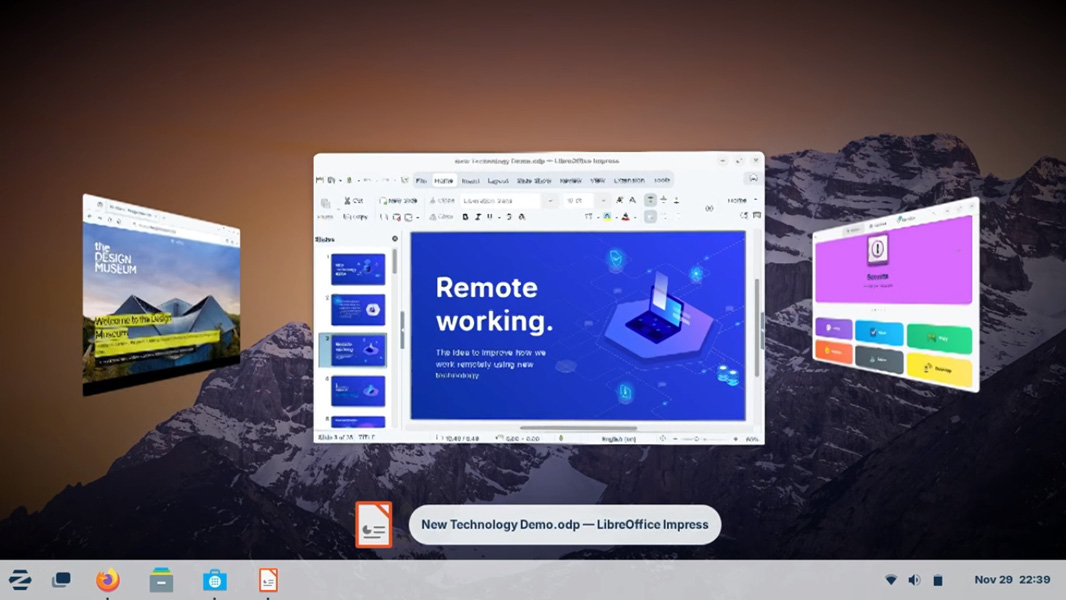
Quick Settings. As with Windows 11, Zorin OS 17 provides a Quick Settings panel and it’s being updated with a new design, quick access to more features (like Dark mode), and more.
Power management improvements. Zorin OS 17 will feature a new Power Modes feature in Power settings that will let users switch between Windows-like power management modes.
Software store improvements. Zorin’s app store has been redesigned and is much faster than before, with a new home screen and app details pages.
Screenshot and screen capture improvements. As with the Snipping Tool in Windows 11, Zorin OS will support screen-capturing overlays and integrated screen-capture capabilities. As with the Snipping Tool, this is now activated by tapping the Print Screen key.
More is coming soon. Zorin will soon add two new desktop layouts, one modeled on Chrome OS and one on GNOME 2. (It’s not clear if these will debut in a future beta or if they will be added to the first beta.)
Zorin OS 17 will be a long-term support release, so it will be supported with software updates and security patches until at least June 2027.
If you’re interested in checking it out now, you can download the Zorin OS 17 Core Beta today from the Zorin website.