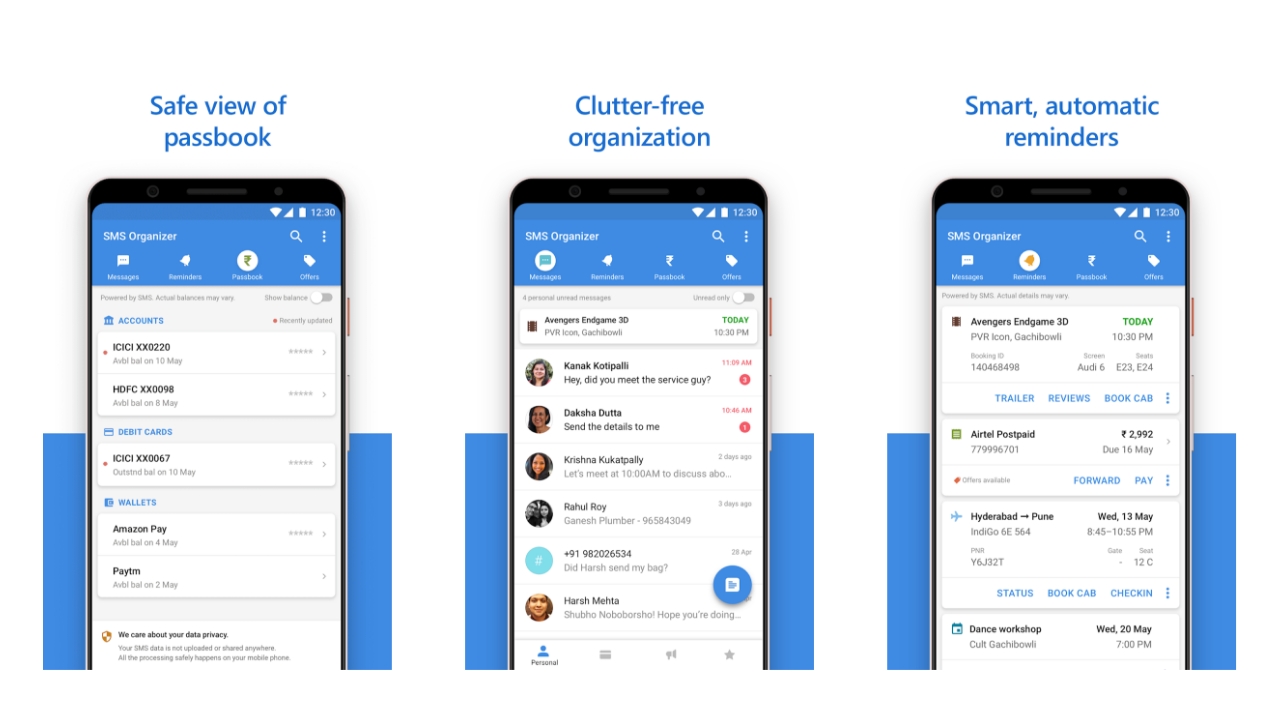Microsoft’s SMS Organizer App Expands to the US, UK, Australia
- Mehedi Hassan
- Aug 19, 2019
-
12
Microsoft’s had an Android app called SMS Organizer in India for a little while now. It’s an app that uses machine learning to automatically organize your messages, and filter out spam. Although the app is heavily focused on the Indian demographic, Microsoft has quietly expanded its availability to more countries, including the United States, the United Kingdom, and Australia.
As first spotted by XDA Developers, the app uses machine learning to separate messages into different categories like personal, financial, and promotions. It also provides you with options that let you automatically delete things like promotional messages every few weeks, for example.
Windows Intelligence In Your Inbox
Sign up for our new free newsletter to get three time-saving tips each Friday — and get free copies of Paul Thurrott's Windows 11 and Windows 10 Field Guides (normally $9.99) as a special welcome gift!
"*" indicates required fields
SMS Organizer also keeps track of reminders for things like flights, movie bookings, etc. None of your personal data is actually sent to Microsoft, though — in fact, all of the machine learning is done locally on your device, so all the smart features work without an internet connection.
There are a whole lot of different features on this app, so you should really check it out if you have been looking for something to help organize your countless number of texts.