Android 9 Pie Feature Focus: Adaptive Battery
- Paul Thurrott
- Aug 08, 2018
-
5

Android 9 Pie includes a new feature called Adaptive Battery that works alongside the battery life technologies that debuted in previous versions of the platform.
“Adaptive Battery is designed to give you a more consistent battery experience,” Google VP of Android Engineering Dave Burke said during Google I/O 2018 in May. “It uses on-device machine learning to figure out which apps you’ll use in the next few hours, and which you won’t use until later, or at all, today. And then the operating system adapts to your usage patterns so that it spends battery only on the apps and services you care about.”
Windows Intelligence In Your Inbox
Sign up for our new free newsletter to get three time-saving tips each Friday — and get free copies of Paul Thurrott's Windows 11 and Windows 10 Field Guides (normally $9.99) as a special welcome gift!
"*" indicates required fields
That machine learning mention wasn’t casual. Like many of the advances in Android Pie—and in new versions of Apple’s iOS and Microsoft Windows—Adaptive Battery is part of a growing list of features that rely on artificial intelligence (AI) to make the underlying platform work more efficiently. And Google is keen to market its AI prowess and show how it can benefit all Android users.
And battery life is a key concern for all Android users. And all smartphone users, really. So Google has focused on this area heavily over the past few releases as well.
For example, Android 6 Marshmallow introduced Doze and App Standby, which limited what apps could do in the background. Android 7 Nougat brought Doze Light, adding Doze capabilities to non-stationary devices, such as when you’re carrying around a phone in your pocket as you go. And Android 8 Nougat aggressively limited background services, especially for location, forever changing the way apps work on this platform.
Adaptive Battery is Android 9 Pie’s contribution to the ongoing battle to improve battery life. Google says it is seeing a 30 percent reduction in “CPU wakeups for apps” that, combined with other improvements—including the ability to run background processes on the small ARM CPU cores—has led to unspecified battery life improvements across the board.
Fortunately, it’s very easy to use and configure.
Adaptive Battery is enabled by default in Android 9 Pie, but you can ensure it’s on by navigating to Settings > Battery > Adaptive Battery.
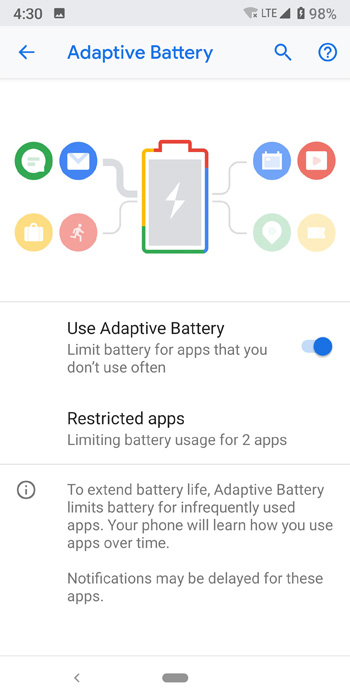
Configuration is light: Android will occasionally warn you about one or more apps that are used infrequently and yet impact your battery a lot. And then you can optionally restrict the battery impact of those apps.
On my phone, two apps—Skype and Smart Life—have used the battery too much in the background, so Android has put them into its Restricted apps prison, which prevents them from doing that. This also means that notifications may be delayed.
For Skype, this is a sticky issue: I don’t normally want Skype notifications on my phone, but since I’m away for three weeks, it’s important that Brad and others I work with be able to reach me.
But Smart Life? I had to look that one up: It’s for a smart power port adapter I was testing earlier this summer. I’d be better off just uninstalling it. But regardless, I still don’t want it running in the background, killing my battery.
I can’t honestly say how or even if Adaptive Battery has improved the battery life of my Pixel 2 XL, and even Google is pretty vague about it. But the continued focus on battery life in Android is important and will ultimately yield positive results. If not because of this one feature specifically but because of the concerted efforts over the past several releases.