Timeline Comes to Microsoft Launcher on Android
- Paul Thurrott
- Nov 07, 2018
-
9

Six months after it announced it would do so, Microsoft has finally delivered Timeline on Android, courtesy of a major Microsoft Launcher update.
As you probably know, Timeline was introduced on the PC in Windows 10 version 1803 in April 2018. Timeline extends the Task View feature in the desktop platform to list out all of one’s activities back in time. And because it syncs with your Microsoft account, it provides activity data for all of your PCs, letting you pick off where you left off on the same PC or on a different PC.
Windows Intelligence In Your Inbox
Sign up for our new free newsletter to get three time-saving tips each Friday — and get free copies of Paul Thurrott's Windows 11 and Windows 10 Field Guides (normally $9.99) as a special welcome gift!
"*" indicates required fields
At Build 2018 in May, the software giant announced that it would bring this functionality to mobile. How it does so varies by platform. On iPhone, where Apple has essentially locked down the platform and doesn’t allow third parties to heavily customize the user experience, Microsoft is adding Timeline capabilities to its Edge web browser. But on Android, Microsoft said it would integrate this functionality directly into its Microsoft Launcher, which you can use to replace the entire Android user experience, which is sometimes referred to as a launcher or home screen.

Timeline support has been available in the Beta version of Microsoft Launcher for a month. But this week, Microsoft released the shipping version of Microsoft Launcher 5, which brings this support to all users.
Because Timeline is still considered a beta feature, it’s not enabled by default. But you can enable it by visiting Microsoft Launcher Settings > Your feed. When you do, Timeline will be available as a tab in the newly updated Feed (to the left of the first home screen), alongside Glance and News. (Glance and News were previously integrated into a single feed view in previous Microsoft Launcher versions.)
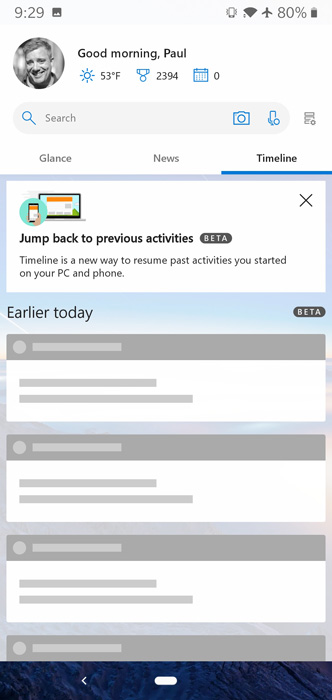
From here, you can select the apps and documents you worked on previously on your other devices—typically a Windows 10 PC—and open and edit them with the corresponding app on your phone. A Microsoft Word document would open in Word Mobile, of course. And a web page would open in Microsoft Edge.
In addition to Timeline and the new Feed, Microsoft Launcher 5 improves Cortana so that the digital assistant can “send emails with multi-turn emailing.” And parents who have configured Microsoft Family can now view their kids’ locations in real-time.
Microsoft Launcher is available for free in the Google Play Store. This is a solution I’ll be examining more thoroughly as part of my new Android Without* Google series.