Hands-On with Android Q Beta 4
- Paul Thurrott
- Jun 13, 2019
-
19

When Google announced the first Android Q Beta back in March, I installed it on my Pixel 2 XL to see what was new. Since then, the Android Q beta has proceeded on a very regular schedule, with Beta 2 released in April and Beta 3 arriving in May.
But concurrent to this, Google also announced the Pixel 3a and Pixel 3a XL handsets in early May. So I decided to buy a Pixel 3a XL, and to make the purchase even more affordable, I traded in my Pixel 2 XL, and for a reasonable $263, by the way. I really like the Pixel 3a XL, but with the Pixel 2 XL gone, I needed to figure out which handset to use with the Android Q Beta.
Windows Intelligence In Your Inbox
Sign up for our new free newsletter to get three time-saving tips each Friday — and get free copies of Paul Thurrott's Windows 11 and Windows 10 Field Guides (normally $9.99) as a special welcome gift!
"*" indicates required fields
I would have installed Beta 4 on my Pixel 3 XL last week, but there was apparently some kind of an install blocking issue. So I un-enrolled that device after a few days of waiting and then enrolled my Pixel 3a XL, which I brought with me on this week’s trip to Washington D.C. And sure enough, I got the install prompt Wednesday during Windows Weekly. So, I finally installed the latest Android Q beta and can now check out all of the new features.
The biggest change, I think, is the new gesture navigation system, which, as many have noted, is identical to gesture navigation on home button-less iPhones like the X, XS, and XR.
I’m not sure that I like it. And it’s not a lack of familiarity: I’ve used this navigation system across a few iPhones already and think it works well on that system. But I also prefer the two-button navigation system that Google introduced in Android 9 Pie. Fortunately, both will be options in Android Q.
Google calls the new system fully gestural navigation and, sure enough, it relies entirely on gestures instead of virtual buttons (as in the traditional 3-button Android navigation bar) or some combination of virtual buttons and gestures (as with two-button navigation). If you know how newer iPhones work, it’s not just similar, it’s identical, with one major addition tied to the Android All Apps screen.
You can tell you have fully gestural navigation enabled because there are no on-screen navigation buttons. Instead, you see a subtle horizontal line, similar to on the iPhone.

To go Home, display the Overview (app switching) screen, or display All Apps, you swipe up from the bottom center of the screen to different degrees. That much overloading can be confusing, and it is. But I suppose it’s like anything else: Use it enough and it becomes familiar.
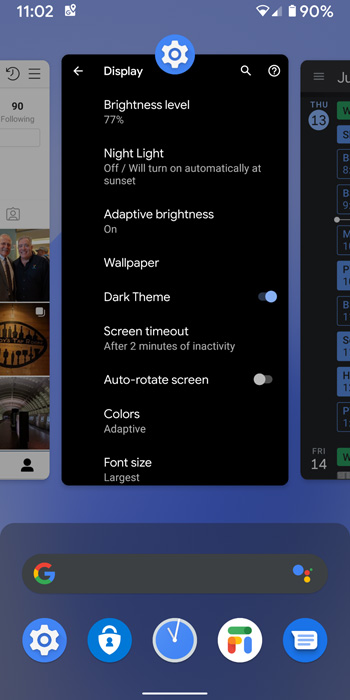
Even more confusing, at least at first, is that you go back by swiping to the right from the left edge of the screen. This, too, will etch itself in my brain soon enough, but on more than one occasion, I’ve found myself at some dead-end in an app like Facebook, with no visible, onscreen way to go back to the previous display, just staring at it in confusion.
The second major change in Android Q is the formal, system-wide support for a Dark Theme. As you might expect given the timing, it’s a bit of a mixed bag at the moment. Most system interfaces—the search box on Home, the Google Discovery feed, Settings, and so on—are correctly dark-looking.

But most apps, including some of Google’s, don’t yet support Dark Theme. Gmail doesn’t, though Google Calendar does. Messages does, but you have to set it manually. You get the idea.
Beyond those two major features—fully gestural navigation and Dark Theme—I’ve only noticed a few other new features so far.
For example, notifications now provide suggested replies and actions. For Messages, shown here, the suggested replies are the same options you’d see in the app itself, which is nice.
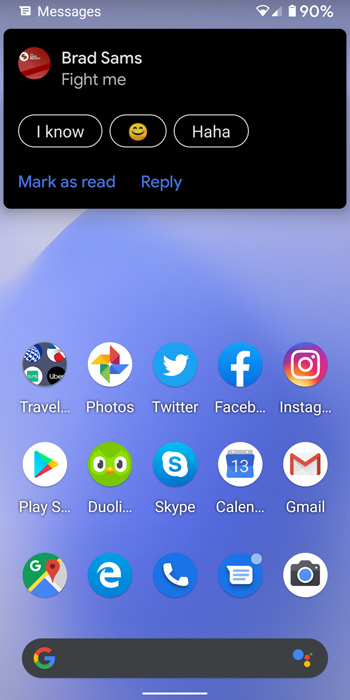
And the Share pane now uses a new underlying technology and is faster than before. It’s not instantaneous, but it is definitely faster.
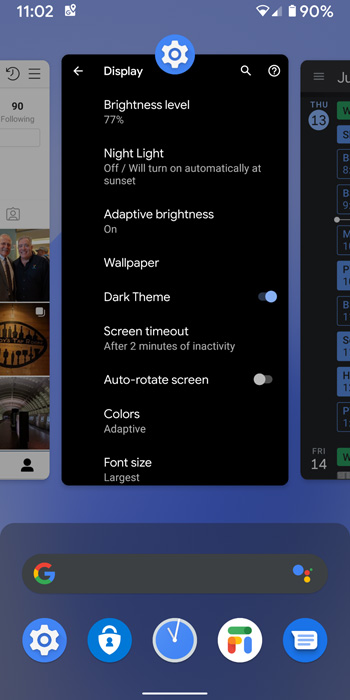
That’s all for now, but I’m sure I’ll uncover more as I keep using it.