OnePlus 7T First Impressions
- Paul Thurrott
- Sep 27, 2019
-
14

The OnePlus 7T has arrived, so I’ve swapped in my Google Fi SIM and have started configuring the new handset. Here are my first impressions.
First, I need to call out OnePlus for the incredible quality of its reviewer packaging. No, this isn’t something that will directly impact any customers. But it shows an attention to both detail and quality that is very much lacking elsewhere in this industry. And I think that speaks to the heart of the OnePlus value proposition, and to the reason so many feel such a personal affinity to and relationship with this company. Guys, OnePlus gives a crap. This stuff is important.
Windows Intelligence In Your Inbox
Sign up for our new free newsletter to get three time-saving tips each Friday — and get free copies of Paul Thurrott's Windows 11 and Windows 10 Field Guides (normally $9.99) as a special welcome gift!
"*" indicates required fields
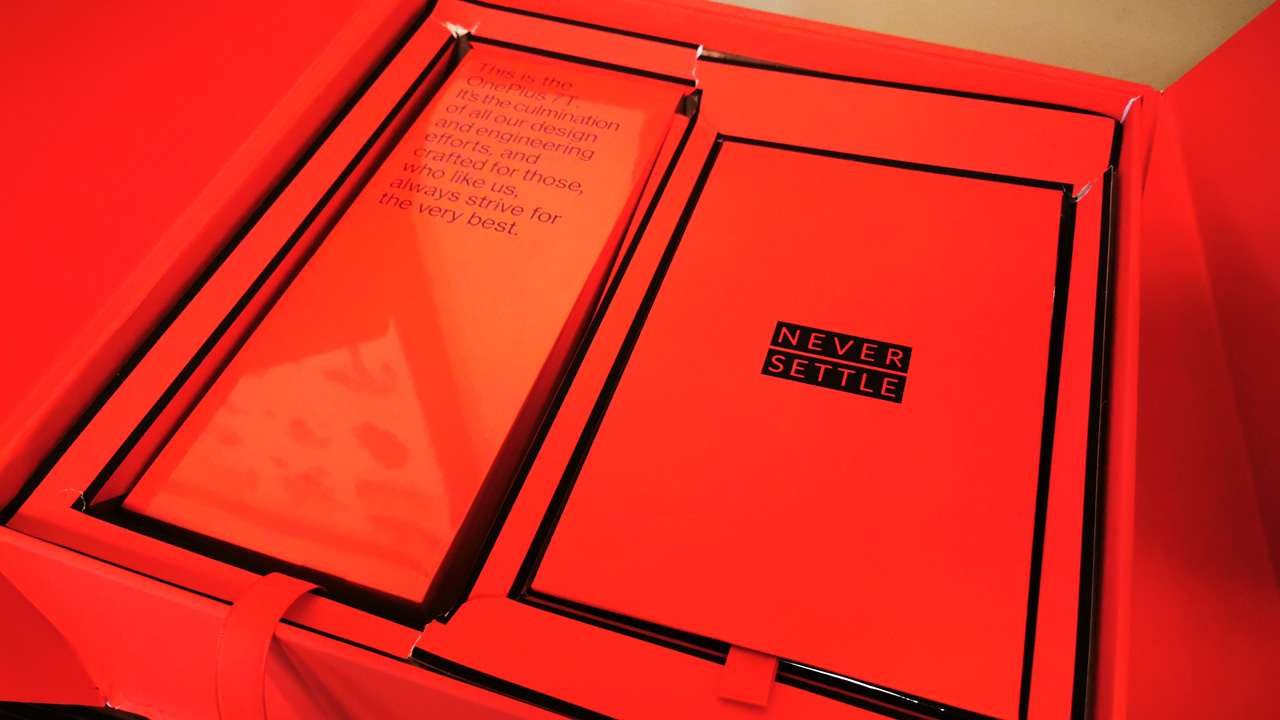
The reviewer package isn’t just pretty, it’s also comprehensive: It includes everything a customer will get in the box with the new handset—A Warp 30T charger with USB cable, a clear protective case, and a SIM tool—plus a pair of OnePlus Bullets Wireless 2 earbuds, three more protective cases/shells (red silicone, carbon-fiber mesh, and black sandstone), and a nicely-produced printed reviewers guide. OnePlus always provides a package like this, and it is always appreciated. I wish more companies cared this much.

Yes, there’s a phone too.
And it is as impressive as the box that it came in. The OnePlus 7T looks, feels, and performs like a handset that costs a lot more than $600. Indeed, it is in many ways the quality equal of the OnePlus 7 Pro, with the same build quality, silky smooth display, and OnePlus software enhancements to Android. I suspect that it will be the equal of most Android and iPhone flagships as well, albeit for several hundred dollars less.

The OnePlus 7T is surprisingly thin, as well, and I wasn’t expecting that, given that it packs a large 3800 mAh battery inside. The materials are, of course, of high-quality, and the Glacier Blue color is attractive, and much more muted than the bright dark blue color of my Samsung Galaxy Note 10+. OnePlus says that the exterior utilizes a matte-frosted glass, and it seems like the effect it has on the color is a sort of silver sheen, depending on the light.
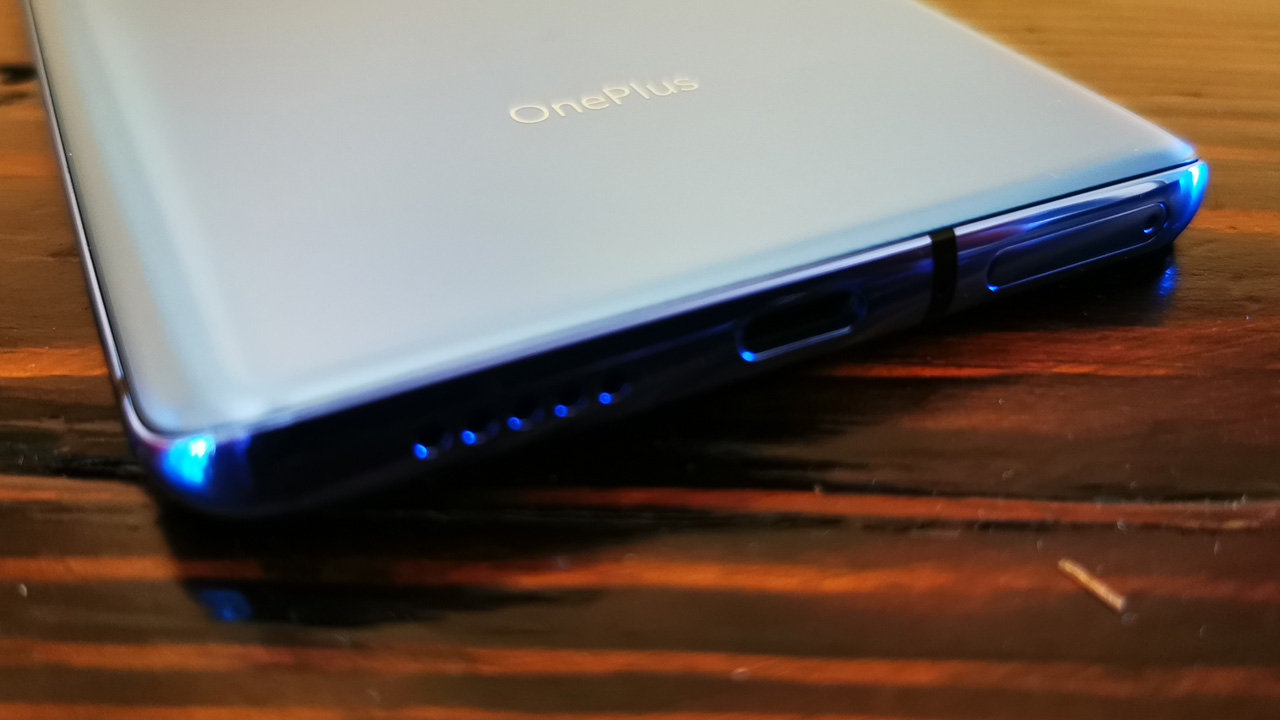
For many, the tall 20:9 AMOLED display will be the key selling point: At 6.55-inches, it’s only a bit smaller than the display on the OnePlus 7 Pro and its unobtrusive teardrop notch is even smaller than that on the OnePlus 6T. It provides the same 90 Hz refresh rate and HDR10+ capabilities as its more expensive sibling. In a fun twist, the default wallpaper is a gorgeous animated cloudscape that twirls in when you wake up the device or you switch home screens. It really shows off the display.

The OnePlus 7T’s display lacks the Samsung-like edge curves found on the OnePlus 7 Pro. So it’s more of a traditional flat display, but with very small bezels. I think most people will love it.
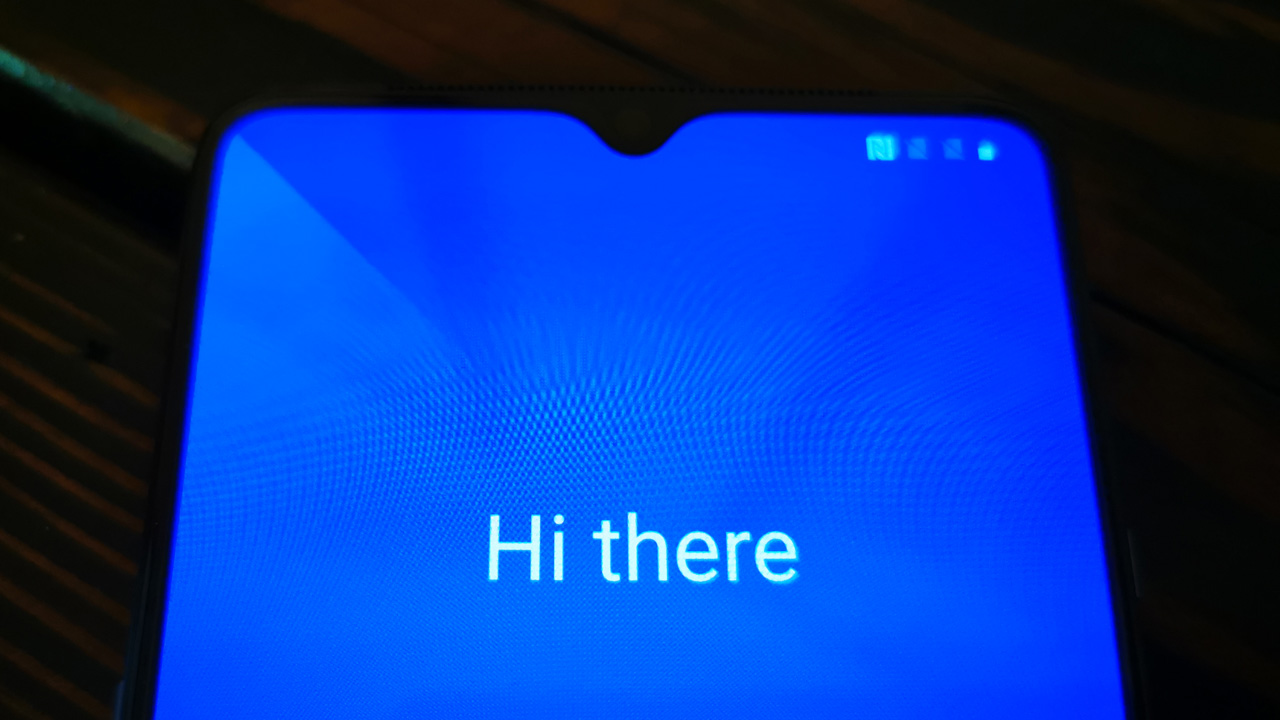
The refresh rate improvement—most phones, including all iPhones and most Android flagships, operate at a slower 60 Hz refresh rate—is a bit hard to describe but is obvious in use. It makes any use of scrolling, like reading, particularly enjoyable.

But the display is impressive in other ways, too: It offers an incredibly bright 1000 nits of light and has been redesigned to block 40 percent of blue light for safer and more comfortable usage in low light.

OnePlus has long provided its own display enhancements on top of Android features like Night mode. A video enhancer feature pumps up the HDR contrast effect when watching videos. And OnePlus’ nice reading, previously all grayscale, now offers a color mode in which colors are muted instead of made gray. It’s a great improvement, and can even be enabled globally if desired.
And then there is the camera system.

As I’m sure you know by now, the OnePlus 7T camera system is either nearly or completely identical to that found in the OnePlus 7 Pro: There are three lenses, and OnePlus provides its own software niceties in its camera app, including a Nightscape mode and some other improvements. The question, of course, is two-fold: Is this system in any way improved over the middling experience provided by the OnePlus 7 Pro? And is it in any way comparable to the best smartphone cameras from Huawei, Google, and Apple?

I’m not being cute, but I can’t answer those questions here, not yet. But I have taken several test shots, outside and in, and in dark, to see if there are any initial observations of note. And so far, it appears that the pictures are roughly in the same category as those taken by the Note 10+: They’re generally fine but often more washed out than I’d like. In a few cases, I’ve specifically tapped on a subject to focus the shot there and then discovered later that that area of the photo is a bit blurry.

In the good news department, my first few zoom shots—the telephoto lens support 2x optical zoom—actually seem pretty clear; that was a problem with the OnePlus 7 Pro. There is a new macro mode that lets you snap a closeup from as close as 2.5mm away from your subject, and that appears to work really well.

And my shots in the dark—whether using the normal Photo mode or Nightscape—are quite nice.

I need to test it more. But if OnePlus has achieved Samsung quality, that’s great. It’s not Huawei/Google/Apple great. But it’s still a step up. I will bring the phone out into the world tonight, over the weekend, and beyond, and will keep testing this.

From a performance perspective, the OnePlus 7T is probably as future proof as a smartphone can be. It packs a Snapdragon 855+ processor—is, in fact, the first phone to do so—plus 8 GB of RAM, and 128 GB of super-fast UFS 3.0 storage. The storage is non-upgradeable, and there are no upgrades offered at purchase time either, which is sort of odd for OnePlus. 8 GB and 128 GB are your only choices. (That’s fine for me, but I could see some wanting 256 GB or more of storage, or a microSD option.)

Like its predecessor, the OnePlus 7T provides an in-display fingerprint reader and unlike the version in the Note 10+, it’s a winner, and is both fast and accurate. I still vaguely prefer a rear-mounted fingerprint reader, but I’m starting to forget why.
Also like its predecessor, the OnePlus 7T ships with one of the fastest fast chargers in the market, but it’s even better in this rendition. The bundle Warp Charge 30T charger can charge to 70 percent in just 30 minutes, which seems like a miracle. I’ll test that, of course, but given how well this technology has always worked, I expect to see that claim verified.
Finally, we need to discuss the software. As you may know, OnePlus delivers a customized and highly optimized version of Android called Oxygen OS. For the OnePlus 7T, this system has been updated to version 10—that is, Oxygen OS 10 is based on Android 10—and it continues the highly regarded traditions of its predecessors. Which means little in the way of app duplication, a problem with Samsung’s devices, and much in the way of small but meaningful improvements over stock Android.

Visually, Oxygen OS is a thin skin over stock Android, but it’s highly customizable, with OnePlus providing its own optional system font, animated and non-animated wallpapers, icon packs, and more. It also supplies its own gesture navigation, which works logically but is different from Google’s. (I’d like to see the stock Android system offered as an option.)

Like other smartphone platform makers, OnePlus has embraced the digital wellness fad and in the OnePlus 7T, it has enhanced its Zen Mode with new personalization features and a 21-day Zen Mode Challenge. I’ll check it out.

So far, I’m impressed, and even more so when I remind myself that this handset costs only $600, several hundred dollars less than comparable Apple, Google, Huawei, or Samsung flagships. What an incredible value.
More soon.