Google Pixel 6 Pro Review
- Paul Thurrott
- Nov 23, 2021
-
50

The Pixel 6 Pro marks Google’s reentry into the premium smartphone market, and it is significantly cheaper than its flagship rivals. But this handset also has a few issues that detract from the overall experience.
Design
With its Cylon-like rear camera bar, gigantic metal and glass body, and curved display, the Pixel 6 Pro design is understandably polarizing. But I do give Google credit for creating a distinctive look and feel that in no way mimics what Apple and Samsung are doing and at least somewhat respects the Pixel past.
Windows Intelligence In Your Inbox
Sign up for our new free newsletter to get three time-saving tips each Friday — and get free copies of Paul Thurrott's Windows 11 and Windows 10 Field Guides (normally $9.99) as a special welcome gift!
"*" indicates required fields
Better still the design is practical, too: the camera bar extends across the entire back, so the handset won’t wobble on a table as do Apple and Samsung flagships.

And unlike with recent iPhones, the Pixel 6 Pro is truly “all display.” The bezels are tiny all around, and there’s no notch to occlude a large area at the top of the display.

But whatever you think of its looks, the Pixel 6 Pro is big, heavy, and hard-edged, with premium and cold materials like aluminum and Gorilla Glass Victus. (Well, except on the top edge above the display, which is clearly made of plastic for what I assume are radio connectivity reasons.)

The back of the device is a glossy fingerprint magnet, and while that can be hidden easily enough with a case, that case will also hide Google’s even more subtle use of an accent color on this handset, where the top back of the handset, above the camera bar, is a different color than the rest of the back. On the one I bought, it’s a slightly darker gray.
I wouldn’t use any smartphone without a case, but regardless of your stance on that matter, you’ll want one for the Pixel 6 Pro, which is possibly the slipperiest phone I’ve ever used. You will drop it, or it will slide right off a table. And Gorilla Glass Viscus or not, you’re just playing with fate on that one. Sadly, Google’s new cases are terrible, so you’ll want to research the right fit for you.

Overall, I’m mixed on the new design. It is at least distinctive, and that’s important for any brand, even more so for one like Google’s that hasn’t proven too popular with consumers so far. But Google also dropped some of the things that made previous Pixels special, like the delightful and grippy bodies with curved corners and the subtle use of an accent color on the power button. This one is more premium, but it feels a bit soulless.
Display
Given the Pixel 6 Pro’s enormous size, it’s no surprise that the star of the show is its gigantic 6.71-inch edge-to-edge AMOLED display. This monster offers a resolution of 3120 x 1440, a tall 19.5:9 aspect ratio, and a pixel density of 512 pixels per inch. That’s about the same size as the iPhone 13 Pro Max display if you pretend its notch doesn’t exist, but the Pixel has a higher resolution and a denser pixel density. The 6 Pro’s display is also about the same size as that on the Samsung Galaxy S21 Ultra, but the Pixel has the same resolution and a slightly higher pixel density. The three are technically similar, though I don’t have the Apple or Samsung flagship on hand to compare in person, sorry.

Like those other premium handsets, the Pixel 6 Pro also supports a high refresh rate, in this case 120 Hz, and it works dynamically so that it can slow down to as low as 10 Hz or change on the fly to any refresh rate as needed to help with battery life. This sounds like a great feature on paper. But when it comes to high refresh rates, you’re in one of two camps: it either matters very much because you can clearly see the difference, or it matters not at all because you cannot.

Unfortunately, I fall into the latter camp, and the Pixel 6 Pro’s high-refresh rate display doesn’t impact my experience in the slightest. And yes, I routinely move between high-refresh-rate displays on handsets and standard (60 Hz) refresh rates on PCs and tablets, and I don’t miss a high refresh rate when I don’t have it. As such, you’ll read no claims from me about Pixel 6 Pro scrolling being “buttery smooth” or whatever. But I understand that your experience may be different. If so, this will be a nice differentiator for you. I’m told.
The Pixel 6 Pro display is bright, with punchy colors and excellent contrast, as you’d expect from a high-quality AMOLED panel. It can also be quite dim when needed, a very useful feature for those who like to read in the dark: you can enable an Extra dim quick settings toggle that should just be there by default. What a great addition.
I do have some issues, however.

Let’s start with the unnecessarily curved display edges. Google, it’s 2021 and we have long known that curved smartphone displays are objectively inferior to flat panels, and that’s true even if Google has magically solved the inadvertent tap/swipe problem that’s common with curved displays. The curved edges make it harder to swipe in from those edges. They distort the display of on-screen items at the edges, which is visually unpleasant. And the edges reflect light in all conditions, which undermines the display’s otherwise excellent video playback performance.

As bad, the display’s auto-brightness capabilities are terrible. It’s almost always too dark and I find myself manually adjusting it to be brighter. When the phone is locked and I get a notification, the display often doesn’t light up enough to even see it, and I have to tap the display to do so. I assume this can be corrected with a software fix.
When the phone locks and the display turns off, the display will often flash twice as it moves into the always-on mode, which is jarring. My Pixel 4a 5G and Pixel 5a both did this to some degree too, but those are inexpensive handsets. I expect a more premium experience from the Pixel 6 Pro.
And finally, don’t get me started on the hole-punch for the front-facing camera. Yes, it’s better than a notch, much better, but its position in the top middle of the display is wrong. The selfie camera hole should be in the upper left corner of the display. This positioning would make it less distracting, especially when you’re viewing a video in landscape mode. With its center positioning, it’s like a mote you can’t unsee.
Hardware and specs
The Pixel 6 Pro is the first handset to ship with Google’s own Tensor system on a chip (SoC), an Arm-based chipset that is optimized for AI-based tasks like voice typing, automatic language translation, computational photography, and much more. The Tensor excels at all that, but it is perhaps notable that it also manages to deliver smartphone flagship performance despite it being Google’s first effort with such an important and complex chipset.

And perform well it does. I’m no fan of benchmarks, preferring real-world experience over artificial metrics. And in the real world, the Pixel 6 Pro performs wonderfully across the board. Apps launch quickly and perform without hiccups. And compared to the mid-level Pixel 5a I was using previously, the 6 Pro is in a completely different league, as it should be. Tasks that take several seconds to perform on the Pixel 5a—like the computational photography processing that occurs after even a simple snapshot—happen instantaneously on the Pixel 6 Pro.
Google also provides Pixel 6 Pro buyers with a future-proof 12 GB of RAM, which is excellent, and the base configuration ships with 128 GB of non-expandable UFS 3.1 internal storage. You can choose more storage—256 GB or 512 GB—at purchase time, but there’s no microSD card slot for storage expansion.
From an operational standpoint, I’ve only experienced one glitch, with two separate apps. I’m not sure if this problem is Tensor-related or not, but the good news is that it’s not happened at all this past week, so perhaps some app updates or low-level system optimizations did the trick. But I should at least explain what happened.
When we were in Reading, Pennsylvania a few weeks ago, I jogged over to the Dunkin Donuts next to the hotel for coffee and experienced something frustrating. While waiting in line to order, I launched the restaurant’s mobile app, which I use about five times a week because you get a free drink every so many visits. But the app just sat there, frozen, displaying only its app icon on a white full-screen display (this is a new Android 12 animation that usually disappears instantly). It sat there frozen while I got to the front of the line, and it remained frozen while I ordered and through the time when I had to pay, with the people behind me getting impatient that I was taking so long. But the icon just sat there, mocking me.
“I usually tell people to launch the app before they enter the store,” the guy at the register unhelpfully said as I apologized for the delay, holding up the phone as proof that it wasn’t my fault. Finally, I just paid with a credit card, eschewing whatever points I would have gotten from Dunkin for using the app. But I let it sit there. And it sat there. For a long time. It sat there while I waited for my order and past the time when I left the store. It wasn’t until I was back at the hotel that the app finally launched successfully, mocking me again, this time as if nothing had happened.

I chalked this incident up to the app, of course, and not to Android or the Pixel 6 Pro. But the previous weekend, during a short trip to Washington D.C., I experienced this problem again, both times with Google Maps. And that was … infuriating. And potentially dangerous, depending on when such a thing happens. (In my case, at least I wasn’t driving at the time.) So the problem isn’t the app. It’s the system. And given that I had been using Android 12 for months on a Pixel 5a, which runs a standard Qualcomm chipset, I can only conclude that the problem is related somehow to the Pixel 6 Pro and, perhaps, its Google Tensor chipset.
Or, I should say, was. As noted, it’s not happened at all this past week. And to be fair, it’s hard in a two-to-three-week time span to truly come to grips with the underlying cause of a problem like this.
Connectivity
Not surprisingly, the Pixel 6 Pro’s connectivity capabilities are as modern as possible, with mmWave and Sub 6 5G cellular connectivity, Wi-Fi 6e, Bluetooth 5.2, NFC, and even an ultra-wideband chipset. Which, for now, doesn’t seem to do much of anything. It also has dual SIM support via an internal eSIM and a single nano SIM card tray.
I’ve had nothing but success with cellular and Wi-Fi connectivity, but the Pixel 6 Pro has the same issues connecting to the media system in my car via Bluetooth as did the Pixel 4a 5G and Pixel 5a, by which I mean it just doesn’t work. Other phones I’ve used this past year, including the OnePlus 9 Pro, iPhone 11 Pro Max, and Samsung Note 20 Ultra, plus my wife’s Samsung S20 Ultra, have had no issues connecting to the car. It’s so bad I just use a USB-C dongle to play music and podcasts in the car, which is tedious. (Phone calls over Bluetooth seems to work fine.)
Audio-video
The Google Pixel 6 Pro provides stereo speakers and, when combined with the bright and expansive display, they provide an excellent multimedia experience when watching movies or listening to music. There’s a slight bias towards the bottom speaker (which is on the right when I hold the handset in a landscape orientation), but it’s not troubling enough to correct in settings. There’s no headphone jack.

Cameras
As any Pixel fan will tell you, it’s all about the cameras. And having owned almost every single Pixel model that Google has made over the years—the only exception being the flawed Pixel 5, which I ignored—I can tell you that there was a lot riding on whether the firm could pull off a major camera system upgrade that could potentially propel it back to the top of the heap.

And to be clear, this upgrade was long overdue. After relying on its computational photography expertise to make up for increasingly out-of-date camera hardware and, for the past year, underpowered processing capabilities, Google has finally given Pixel fans the modern camera hardware we’ve been clamoring for. For the most part.

At a high level, the Pixel 6 Pro puts Google back in the mix, though it hasn’t leapfrogged the other contenders. (For context, most camera comparisons between the Apple iPhone 13 Pro, Samsung Galaxy S21 Ultra, and Google Pixel 6 Pro show them all to be roughly neck-to-neck, with each handset winning in some areas and coming close in others.) I’m at peace with that, but some of the hardware choices here are curious and suggest that further improvements can be made down the road, both to the hardware and the software.

From a specifications perspective, the camera system has been thoroughly overhauled for the first time since, well, ever. On the rear camera system, there are finally three lenses, and they’re the right mix of lenses: wide/main, ultrawide, and telephoto, and two of the three are significant upgrades. On the front, you’ll find another decent upgrade: there’s only a single lens, but it supports two zoom levels, 0.7x and 1.0x, the latter offering a wide field of view.

The main lens is described as a 50 MP Octa PD Quad Bayer wide lens with optical image stabilization (OIS) capabilities. But it captures 12.5 MP images in which each pixel is comprised of four separately captured bursts of filtered light and combined. This lens is also about twice the size of its predecessor—used in everything from the Pixel 5a all the way back to the Pixel 3—and it lets in far more light.

The improvements gained by this new lens aren’t obvious when you’re in ideal conditions, like outside on a clear, sunny day. After all, any modern smartphone camera can take great photos then. The differences between a shot taken with the Pixel 5a and Pixel 6 Pro will be minor if at all noticeable.

Where the Pixel 6 Pro’s improved main lens really makes a difference is with trickier shots. Consider, for example, these shots of a cocktail in a dimly lit room. With the Pixel 5a, the resulting shot is too dim, forcing me to use Night Sight. With the Pixel 6 Pro, Night Sight isn’t required: just point and click and the resulting shot looks great.

The telephoto lens is likewise a huge upgrade, which is especially true since only one Pixel, 2019’s Pixel 4 XL, has ever had a telephoto lens. That lens offered 2x optical zoom with decent hybrid (digital) zoom capabilities and was OK overall. But the new 48 MP telephoto lens is excellent, with 4x optical zoom, reasonable hybrid (digital) zoom up to 10x or so (though it will go up to 20x if you need that), and LDAF (laser detect autofocus) and OIS capabilities. As with the main lens, Google is doing pixel-binning with the telephoto lens, so the resulting photos are 12 MP.

With its 4x optical zoom capabilities, the Pixel 6 Pro beats out the 3x optical zoom on the Samsung Galaxy S21 Ultra and iPhone 13 Pro, and many of the resulting shots—inside during a concert, outside looking at the moon—are excellent. But comparing the hybrid/digital zoom images that my wife’s Galaxy S20 Ultra can take, I have to give her camera the nod: her shots are clearer at higher zoom levels than are the Pixel’s.

The ultra-wide lens is unfortunately not as exciting and doesn’t seem to be much of an upgrade. It’s a 12 MP shooter with a narrow 114-degree field of view, and with no OIS capabilities. The iPhone 13 Pro and Samsung Galaxy S21 Ultra both offer wider 120-degree views (and no OIS). In the camera app, ultra-wide is identified as 0.7x zoom, whereas it’s identified as 0.5x on the Samsung. I suspect the reason is practical, and that Google is trying to avoid the edge distortion that is common to ultra-wide lenses. But it’s not particularly ultra-wide or advanced in any way, and it doesn’t deliver the quality I see on the main lens.

The Pixel 6 Pro’s video capabilities have been upgraded quite a bit too, but by all accounts, it’s still no real competition to the iPhone. I don’t shoot a lot of videos, but I did do some walking tests in Washington D.C. recently so I could examine how or whether it eliminates motion bobbing, and I thought it worked well. You can shoot 4K or 1080p video at 30 or 60 fps using the ultrawide, main/wide, or telephoto lenses.
I should also point out that the front-facing selfie camera is a nice update from previous Pixels. It’s an ultra-wide lens with a 94-degree field of view, and as noted, you can choose between two zoom levels, .7x and 1x. It can shoot 4K video at 30 fps and 1080p video at 30or 60 fps.
Overall, I’m happy with the camera system upgrade, and the addition of a decent telephoto lens is terrific. I’m not sure if it’s $450 worth of terrific—that figure being the price difference between the Pixel 5a and the Pixel 6 Pro—but it is a meaningful addition, as expected. This is among the best year-over-year smartphone camera performance I’ve personally experienced., and I’m quite happy with the results.

Helping matters, as always, is Google’s computational photography bag of tricks, and this time, it all happens much more quickly thanks to the Tensor chipset. The Google Camera app has been updated with a third slider, for color temperature, joining the useful brightness and shadow sliders from before. There are also two new motion photo modes, Action Pan and Long Exposure, which are interesting but probably won’t get much use over the long term.
With Action Pan, you focus on a moving object, like a car, and the Google Camera app will blur the background around this object to create a motion effect. I never took a truly good Action Pan shot, but this should give you the idea.

Long Exposure, meanwhile, emulates the effect I used to get on traditional SLR cameras with a tripod, but now it just takes 2-3 seconds with no tripod required. This one is more useful, especially if you’re a fan of running water as I am.

Outside of the camera app, a new Magic Eraser feature in Google Photos brings the power of Photoshop to Pixel 6 Pro users for free: this incredible solution will try to auto-detect unwanted objects in a photo—like people in the background—and can remove them automatically. Or, you can circle and select objects and remove them manually. I’ve used this for light edits—like removing our street sign from a shot I was putting on Instagram—to the more dramatic removal of my wife and dog from a photo of them walking down the street. The results are generally excellent, considering you’re doing this on a phone with your finger, and they are certainly good enough for social media posts.
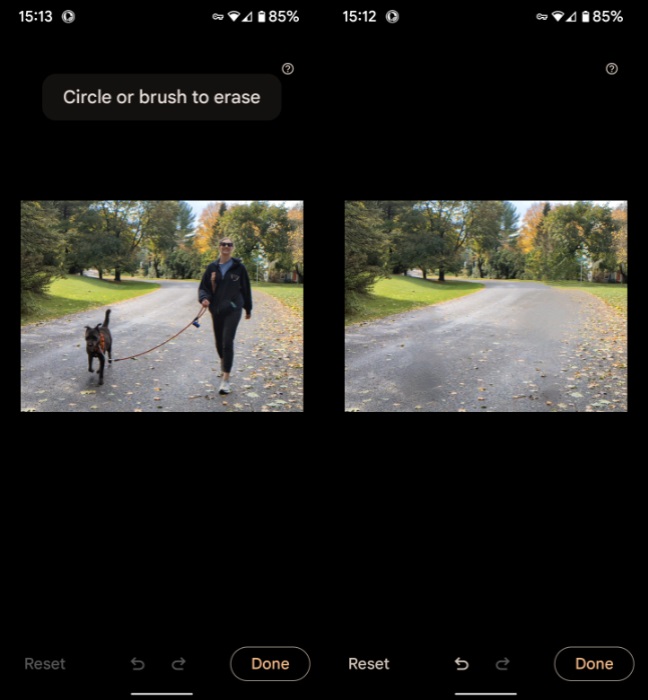
Security
Except for the Pixel 4 family, which used a lackluster Face Unlock implementation, every Pixel model that Google has released so far—the OG Pixel family, the Pixel 2 family, the Pixel 3 family, the Pixel 3a family, the Pixel 4a and 4a 5G, the Pixel 5, and the Pixel 5a—has featured a fast and accurate rear-mounted fingerprint reader. With the Pixel 6 family, however, Google has moved to an optical in-display fingerprint reader that is neither fast nor accurate. It is easily the worst feature of this device. It’s so bad, it almost torpedoes the entire experience.
What makes this doubly tiring is that other smartphone makers have figured out this technology: OnePlus offers the very best sign-in experience with its own in-display fingerprint readers, and Samsung’s most recent offerings work well too. But the Pixel 6 Pro is a step back. Maybe two or more steps.
You can try to improve matters by making two configuration changes—by enrolling the same finger two or more times and then enabling a display option called “Increase touch sensitivity”—but neither fully overcomes the problems with this optical in-display fingerprint reader: it’s just bad technology. What could help is Google enabling Face Unlock facial recognition, as my understanding is that the device’s front-facing camera supports it. But I wish it simply had a rear-mounted fingerprint reader. They work so well, and it was a nice Pixel differentiator.
(Update: Since first writing this, Google has released a software update that seeks to fix the dodgy fingerprint reader. In my experience, it has made little difference.)
The Pixel 6 Pro also includes Google’s Titan M2 security coprocessor, a second-generation RISC-V design whose predecessor has successfully helped protect Pixels from boot-time attacks and securely isolated user data since the Pixel 3 series.
Battery
Pixel 6 Pro battery life is neither impressive nor unimpressive, and I get a full day of normal use out of the Pixel 6 Pro when it starts the day fully charged. That’s all I’m really looking for, though I did enjoy the security of the additional juice with my previous Pixel 5a and Pixel 4a 5G handsets and their nearly two days of battery.
It also supports reverse wireless charging, which lets you charge your earbuds (in this case) or even another phone that supports wireless charging by placing the second device on the Pixel’s back. You need to enable this feature first, in Settings: search for Battery Share.

That said, I do have one concern. The Pixel 6 Pro, with its large 5003 mAh battery, does not charge particularly quickly.
From the original Pixel all the way through the Pixel 5a, Google provided an 18-watt charger and USB-C cable in the box. That was impressive back when Apple was still packing 5-watt chargers with its iPhones, but a lot has changed in the past several years. Now, none of the major smartphone makers even include a power brick with their devices anymore. And phones support faster charging, sometimes much faster, via technologies like USB Power Deliver 3.0 and Programmable Power Supply (PPS). The iPhone 13 supports 23-watt charging, for example, and the OnePlus 9 Pro supports a truly impressive 65-watts of fast charging power.
The Pixel 6 Pro doesn’t ship with a power brick, of course, but Google sells a 30-watt USB-C charger for $25, and I purchased one to accompany my new smartphone. And I naturally expected the Pixel 6 Pro to support 30-watt fast charging, as it supports USB Power Delivery 3.0 and PPS, and, well, that’s what the brick support. 30-watt charging would be a nice step up from the previous 18-watt chargers and better than any iPhone.
I needn’t have bothered, however, as the Pixel 6 Pro does not support 30-watt charging and doesn’t charge particularly quickly. The Pixel 6 Pro can only charge at 22-watts, maximum, so it’s barely any faster with a 30-watt charger than it would be with the old 18-watt version. And while I’ve been able to achieve a 50 percent charge in roughly the 30 minutes Google promised, a full charge takes nearly 2 hours, a glacial pace.
(Update: Since first writing this part of the review, Google has confirmed that the Pixel 6 Pro charges slowly.)
The Pixel 6 Pro can also charge at 23-watts wirelessly using the Pixel Stand (2nd gen) that’s coming soon. I find it odd that any device can charge as fast wirelessly as it can when using a wire, but that’s the story. And the Pixel 6 Pro should be able to hit 15-watt wireless charging power with other Qi-compatible chargers if you already have one.
Unique hardware features
With no rear-mounted fingerprint reader or headphone jack, the Pixel 6 Pro is decidedly lacking in unique hardware features. But it does at least support IP68 dust and water resistance, which means it can be submerged in up to 1.5 meters of water for up to 30 minutes. Realistically, it should survive sink/toilet mistakes.
Software
The Pixel 6 Pro ships with a heavily modified and optimized version of stock Android 12 that I find particularly compelling. I love it. I love the new dynamic color capabilities that automatically change the accent colors of the entire UI—and in compatible apps—I love the colorful and finger-sized new UIs for Quick Settings and the volume pop-up, and I love the improved home screen widgets. It’s just a beautiful and cohesive new user experience that for the first time puts Android on even footing with iOS. This is the level of consistency I was hoping that Windows 11 might achieve.

But there is a lot more happening on top of Android 12 as well. As is always the case, Google builds in numerous Pixel-first and Pixel-only features that really differentiate these handsets from the competition. And key among these improvements is the new Google Assistant voice typing functionality, which is so ungodly accurate that it feels like witchcraft.

As before, you can tap a microphone icon on the top right of the virtual keyboard and dictate as you will. But there are some meaningful improvements over the normal experience: it performs faster, is far more accurate, and it’s persistent. That is, you can stop typing, manually edit in an addition or fix, and just start talking again: until you toggle voice typing off, it will just keep working. This is huge for people like me who just can’t type well on a phone. It’s a game-changer.
On the phone front, the Pixel 6 Pro includes all the usual spam and call screening capabilities, plus Hold for Me, Direct My Call, and even Google Assistant-based voice commands like “Decline” when there’s a call coming in. (I also like Pixel’s support for unique gestures. For example, you can optionally enable Do Not Disturb by placing it screen-down on a surface.) There’s also a new Live Translate feature that can instantly translate signs and menus in other languages and perform actual real-time translation between two people speaking different languages: I can’t wait to try this when we visit Mexico City again in early 2022.
My only issue with the Pixel interface is that the home screen, for all its system customization capabilities, contains two elements—the At a Glance widget at the top and the Google Search bar at the bottom—-that cannot be moved, resized, or removed. And I would very much like to remove both of them.
Pricing and availability
It’s hard to argue with the Pixel 6 Pro’s reasonable pricing. It starts at just $899 for a model with 128 GB of storage, and you can choose between 256 GB ($999) and 512 GB ($1099) models as well. By comparison, the iPhone 13 Pro Max costs $200 more—it starts at $1099 for 128 GB—and the Samsung Galaxy S21 Ultra is even more expensive, as it starts at $1199 for a 128 GB configuration. The Pixel is $300 less expensive than its Samsung competition!
(It’s worth pointing out that the non-Pro Pixel 6 is just as it good of a deal, as it starts at just $599 for a 128 GB model. By comparison, the iPhone 13 starts at $799, also with 128 GB of storage.)
With this pricing, Google has returned to its Nexus-era policy of undercutting the market leaders, and I couldn’t be happier about that. Whether the Pixel 6 Pro is superior to its Apple and Samsung competitors is a matter of debate, but it’s at least in the ballpark and is significantly less expensive.
The Pixel 6 Pro is available in three colors—Stormy Black (black with a dark gray accent), Cloud White (white/light gray), and Sorta Sunny (yellow/light orange)—none of which I’m particularly happy about. The normal Pixel can be had in colors I’d prefer, like Kinda Coral (pink/red) and Sorta Seafoam (green/yellow-green), in addition to Stormy Black. And the Pixel 6 Pro’s rear, as noted, is a glossy fingerprint magnet. The standard Pixel 6s use a matte finish, which I’d also prefer.
Recommendations and conclusions
With its excellent performance, superior camera system, high-refresh-rate display, and low pricing compared to other flagships, the Pixel 6 Pro is a compelling pick. But it’s also somewhat flawed, with an unreliable in-display fingerprint reader, a big and heavy body, and some display issues. Whether the pros outweigh the cons is, of course, a personal decision.
And it’s a tough one. I’ve spent more time than usual wrestling with whether I can even use the Pixel 6 Pro, let alone recommend it to others, and at one point I was so frustrated that I even arranged to return it to Google. And I think it’s fair to bring up Google’s problematic history with device reliability, which I’ve experienced firsthand many times. Too many times.
And yet, there is still something very special about the Pixel 6 Pro, and with Google’s Apple-like synthesis of hardware, software, and AI smarts. I love Android 12, which really shines on the Pixel 6 Pro’s expansive display, and all the unique Pixel features Google adds on top. And to be fair, some of the handset’s issues—the adaptive display certainly, and the fingerprint reader probably—can be fixed via software updates.
Overall, I’m mixed. I’m keeping mine, and I feel that I can recommend the Pixel 6 Pro to any Pixel fan who can put up with this device’s slow and unreliable fingerprint reader, huge size and heft, and the weird issues with this display. But where it should be a no-brainer for those looking to move beyond Samsung’s bloat or Apple’s tight control, the Pixel 6 Pro is instead just a different kind of compromise. It does have certain advantages, but it isn’t necessarily better than either of those firms’ flagships.
That’s not the definitive advice I was hoping to give, but it’s the truth. The Pixel 6 Pro is wonderful, sometimes. But it’s also frustrating.
At-a-glance
Pros
- The best value in flagship smartphones
- Terrific three-lens camera system with excellent telephoto zoom
- Excellent performance
- Gorgeous high refresh rate display
- Customized and optimized Android 12 with incredible AI functionality
- Unique Pixel-only features
Cons
- In-display fingerprint reader is slow and unreliable, and there’s no Face Unlock
- Too big, too heavy
- Fast charging is too slow
- Adaptive brightness works poorly
- Impractical curved display edges