Samsung Galaxy S24 Ultra Review
- Paul Thurrott
- May 07, 2024
-
11

The Samsung Galaxy S24 Ultra is the ultimate flagship smartphone for those who buy into a “more is more” worldview and are willing to pay a premium. They will be rewarded for doing so. The S24 Ultra delivers a superior display, best-in-class performance that puts the Pixel 8 Pro to shame, and a stellar multi-camera system. But there are curious gaffs, too. Aside from the usual issues with Samsung bundleware, the Galaxy S24 Ultra doesn’t offer Qi2 wireless charging. Maybe next year.
Design
As the spiritual successor to the Galaxy Note, the Galaxy S24 Ultra carries forward with the basic design of the past several Ultras, right down to the bundled S Pen stylus hidden safely in a cubbyhole on the bottom left of the device. It’s big and heavy at 6.39 x 3.11 x 0.34 inches and 8.18 ounces, but that never bothered me as much as did its sharp corners of the device digging into my hand.
Windows Intelligence In Your Inbox
Sign up for our new free newsletter to get three time-saving tips each Friday — and get free copies of Paul Thurrott's Windows 11 and Windows 10 Field Guides (normally $9.99) as a special welcome gift!
"*" indicates required fields

Like the iPhone 15 Pro Max, the Galaxy S24 Ultra utilizes titanium in its exterior frame, and it looks and feels as premium as the anodized aluminum design it replaces. But the frame is now more squared off instead of curved, I assume to accommodate the flat display that’s also new this year. It’s also shiny and smooth, and while it lacks the iPhone’s subtle brushed look, it’s arguably even nicer looking, and it doesn’t have that weird streaky discoloration issue the iPhone suffers from.
But don’t get too caught up in the titanium: As always, the S24 Ultra is mostly glass. The rear of the phone is made of Gorilla Glass Victus 2, which should help with durability. But it’s notably slippery, and that will be a liability for anyone who prefers living on the edge without a case.

If you can deal with the potential downsides, I recommend getting a low-profile case to protect the Galaxy S24 Ultra. For expediency’s sake, I purchased a standard Samsung silicone case with mine, knowing I’d never use it out in the world otherwise. But it added a thickness and weight that I came to regret.
My bulky case did at least address the Galaxy S24 Ultra’s wobble issue: As with the iPhone 15 Pro Max, it has a large camera array that protrudes from one corner of its back, and because it’s on one side, the device can’t lay flat with the screen facing up. So it will wobble when you tap the screen. Google solved this problem with its device-wide camera bar on the Pixels, and it’s easy to imagine a similar horizontal arrangement on the Galaxy. I’m curious why Samsung didn’t go for it.

Samsung does at least offer the S24 Ultra in several fun colors, in sharp contrast to Apple’s more dour iPhone Pro models. The unit I purchased came in Titanium Green, a more subtle than I’d hoped-for light greenish-gray color that is matched to a very dark gray titanium frame. Other color choices, like Titanium Blue, Titanium Orange, Titanium Violet, and Titanium Yellow, are even more out there. And don’t worry if you’re less flamboyant. There are more traditional Titanium Black and Titanium Gray (a light gray) colors too.

Like Google, Samsung puts all the Galaxy S24 Ultra’s buttons on the right side—Apple curiously puts the power button on the right and three other buttons on the left of the iPhone—but they’re in the wrong locations, with the volume buttons above the power button. You’ll get used to that, of course, but it’s one of several small idiosyncrasies that make this Samsung device feel a bit off if you’re coming from another device maker.
Display
Samsung delivered three meaningful display upgrades with the Galaxy S24 Ultra that elevate this device into the upper pantheon of flagship smartphones from a display quality perspective. This is the best smartphone display panel I’ve ever seen or used.
First up is the long-overdue move away from the curved display edges that compromised the user experience of previous models with glare and touch-related errors. But in keeping with the phone’s more squared-off corners, the S24 Ultra’s display corners are fully squared-off, and that’s too bad. Apple and Google use more elegant curved display corner designs that lend a sophistication that the utilitarian and brick-like Samsung device lacks.

The Galaxy S24 Ultra is the first and, to date, only smartphone to utilize Corning Gorilla Armor for its display glass. This means the display should be more durable than any other smartphone and especially resistant to scratches. That could be: Three months after I started using it, the S24 Ultra’s display looks as pristine as it did on day one. Gorilla Armor also cuts down on glare and reflections, which was especially meaningful during the solid month I used this phone in Mexico City, a time during which almost every day was perfectly sunny without a cloud in the sky.
And then there’s the display panel itself, a major upgrade over its predecessors and a true differentiator from the competition. It’s a 6.8-inch dynamic AMOLED panel with a resolution of 1440 x 3120 (505 PPI), a 19.5:9 aspect ratio, a 120 Hz dynamic refresh rate, and HDR10+ capabilities. And it can output a stunning 2600 nits of peak brightness.
To be clear, there is absolutely nothing wrong with the displays in the iPhone 15 Pro Max and the Pixel 8 Pro. But the panel in the Galaxy S24 is technically superior, though more subtly so in real-world usage. As noted, we only rarely saw clouds in Mexico over five weeks, but I never had an issue reading this display, regardless of the searing, direct outside light we experienced most days.
As with everything else in this phone, there are innumerable settings to consider related to the display. But after experimenting with various configurations, I left most of the display settings on their defaults, with adaptive brightness, motion smoothness, eye comfort shield, and color tone all enabled, and the resolution at FHD+ (2340 x 1080) instead of the battery-sucking QHD+ native resolution. And I watched, bemused, as Galaxy superfans complained that its Vivid screen mode was somehow not vivid enough, triggering an update so minor I still struggle to understand why Samsung even bothered.

Put simply, this display is perfect for just about any use case, with bright colors, wonderful contrast, and deep blacks. The bezels are small, and I appreciate the placement and small size of its selfie camera cutout, which doesn’t get in the way when viewing videos.
Hardware and specs
The Galaxy S24 Ultra offers the most modern and powerful underpinnings available in an Android smartphone, with a Qualcomm Snapdragon 8 Gen 3 mobile platform, 12 GB of RAM, and 256 GB, 512 GB, or 1 TB of fast UFS 4.0 storage. The Snapdragon SoC that sits at the heart of this beast is a 4 nm design with an 8-core Kyro microprocessor, Adreno 750 GPU, and Hexagon neural processing unit (NPU).
In day-to-day use, the S24 Ultra is a racehorse with boundless energy, and I never once experienced a performance hitch of any kind while moving between the dozens of apps I usually use. It performs on par with the iPhone 15 Pro Max and is noticeably faster than the Pixel 8 Pro. And its hardware-accelerated AI capabilities, while not particularly impressive in use, work faster than similar features on Pixel. (More on that in the Software section, below.)
Indeed, this and the future-proof nature of the S24 Ultra’s innards has me questioning Google’s decision to plow forward with its in-house Tensor SoC which, after three generations, still feels comparatively sluggish in ways. The Pixel is fine in day-to-day use, but the performance of the S24 Ultra is demonstrably superior to that of the Pixel across the board.
To stress the Galaxy S24 Ultra and compare its performance to my iPhone 15 Pro Max and Pixel 8 Pro, I installed and ran the game Diablo Immortal on each. The experience was similar overall, but where the Pixel 8 Pro was limited to medium resolution with no image sharpening and low graphics quality, the S24 Ultra matches the iPhone, offering high resolution with post-processing enabled and very high graphics quality.

Also of note was the respective load on each device: Even at its comparatively paltry quality settings, the device load on the Pixel was medium before I even started playing, while the S24 Ultra and iPhone both sat at low loads (and the iPhone was even lower than the Samsung). After about 30 minutes of play, the S24 Ultra still sat in the low end of medium, from a device load perspective. But unlike the iPhone, it never got hot, even in the bulky case I use, whereas the iPhone immediately started warming up. And there were no stutters, glitches, or pauses of any kind while playing.

That said, the S24 Ultra’s longevity suffered more from this assault on its resources than I experienced with the iPhone, dropping the battery life down to about 76 percent. The iPhone was still at about 90 percent battery after a similar amount of gameplay.
The key takeaway here is obvious enough: Where the S24 Ultra and iPhone 15 Pro Max are both powerful enough to handle modern games, the Pixel is not.
Connectivity
Connectivity is as modern as it gets with the S24 Ultra. It offers tri-band Wi-Fi 7, Bluetooth 5.3, NFC, and the full suite of 5G cellular capabilities across every conceivable CDMA and GSM network. It connects to my home network at full Wi-Fi 6E speeds, though it is perhaps notable that my iPhone, with its Wi-Fi 6E connectivity, consistently outperformed it by wide margins, at any distance from the router. (This was curious, honestly. Where the S24 Ultra routinely hits about 200 Mbps down in the furthest corner of the condo from the router, the iPhone is over 500 Mbps.)
Audio-video
The Galaxy S24 Ultra delivers a stellar multimedia experience thanks to its stunning display and impressive stereo speakers. Visually, it just outperforms the iPhone 15 Pro Max when viewing HDR content like 6 Underground on Netflix.

But it also neatly matches the iPhone’s Dolby Atmos spatial audio capabilities, and it delivered surprisingly rich, punchy sound across all the video and music apps I use. And that’s true at any volume: Even cranked up to 100 percent, there was no distortion or vibration.
Cameras
Samsung’s hardware prowess continues with the Galaxy S24 Ultra camera system, which consists of four independent lenses on the rear and a single camera on the front. It’s all very impressive, on paper and in real-world use, and it handled almost everything I threw at it.

From a hardware perspective, Samsung, like Apple, provides a mix of high-resolution and what I’ll call adequate-resolution lenses in its flagship camera system. But in keeping with its “more is more” mantra, Samsung also outdoes the rest of the flagship smartphone market (outside of China, at least) by offering a monster main lens with quadruple the resolution of the Apple and Google flagships and two—count ’em, two—telephoto lens, each with its own hardware (optical) zoom capabilities. How do you like them apples, um, Apple?

The main lens is, as noted, a monster. It’s a 24 mm wide lens equivalent with 200 MP of resolution, an f/1.7 aperture, multi-directional phase detection autofocus (PDAF), laser-guided autofocus, and optical image stabilization (OIS). It can be configured to shoot photos in binned 12 MP or 50 MP resolutions, or you can go for it with the full 200 MP.

Notably, choosing 200 MP doesn’t introduce any performance issues, though the resulting file sizes are problematic, of course. And changing the resolution also changes which on-screen zoom presets you get in the Camera app. At 12 MP, you see .6x, 1x, 3x, 5x, and 10x buttons (and then a second temporary range of choices with 2x, 30x, and 100x choices too). But choosing 50 MP limits the choices to 1x and 5x (with 2x and 10x in the temporary second range of choices). And 200 MP drops the button count to one, 5x (with 1x, 2x, and 10x added to the secondary range).

This makes sense: When you use a higher resolution, the camera system sticks with just the main lens, whereas the wider range of choices you see at 12 MP indicates that the system will use its ultra-wide and telephoto lenses as needed. Given this, I ended up mostly keeping the main lens configured to 12 MP after experimenting a bit with the higher resolution options. Which is what I assume most would do. (You can change it on the fly right from the main Camera app UI, which is nice.)

The ultra-wide lens is a 13 mm equivalent with 12 MP of resolution, an f/2.2 aperture, and dual-pixel PDAF, and it offers the same wide 120-degree field of view as the iPhone 15 Pro Max. (The Pixel 8 Pro’s ultra-wide lens lands at 125.5 degrees.) The picture quality is excellent and has a bit more HDR pop than the main lens, but there’s often a ton of image warping at the sides.

The telephoto lens situation is always interesting with the Ultra. As with the previous S23 Ultra model, the S24 Ultra offers two telephoto lenses, one a periscope telephoto design with superior optics. But where the S23 Ultra offered a 10 MP periscope telephoto lens with 10x optical zoom, the S24 Ultra delivers a 50 MP periscope telephoto lens with 5x optical zoom. This potential downgrade triggered a bit of angst with fans, but Samsung’s logic here is sound: With the 50 MP lens, you can zoom to 10x and the resulting image is cropped and of higher resolution and higher quality than was the case with the 10 MP lens.

I can confirm that this is no downgrade. My wife’s S22 Ultra has the same periscope telephoto lens as the S23 Ultra, and the S24 Ultra consistently outperformed it from a quality perspective when using zoom at 10x or otherwise.


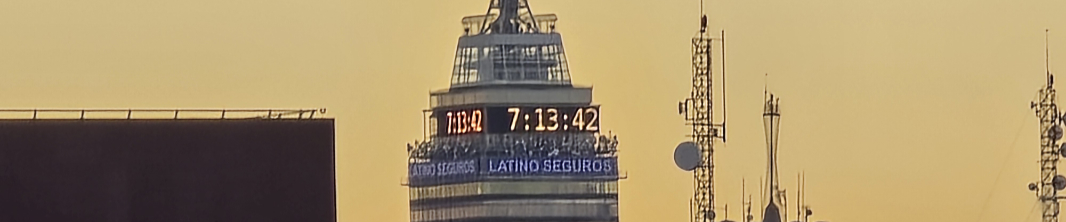
Looking at the specs, the periscope telephoto lens is a 111 mm equivalent with an f/3.4 aperture, PDAF, and OIS, and as noted, it offers 50 MP of resolution and 5x optical zoom. The other telephoto lens is a 67 mm equivalent and is roughly equivalent to its predecessor with 10 MP of resolution, an f/2.4 aperture, PDAF, OIS, and 3x optical zoom. So the 3x and 5x on-screen zoom buttons in the Camera app select the respective lens, and if you don’t manually zoom from there, it will take advantage of its full optical quality. Otherwise, you get hybrid zoom and your results will vary, often wildly.
I’m not sure if I can even explain why, but I do like the preset zoom buttons in a camera app to map to the physical hardware. But however that works, the S24 Ultra’s telephoto capabilities got a nice workout in Mexico City, where the distant vistas of the city’s Santa Fe neighborhood are visible from our balcony.



We also did some moon photo comparisons as was possible on that trip, which is an interesting apples-to-apples comparison since both employ the same trickery to deliver suspiciously good results.

In general, I find this camera system comparable to my wife’s S22 Ultra, but Samsung has definitely made a few tweaks in two years, and they matter: When you zoom in to 100x, an admittedly rare need, the S24 Ultra consistently delivered a clearer, less blown-out image.

These tests also neatly highlight that Samsung is stepping back from the over-saturated photo processing that has long divided its fans. Where my wife’s phone delivers a bit too much HDR pop across the board, the S24 Ultra provides a more idealized and natural look, something akin to the Pixel 8 Pro, and not at all like the overly bland iPhone in its default settings.

This is a big change for Samsung, and it’s very much an improvement, though it varies by lens, with the telephoto shots on the blander side, the main lens shot just about ideal, and the ultrawide shots a bit more saturated in general. These things are subjective, and I would like to see some consistency across the lenses. But I like where Samsung landed quite a bit.

And if zoom above 30x matters to you, the Galaxy S24 Ultra is the only game in town, at least where I live. The iPhone 15 Pro Max tops out at 25x and the Pixel 8 Pro tops out at 30x, and while the quality at that level or lower is comparable in both cases to that of the S24 Ultra, only Samsung takes it to 11. So to speak.
I’ve perhaps taken too many portrait mode shots over the past several months, and the S24 Ultra handled this need nicely, in all conditions.

The depth of field can get too shallow, but that’s a common problem. (And it’s on me that I keep using this mode, of course.)


I also took a ton of photos in low-light and at night, indoor and out. And these revealed that Samsung has also made significant gains on the Pixel in this area, though its shots sometimes suffer from an obvious yellow-heavy tint.

That said, its performance in low light is dramatically and noticeably better than that of the Pixel, with instant shutter action. And it often (but not always) delivers brighter, clearer photos. Too often, I find myself waiting for seconds for the Pixel to take a low-light shot, during which even minor hand movements can impact the quality.

Ultimately, the low-light performance between the two is a toss-up. Sometimes one or the other phone comes out ahead, and sometimes it’s the reverse. In some cases, I had to explicitly enable Night Sight on the Pixel to achieve the amount of light and clarity I got with the Samsung, and doing so introduces lag and potential blurriness. This is a big improvement over my wife’s S22 Ultra, so Samsung is doing something right.

The selfie camera is a 26 mm equivalent, a 12 MP wide lens with an f/2.2 aperture and dual-pixel PDAF. It’s nothing special—daytime shots come out much nicer than low-light shots, of course–but it gets the job done, and it offers two on-screen buttons for selecting wide or tight framing.

And here’s a surprise for anyone who pays attention to the camera part of my smartphone reviews: I took many videos with the Galaxy S24 Ultra, especially in Mexico City. And these videos ran the gamut, with portrait mode and landscape videos, indoor and out, and daylight, low-light, and full-on night. I even took some slow-motion videos on a particularly gorgeous morning.
I don’t have a lot to compare this to, as I don’t normally take much in the way of video. But I was delighted with the results. On one curiously cloudy start to a day in Mexico, I used the S24 to capture two slow-motion videos of the clouds rumbling over our neighborhood.

That and several other S24-based videos ended up as shorts on our Eternal Spring YouTube channel. Like so:
Comparing camera systems months apart can be difficult, but I feel like it’s almost a toss-up between the Galaxy S24 Ultra, Pixel 8 Pro, and iPhone 15 Pro Max. And that the Galaxy S24 Ultra has closed the gap on the Pixel 8 Pro, especially in low light, while performing faster and delivering superior zoom capabilities. The iPhone 15 Pro, while speedy and terrific in its own right, requires additional configuration to get there: Among other, I bump up the contrast using a rich contrast photographic style to escape its dull defaults. But they’re all great, and each of these camera systems can easily meet my needs.
Security
The Galaxy S24 Ultra provides facial recognition capabilities and an under-display supersonic fingerprint reader, and both worked quickly and reliably for unlocking the phone in my experience.
Oddly, facial recognition isn’t secure enough to use for mobile payments, so you’ll want to enable both features. This is a weird issue in the Android phone market, and it wasn’t until the Pixel 8 Pro that Google’s phones could authenticate securely for payments using facial recognition. Apple’s Face ID remains the standard here, I guess.
Still, no issues to speak of.
Battery
Leading up to our most recent trip to Mexico City, I had been planning to use my Pixel 8 Pro day-to-day, and so I purchased an Anker Nano power bank, knowing that Google’s handset would never last a full day when we were out in the world, seeing sights, and taking photos. But then I decided to buy the Galaxy S24 Ultra right before the trip. And while I did bring the power bank to Mexico just in case, we never needed it: S24 Ultra battery life is that good. And if you do have to charge up for some reason, the S24 Ultra supports speedy 45-watt fast charging with a compatible charger.
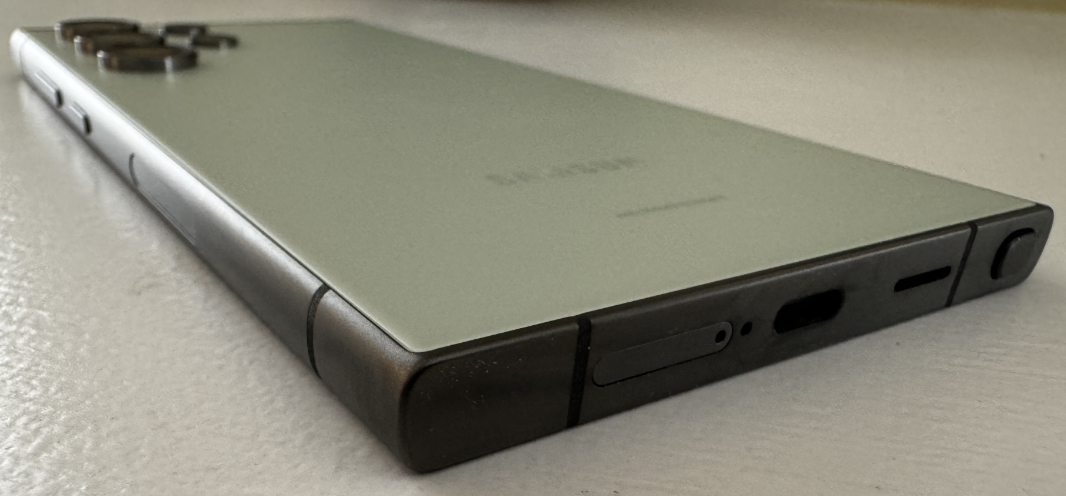
This kind of battery life is a game changer and a real-world advantage, though the iPhone 15 Pro Max offers excellent all-day battery life too. Like other flagships, you can get a 50 percent charge on the S24 Ultra in about 30 minutes, about the same as Apple or Google. And I’m guessing you’d need 60 to 70 minutes for a full charge, though I could never get it that low.
For wireless charging, Samsung supports charging at up to 15 watts. But it’s not Qi2-compatible, excluding a universe of Qi2/MagSafe wireless chargers from the experience. That’s a glaring omission for what’s supposed to be the everything phone.
Unique hardware features
While most users probably ignore it, the S Pen is a unique differentiator for those who like to write with a stylus or utilize its other, more esoteric, features. It’s too small for my large hands, but that’s the trade-off for the built-in garage that houses and charges it when not in use.

The design is elegant. On the hardware side, the S Pen features a clever button-push design for locking it in place and pulling it out for use. And it charges automatically when garaged.

On the software side, pulling out the S Pen revealed a blurred S Pen icon on-screen that triggers an Air command menu with Smart select and Screen write defaults when tapped with the stylus. I’m not sure if I’d want to be locked into the Samsung ecosystem even if I did use the S Pen, but you can add other S Pen-compatible apps to this menu as well.

The phone also warns you if you leave the S Pen outside for too long without using it. That should help with losing the stylus.
The Galaxy S24 Ultra’s USB 3.2 Type-C port isn’t just for charging, it also supports DisplayPort 1.2 and OTG storage. And when connected to a USB-C display, the Galaxy outputs Samsung’s DeX desktop environment, which supports an on-screen touchpad (with touch or the S Pen) for navigation.

This is somewhat interesting, but I was never able to get a full desktop setup to work: When I connected it to my Anker USB-C dock, the display didn’t work, but I could use a mouse (connected via USB dongle to the dock) with the phone, thanks to an on-screen mouse cursor. (The display worked when directly connected to the phone.)
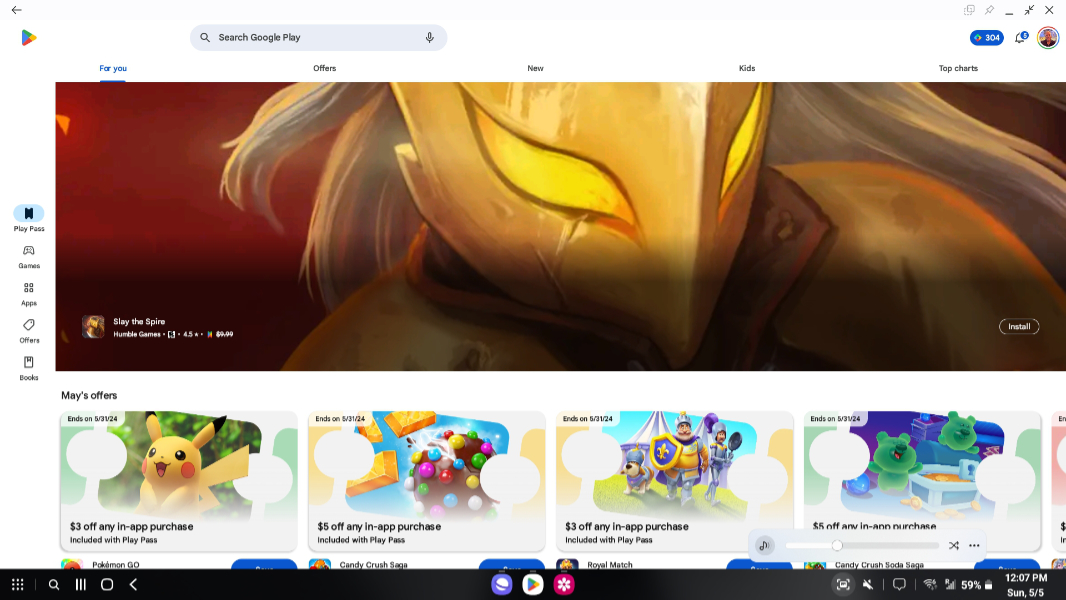
Dex is the sort of thing that should come from the platform maker, but doesn’t. So in this case, at least, Samsung is offering a unique solution. (You can use Dex wirelessly with compatible displays, too.)
Finally, the Galaxy S24 Ultra is IP68-rated for water and dust resistance, so it could theoretically withstand a 30-minute dunk in up to 4.5 feet of water. So it will do just fine in the rain.
Software
Let me start this part with the good news: Samsung will provide Galaxy S24 Ultra users with 7 years of Android OS upgrades and security updates, a dramatic improvement over the 4 years it promised for previous Galaxy flagships. This matches what Google now offers with Pixel, and it’s a smart policy that may entice customers who would otherwise immediately dismiss the possibility of spending $1300 or more on a smartphone.
Samsung also offers a ton of customization capabilities across the board, almost too many, frankly. It’s worth spending the time to navigate through the seemingly never-ending settings interfaces, and if my experience is any guide, you’ll forget where you configure individual features that you know exist but can’t find again. But the capabilities are endless if you know where to look.
Just one simple example: Like the Pixel 8 Pro, the S24 Ultra offers generative AI-based wallpaper capabilities. With Pixel, you long-press on the home screen, choose “Wallpaper & style,” “More wallpapers,” and then “AI wallpaper,” which is the first option on that screen. But with the S24 Ultra, you long-press on the home screen, choose “Wallpaper and style,” “Change wallpapers,” and then “Generative,” which is under a “Creative” heading you can’t see until you scroll down. As is so often the case, there’s just so much going on.

Of course, this is what many power users want, though there’s a debate to be had between the opinionated, clean design Google offers with the Pixel 8 Pro and the “everything including the kitchen sink” Samsung approach. Here, as always, the S24 Ultra offers more with all the pros and cons that entails.
More objectively, Samsung’s broader corporate strategies in mobile sometimes undermine its cutting-edge hardware with inconsistency and unnecessary complexity. And it’s a shame, because there are glimmers of excellence in there, especially in OneUI, which I like quite a bit. I particularly like its elegant squircle icon designs.

But what we’re witnessing here is an ecosystem cold war in which two companies, Samsung and Google, are both partners and bitter enemies, and their shared customers are the collateral damage. My take on this is clear-cut, and I think of Samsung the same way that Steve Jobs regarded Microsoft in the 1990s, as a company with no class, and no sense of design. There are ways to differentiate by doing better, and Android is open enough to support the attempt. But Samsung’s approach is to differentiate by replacing as much of the Android user experience as possible. It’s just too much, especially since most of the apps and services they want to replace are there in OneUI as well. And many of Samsung’s changes make the system different from–but not better–than stock Android.
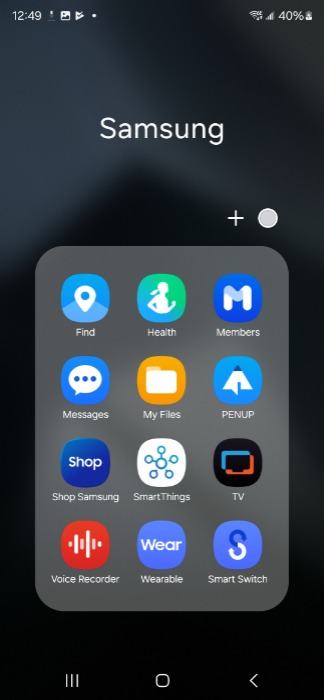
A few simple examples.
Android supports iPhone-like gesture navigation and the old 3-button navigation style, which moved from physical to on-screen buttons several years ago. Samsung configures OneUI with button-based navigation by default, which is probably a good idea for discoverability reasons. But it also reverses the stock navigation button layout for some reason. That is, instead of Back, Home, and Switch apps buttons from left-to-right, Samsung uses Switch apps, Home, and Back from left-to-right. That is a pointless change and confusing to anyone switching phones in or out of this ecosystem.
In stock Android, when you start dragging a home screen icon to move it, “Remove” and “Uninstall” buttons appear at the top of the screen. But with OneUI, that doesn’t happen. You have to press and hold an icon on the home screen to access those options. To be clear, this system isn’t better or worse, it’s just different and inconsistent. And can thus be confusing.

In stock Android, you swipe upwards to display the All apps view, which then scrolls normally using the same gesture; the icons in this view are arranged vertically. In OneUI, you swipe upwards to display the All apps view, but if you keep swiping up—a gesture that logically scrolls through those app icons—you return to the Home screen. That’s because the icons in All apps are arranged horizontally, forcing you to “scroll differently,” in an awkward left-to-right gesture. This context shift is on the user, but in this case, I will argue that it’s not just different and inconsistent, it’s worse than stock Android. (Also, Samsung’s All apps screen(s) supports folders. For some reason.)

OneUI is subjectively attractive, but it’s also busy with quirky options, many of them pushing you down some weird Samsung path. For example, Galaxy devices support themes in addition to the usual wallpaper and styles choices, but this opens into the Galaxy Store where, dear God, people actually pay for these things. There are modes and routines—like sleep, theater, and driving—that require you to enable a customization service that comes with its own privacy policy, data management agreement, and shares calendar events and call logs with Samsung apps. Bixby, experimental Labs features for things like pop-up views and split screen, and unique dual messenger functionality (which is useful, to be fair).
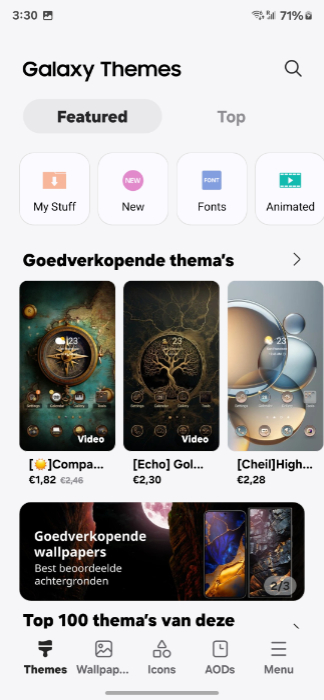
And let us not forget the new AI features.
Ah yes, the new AI features. These were heavily marketed at the launch event back in January, and as I scan through the reviews that were published a week later after very little in the way of real-world use, I can see that reviewers fell for this marketing hook, line, and sinker. That’s too bad because the so-called “Advanced intelligence” features that Samsung added to the S24 lineup are as inconsistent and sporadic as anything else it does.
Indeed, they’re hardly worth discussing. These are the types of features that sound useful and demo well on-stage—real-time translation during phone calls, live translation of spoken conversations, photo assist, and the like—but they fall apart in real-world use. Almost to a one.
A few examples.
As noted, I spent over 4 weeks with the Galaxy S24 Ultra in Mexico, and we had workers in the apartment several times to try and fix a water heater. They were all native Spanish speakers, of course, but none spoke any English, so I tried the Interpreter app, which I had pre-configured with Spanish, via its navigation shade icon. This works like Google Translate in that it can translate what you or another party say, but it’s ponderous to use and it often didn’t pick up what one person was saying. In each case, after patiently trying with Interpreter, a worker would finally pull out their own phones, open Google Translate, and then we’d just use that instead. And go figure, Google Translate also has a live conversation translation feature. Which works better than the Samsung Interpreter app.

As a fan of Magic Eraser and related AI tools in Google Photos, I was curious why Samsung would try and reimplement them on its own and whether this Photo editor functionality might in any way surpass the quality I see from Google. But this is just another Samsung rabbit hole. You have to use its Camera or Gallery app (and not Google Photos), enable generative AI capabilities, and wade through an incredible series of permissions. And then you discover two things. It works quickly, thanks to the incredible underlying hardware, but Samsung still has a lot of work to do. Where Google Photos typically does a better job of erasing objects cleanly, Samsung typically leaves behind ugly artifacts. In this case, slower really does win the raise.
Original photo:

Samsung generative erase:

Google generative erase:

Put simply, these features are classic Samsung: Redundant and largely inferior copies of things that Google already offers.
Is there anything redeemable in the lot? Some feature, app, service, or whatever where Samsung nails it? No, not that I found. Certainly, not anything important enough to be a differentiator, a reason to buy into this ecosystem. So my recommendation to anyone using or considering a Samsung device is to celebrate it for the hardware and then ignore Samsung’s apps and services as much as possible. You know you’re going down the wrong path when you run into one of these multi-tier Samsung permissions notices.

Just walk away.
Pricing and availability
The Galaxy S24 Ultra is expensive, with prices starting at $1300 for a base model with an ample 256 GB of storage. But storage upgrades are conversely reasonable: Samsung charges an additional $120 per 256 GB of storage, so you can upgrade to 512 GB of storage (for a total price of $1420), while a 1 TB model costs a total of $1660. Apple, please take note.
Here’s some more good news: You can soften the blow to your credit card a bit by taking advantage of Samsung’s often-generous trade-in offers. For example, my wife’s Galaxy S22 Ultra would net $600 on trade, and my daughter’s three-year-old iPhone 12 Pro is still worth $300. Samsung also offers 24-month financing terms for those who wish to stretch out the payments. (In my wife’s case, that would work out to a very reasonable $29 per month.) There’s even an installment plan so you can split the cost into four separate payments two weeks apart.
As noted earlier, Samsung offers the S24 Ultra in a wide variety of color choices, some truly unique, though I sadly have to recommend adding a case even though it will cover up the phone’s beautiful design. You’ll almost certainly need a new charger, too, to take advantage of the phone’s fast charging capabilities. Samsung offers 25- and 45-watt chargers, but Anker and other companies have you covered there if you want something less expensive.
Recommendations and conclusions
The Samsung Galaxy S24 Ultra stands alone at the apex of the Android flagship smartphone market, at least from a hardware perspective. Those who value the biggest and best of everything—screens, performance, and cameras, oh my—will find this smartphone impossible to resist, especially if you’re in year three or later with your current phone. And for those so inclined, the S Pen is truly unique.
Yes, Samsung’s redundant and superfluous software, services, and features somewhat undermine the overall experience, and the highly touted Galaxy AI is mostly a bust. But these things can be avoided or even disabled, for the most part. You’ll need to do some work to achieve that, and to customize this complex device to your needs. But doing so will be worth it if you go this route.
Put simply, the Galaxy S24 Ultra is a terrific choice for those willing to put up with a bit of software complexity. It’s highly recommended.
At-a-glance
Pros
- Superior display
- Future-proof performance and specifications
- Excellent multi-lens camera system
- Real all-day battery life and then some
- Surprisingly reasonable storage upgrade prices at purchase time
- 7 years of OS upgrades and security updates
Cons
- Too many redundant Samsung bundleware apps and services
- Lackluster AI functionality
- No Qi2 wireless charging
- Blocky form factor with sharp corners