HP Chromebook x2 First Impressions
- Paul Thurrott
- Oct 02, 2021
-
13

Based on the Qualcomm Snapdragon 7c, the HP Chromebook x2 11 is an 11-inch detachable tablet for students and other consumers. It comes complete with a two-piece typing cover and a rechargeable smartpen, and it starts at about $680.

Windows Intelligence In Your Inbox
Sign up for our new free newsletter to get three time-saving tips each Friday — and get free copies of Paul Thurrott's Windows 11 and Windows 10 Field Guides (normally $9.99) as a special welcome gift!
"*" indicates required fields
I was immediately struck by the x2’s small size. It’s about the same size as my iPad Air and any Surface Go, and provides the same kind of hybrid computing experience, but with ChromeOS instead of iPadOS or Windows. Like those devices, it can be used as a tablet, with touch and smartpen interactions. Or it can work as a productivity device with its typing cover.

That the HP undercuts the price of an iPad Air won’t surprise anybody: Apple’s expensive tablet starts at $599 for a version with 64 GB of storage and you’ll have to front another $428 for a Magic Keyboard and Apple Pencil (Gen 2), for a total of about $1030 (!). But the x2 also compares favorably with Surface Go 3: the Core i3 version costs $630 and then you’ll need to front another $100 to $130 for a Type Cover and $100 for a Surface Pen, for a total of at least $830. Suddenly, that $680 asking price looks pretty reasonable.

That’s especially true when you examine the specifications: the Snapdragon 7c is a bit of an unknown right now in the PC space, but it runs ChromeOS just fine. And the x2 also ships with 8 GB of RAM and 128 GB of eMMC storage, and its 11-inch IPS display panel offers a perfect 3:2 aspect ratio, a 2K+ resolution (2160 x 1440), and 400 nits of brightness. It has an integrated fingerprint reader on its edge, similar to the setup on the iPad Air, two USB-C ports, a microSD card reader, Wi-Fi 5 and Bluetooth 5, and, optionally, 4G/LTE.
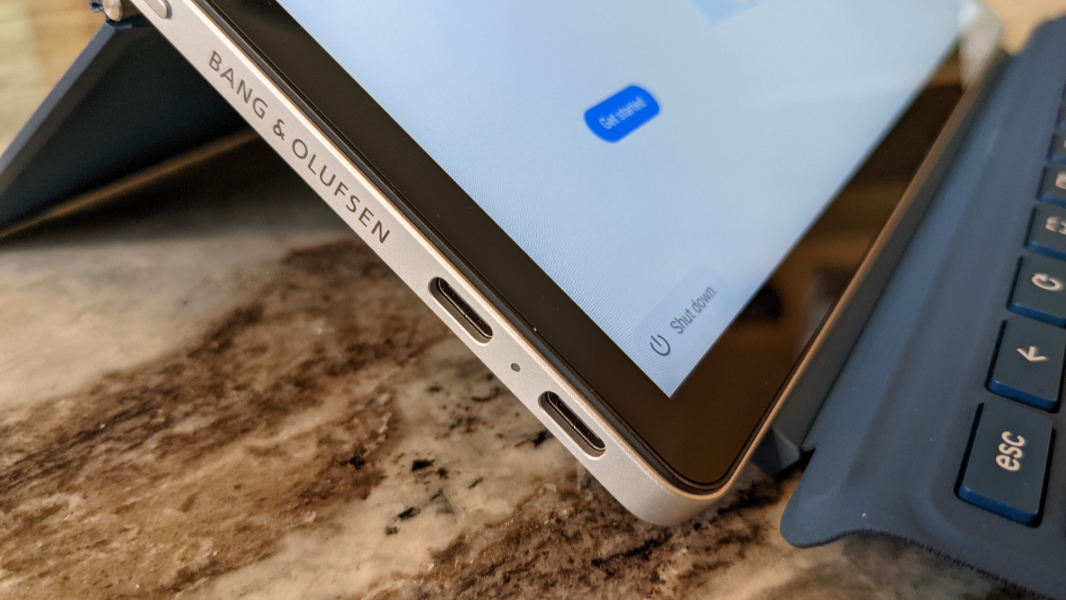
For AV, HP provides a 5 MP webcam with integrated dual array digital microphones on the front and an 8 MP camera with integrated dual array digital microphones on the back. There are also dual stereo speakers with, yes, Bang & Olufsen tuning.

From a design perspective, the Chromebook x2 is certainly familiar-looking with its CNC aluminum body, sort of a cross between the Surface Pro/Go—especially with its typing cover attached—-and the iPad Air.
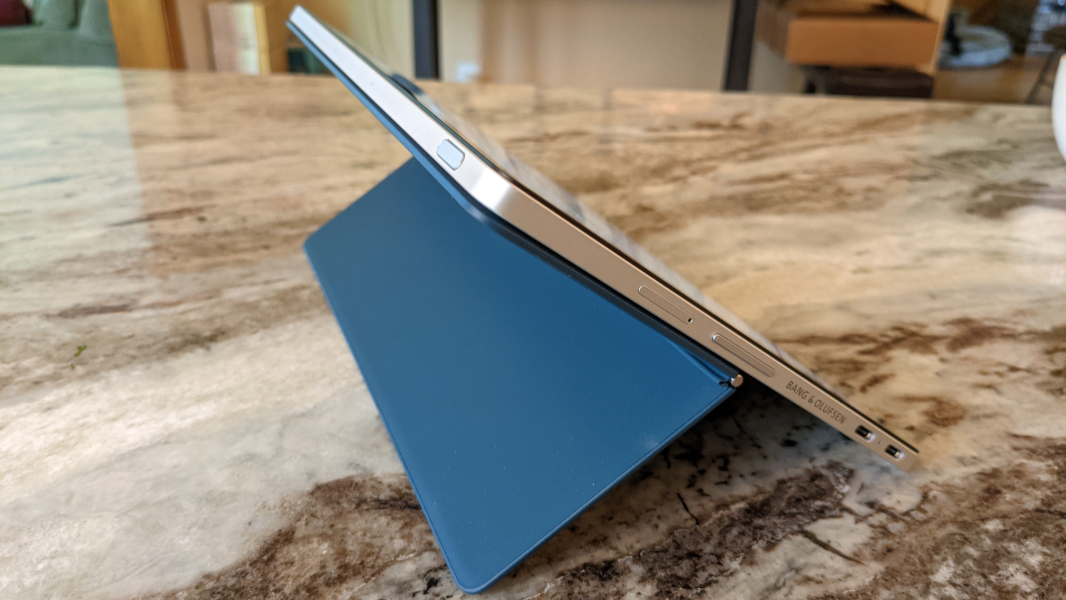
But the way the typing cover attaches is unique, as there are two pieces, a back cover that magnetically attaches and the typing cover itself.

The back cover provides the kickstand, which offers 170 degrees of angle customization.

And the typing cover works like that for Surface Go, with the standard two typing angles thanks to the use of even more magnets. The flat orientation is a bit wobbly but will probably be fine with some use.

HP also provides yet another magnet so that you can attach its bundled Wireless Rechargeable USI Pen to the side in transit. The overall effect is like that of a book, and it would look natural at home, school, or work.

HP claims up to 11 hours of battery life, citing the combination of the Snapdragon 7c and Chrome OS for this efficiency. And it’s completely silent, with no fans.

I’m curious about Android app compatibility and performance, and whether this tablet could possibly replace my iPad Air, which I use exclusively for consumption activities like reading (news, feeds, books) and, when traveling, watching videos. And I feel like it would be an interesting option for Android smartphone users who occasionally need a larger display, plus a keyboard and mouse (or, in this case, trackpad).
More soon.