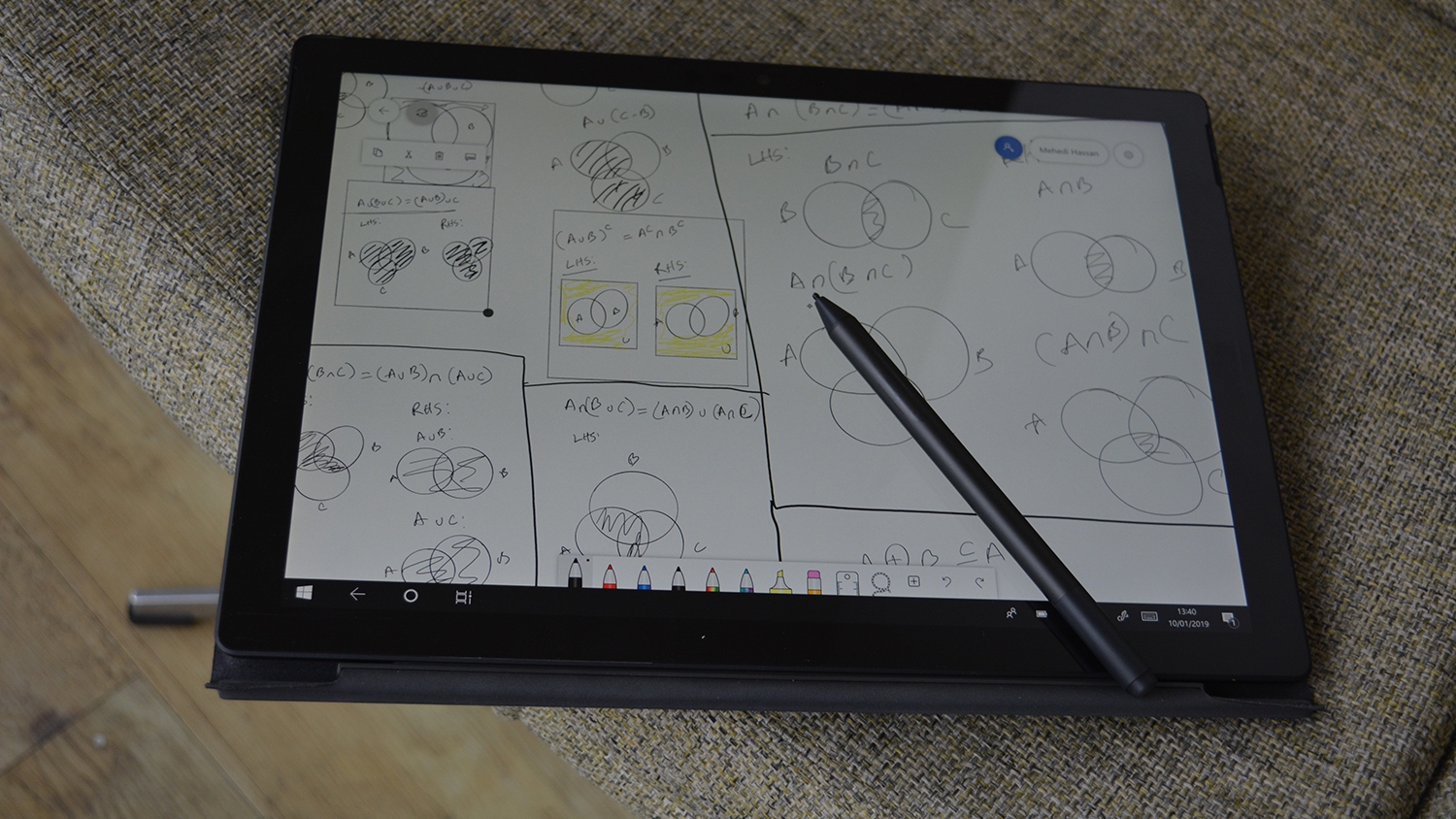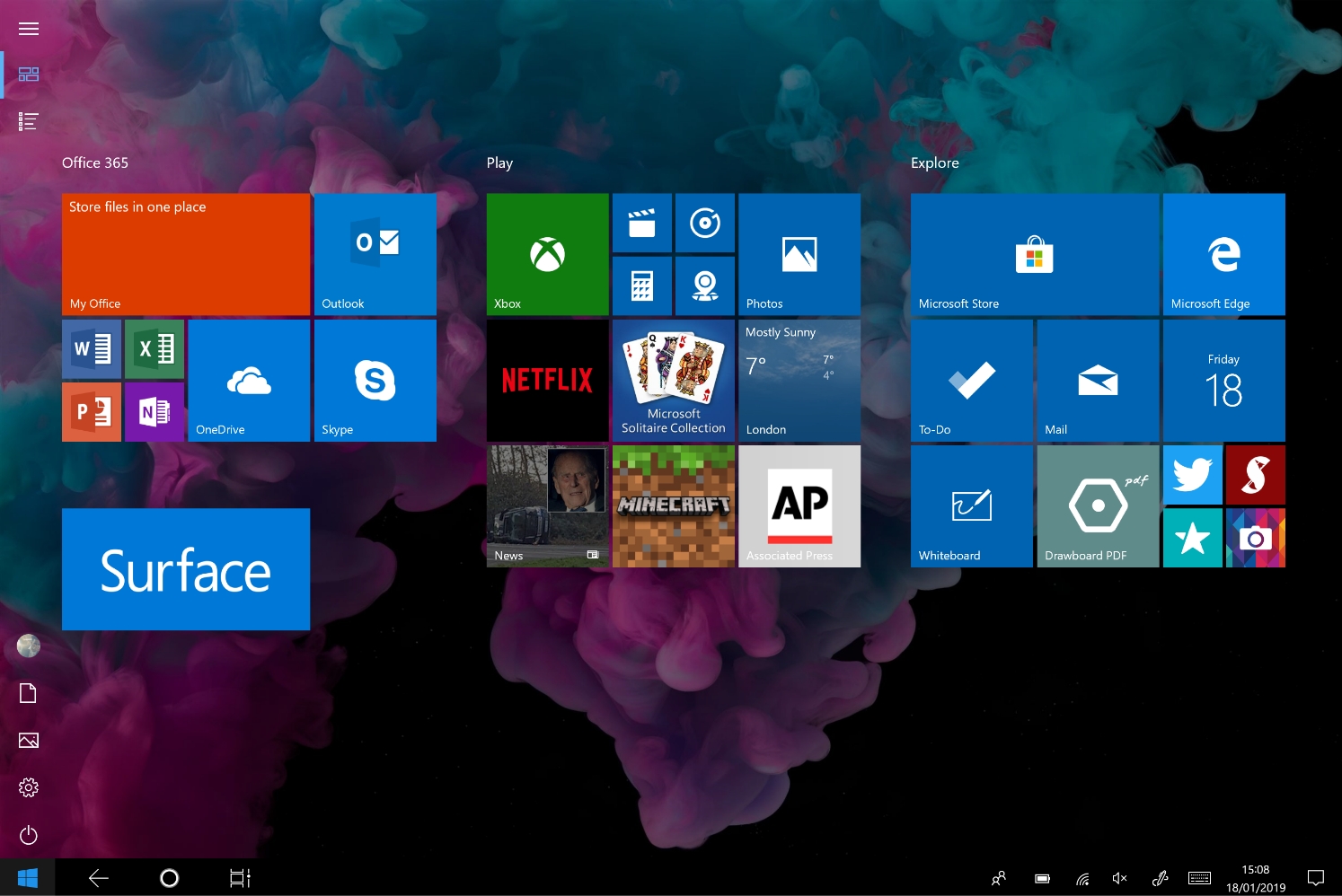A Month With the Surface Laptop 2 and Surface Pro 6
- Mehedi Hassan
- Jan 21, 2019
-
43
Microsoft’s Surface Laptop 2 and Surface Pro 6 are two of the fundamental pillars of the Surface brand. Surface Pro represents Microsoft’s Surface line better than any other — it was a unique tablet that paved the way for many new forms of devices. Not only from Microsoft, but Apple, Google, HP, Lenovo, and others.
And the Surface Laptop was Microsoft’s entry into the regular laptop market. It’s precisely the opposite of the Surface Pro — it’s a regular laptop that doesn’t do crazy things. It doesn’t turn into a tablet, a desktop, or any of that. It’s just a laptop.
Windows Intelligence In Your Inbox
Sign up for our new free newsletter to get three time-saving tips each Friday — and get free copies of Paul Thurrott's Windows 11 and Windows 10 Field Guides (normally $9.99) as a special welcome gift!
"*" indicates required fields
I have been using both the Surface Laptop 2 and the Surface Pro 6 for more than a month at my university. Microsoft targets both of these devices at students, and they are very similar in many ways. And yet, there are some vast differences between them too. After using the devices for a while, I really know which one I would prefer as a student, however.
Here’s my experience with the Surface Laptop 2 and the Surface Pro 6. Disclaimer: this is just my experience, it’s not a full, technical review, and your experience could vary.
Let’s talk about the units I have first. Microsoft sent me the platinum Surface Laptop 2 with an Intel Core i5 processor, 8GB of RAM, and 256GB of storage. It’s not the entry-level model, but it’s also not the most potent variant either. And that goes the same for the Surface Pro 6 unit — I got the new black variant of the device, which comes with an Intel Core i5 processor, 8GB of RAM, 256GB of storage, a Type Cover and a Surface Pen.
Surface Pro 6 is supposed to be as powerful as a laptop and as portable as a laptop. It gets both of that right…almost. The Surface Pro 6’s 12.3-inch display is just big enough for a device like this. The screen is surrounded by thick bezels that completely destroy the device’s looks, but as long as you can ignore those bezels, you will love the design. And with the new matte black finish, the Surface Pro 6 actually looks really great. At first, I thought the black finish would make the device look cheap, greasy, and not-so-premium, but it really does help the device look premium, and it feels great in your hands. And as for the 12.3-inch display, you will get solid vibrant colors and deep blacks that make everything look gorgeous, especially when you are watching TV shows and movies on Netflix.
All of that is pretty good, but when you want to actually get some work done, the Surface Pro 6 starts struggling. And that’s not because of a weak processor or the lack of more RAM — it’s actually because of the device’s form factor.
When I took the Surface Pro 6 into a lecture to take notes, I didn’t realize it wouldn’t fit on the desk in my lecture hall. They are not very wide, but that worked just fine for the Pixelbook when I reviewed it a few months ago, or even the Surface Laptop 2 and my MacBook Pro. But with the Surface Pro, the kickstand is the problem. Even with the kickstand at the steepest mode, I just couldn’t fit the Surface Pro 6 into the desk to be able to take notes. So I thought I’d use it on my lap, but that’s not very comfortable either. The Surface Pro is very clumsy to use on your lap — in fact, the keyboard is almost impossible to use on your lap if you want to get actual work done. It does the job if you need to make a quick edit or quickly check something on a document, but for more extended periods of usage, using the device on your lap won’t be much of an option. The kickstand is both a good and a bad thing for the Surface Pro.
The small form factor often turns out to be the main problem leading to clumsy experiences on the Surface Pro. If you are taking notes from a document or merely researching online, for example, you have to constantly go back and forth between your browser and something like OneNote. I found myself switching between apps quite a lot when taking notes because you can’t really fit much content side-by-side when you have OneNote for taking notes and Edge for research. This is not necessarily a problem with the Surface Pro 6, but you should be aware of the fact that you don’t get much room for work on small form factor devices like the Surface Pro 6. And I’m sure that’s the same case for similar devices like the iPad Pro. If you are coming from a real, full-fledged laptop, that could be a problem.
The keyboard on the Surface Pro 6 is impressively excellent — it’s a small keyboard with the keys very close to each other, but considering it’s just a typing cover, the keys feel really good to type on. The Type Cover may not have changed all that much over the years, but it has undoubtedly come a long way. One thing I am not a fan of is the size of the trackpad on the type cover — and that’s understandable, considering the small factor of the Surface Pro. But I do feel like Microsoft could really improve this thing a whole lot more — the trackpad isn’t particularly impressive, it’s just…meh. And when you are coming from a mainstream laptop like I was from the MacBook Pro, the trackpad feels really awkward to use.
Inking on the Surface Pro 6 is amazing, that’s all I have to say. If you tend to write a lot, draw a lot, or do a creative degree, this thing is a no-brainer. Microsoft has perfected inking on the Surface Pro 6 ever since the original edition of the device. Inking on the Surface Pro 6 feels incredibly natural, intuitive, and there’s barely any limitations. The software and hardware connect beautifully when it comes to inking on the Surface Pro 6, so much so that I wonder whether this is actually a Microsoft-built product. The company has a whole array of apps and services that are packed with inking features. The Windows Ink experience, which is integrated into Windows 10 itself, is perfect for sketching — it’s not something professionals would use, per se, but for novices like me, this tool is perfect.
And then there is Microsoft Whiteboard. This app is mostly for Office 365 subscribers who wish to collaborate on a digital whiteboard in real-time. And it’s perfect for taking notes and working with others. Just a day before a test I had, for example, I used Whiteboard to practice some Natural Deduction questions. The note-taking experience is mind-blowingly natural, and it literally just works. The real-time aspect of Whiteboard makes things even more impressive when you find out you can work with others on the same whiteboard — and when I was revising with a friend over Skype, Whiteboard came in really handy. The only real problem was that my friend had a MacBook — and so, she wasn’t able to actually ink on the whiteboard because Apple still refuses to put touchscreens on their laptops in 2018.
OneNote, one of Microsoft’s flagship apps, makes the inking process even better. It really shows how inking can be so powerful with features like Ink to Math, Ink to Text, Rewind, and Replay, etc. OneNote brings together the same inking features from other Microsoft apps and experiences and makes it even better.
And all of that applies to the Surface Laptop 2, and basically any other Windows 10 device with a touch screen and a pen. The experience isn’t as natural on the Surface Laptop 2 because you can’t lay the device flat and work on the touchscreen, so it’s much better on the Surface Pro 6 because of the ability to use the device as a regular tablet.
Microsoft’s software and its continued work on digital inking really help the Surface Pro 6 shine, though the company still needs to do a lot on the software side of things. I often found myself scrambling with the Touch Mode enabled on Windows 10 — the user-experience is plain confusing, clumsy, and annoying to use. If Microsoft wants users to use the Surface Pro 6 as a laptop and a tablet, that definitely needs to change soon. The touch mode in Windows 10 has been neglected for a long time, and although that’s no secret, Microsoft really needs to focus on the touch mode in a future version of Windows 10. There are loads of tiny problems and a ton of room for improvement here, especially when you compare it to something like iOS 12 on the iPad Pro.
And then there’s the Surface Laptop 2.
Microsoft’s Surface Laptop was a fantastic device, and the new Surface Laptop 2 is exactly that, but better. I love the design and build of the Surface Laptop 2. I am not sure if Microsoft changed the unibody of the device or the manufacturing process, but the build and design of the Surface Laptop 2 will definitely catch some attention from others when you are pretending to get some work done at the coffee shop. The build and design of the Surface Laptop 2 goes head to head with industry leaders like the MacBook Pro when it comes to build quality, and Microsoft’s got themselves a winner here.
An interesting part of the Surface Laptop line that I continue to be hesitant about is the Alcantara fabric. I wasn’t a big fan of the Alcantara fabric on the original Surface Laptop, and I continue to have that exact same view on the Surface Laptop 2. The fabric always makes me feel like there’s some tiny dirt on the device that’s going to stain it, even though there is nothing. And the fact that you have to extra careful about gets kind of tiring over time.
Look, I am not saying that Alcantara is a bad idea. Some of my friends were definitely really impressed by the fabric itself, and they thought the look and feel of the fabric was quite cool, mostly because that was lacking on their Macs. And that may exactly be what Microsoft is trying to do — have a unique edge over its main competitor to grab customers’ attention.
The Alcantara fabric may not be as problematic on the new black edition devices, but on the platinum Surface Laptop 2, that’s definitely not the same case because it’s so much easier to see spots and get this beautiful device dirty. I understand what Microsoft is trying to Alcantara, and it’s welcome to stay — but I wish there was an option to get these Surface devices without the Alcantara for those who prefer plain aluminium.
Surface Laptop 2 fixes everything that’s wrong with the Surface Pro. It’s a regular laptop, for one, so it’s not clumsy at all. The display on the Surface Laptop 2 is bigger, too, meaning you have a lot of work space and less of the constant switching between apps. But the Surface Laptop 2 has its own problems — you can’t lay it down flat to ink on, so you are very constrained on inking if you do plan to do it a lot on your device.
The keyboard on the Surface Laptop 2 is better, as well. I actually love the Surface Laptop 2 keyboard even more than the keyboard on my personal laptop, an early-2015 MacBook Pro. And if the keyboard on the Surface Laptop 2 beats the old MacBook Pro keyboards, you can be sure it easily beats the latest MacBook Pro without the competition even showing up. The keys are perfectly spaced, the key travel is right at the sweet spot, and typing on the Surface Laptop 2 is simply bliss.
The same applies to the trackpad on the device, and although it’s nowhere near as perfect as the MacBook Pro trackpad; instead, it’s a decent competitor. I have previously bragged about how much I love the force touch trackpad on MacBook Pros, and I really wish Microsoft or other Windows OEMs copied that feature from Apple. It would really make trackpads like the one on the Surface Laptop 2 significantly better.
Another area where the Surface Laptop 2 shines is the speakers. Oh my god. This thing sounds amazing for a laptop. My MacBook Pro comes nowhere near the Surface Laptop 2. The sound quality, the volume, the audio range is amazingly done on the Surface Laptop 2. From a technical point of view, the speakers are even more amazing when you consider the fact that the sound is coming through the Alcantara fabric. And even then, Microsoft has somehow managed to make the audio output sound amazing on the Surface Laptop 2. If I am asked to choose a favorite part of the Surface Laptop 2, the speakers would be an easy winner.
Warning: the music played in the following video contains NSFW language.
Working on the Surface Laptop 2 is a really good experience, too. The device is powerful enough to get most of the work I need to get done without any hiccups, and the performance is smooth throughout. You obviously wouldn’t want to get this device if you need to perform compute-heavy work like video rendering or gaming: Choose wisely. I did install Forza Horizon 4 on this thing just to see how it would play, and it wasn’t as pleasant as I hoped for — the game took ages to load and that’s, of course, not surprising. But the takeaway here is that the Surface Laptop 2 will work (more than) just fine when you are doing basic things like browsing the web, watching Netflix, reading emails, etc.
And it worked just fine for more advanced things like web development or design. I wrote some basic Java scripts on the Surface Laptop 2 and also did a bunch of web development work on the device for a few weeks, and everything worked smoothly. Visual Studio Code runs perfectly on the device, so you wouldn’t have any problems with that — and if you use more advanced IDEs, that won’t be a problem either, as things like JetBrains IntelliJ IDEA worked just fine for me on the device.
Both the Surface Laptop 2 and Surface Pro 6 are really good at some other things, too. Take Windows Hello, for example. Windows Hello really makes logging into your device much easier and quicker. And as a student, that’s more helpful than I would have expected it to be. When you are late to a lecture, opening up your laptop and logging in can be quite annoying when you are already behind on some notes. Windows Hello takes the annoying part of having to enter your password out and logs you in almost instantly. And it’s simply amazing,
The accuracy of Windows Hello is almost always perfect, and it gets better when you train it on your different looks (glasses on, glasses off, etc.). Windows Hello is one of those things that are incredibly helpful but you don’t actually notice them because that’s how they are designed to work. And when you move to a device that doesn’t have the same tech, it feels really outdated and out of place. When I moved back to my MacBook Pro after a few weeks with the Surface Laptop 2 and Pro 6, I waited for it to log me in automatically — only to realize that I have to enter my unnecessarily long password manually and there is no Windows Hello smiley face on this thing.
Battery life on both the devices is pretty good, even though they aren’t anything out-of-this-world. The Surface Laptop 2 lasted slightly longer for me every day, but it definitely didn’t last for the whole 24 hours, and that’s probably because I usually did a lot of compute-heavy work on the device instead of just browsing the web, reading emails, etc. On the Surface Pro 6, the situation is very similar with the battery life, but I often found the device getting quite hot under heavy load. Watching Netflix on these things — especially on the Surface Laptop 2 with its amazing speakers — is a really good viewing experience, by the way.
Microsoft Edge has also been a notable point in my experience. I completely relied on the default Edge browser throughout the entire month instead of using something like Google Chrome, which is actually something I install as soon as I set up a new device. This time around, though, I wanted to give the Edge browser a try. And in all honesty, I was quite surprised with the browser’s performance. For regular browsing, reading emails, watching YouTube, browsing Reddit, etc., Edge works just fine. It’s turned out to be a pretty decent browser for me, and I was actually pleased with the experience overall. Edge still lacks all the browser extensions you get on Chrome, so that is still quite disappointing. And the F12 developer tools that’s borrowed from Internet Explorer is simply a real pain to use to date, and as a web developer, that’s the main big dealbreaker for me. But if you are a regular student who doesn’t need all these advanced features, Edge will work just fine. At the end of the day, though, that might not mean much in a year’s time since Microsoft is soon going to use Chrome’s browser engine on Edge.
One interesting thing I noticed on both the Surface Laptop 2 and Surface Pro 6 is the way the display brightness is adjusted. Both the devices’ displays are well lit as you’d expect, but when they automatically adjust depending on the lighting condition around you, it can be a bit distracting. The change in brightness is very sudden, not smooth at all, and it often distracted me. I even noticed the brightness changing when switching between different apps, and it got annoying at one point. I don’t dislike the fact that the brightness is adapting at all — I just wish the change was a lot more swift and harder to actually notice.
And let’s not forget the lack of USB Type-C. Look, I have no problems with having no Type-C ports, but the Surface Connect is not well designed. Functionality wise, it gets the job done — but it’s not comfortable to use. It’s a magnetic connector like the old MacBook Pro charging cables, but the shape of the Surface Connect makes it so that it’s really awkward to plug the device in. It’s a weird problem that I started noticing with both the Surface Laptop 2 and Surface Pro 6, and I’m sure it’s the same case for other Surface devices as well. It’s not exactly easy to plug your device in with the Surface Connect like it is with Apple’s MagSafe chargers on the MacBook, where it plugs the cable in magnetically really quickly and smoothly.
Then there is Windows 10. The operating system has come a really long away since 2015, and Microsoft has done a great job at improving the OS itself. But I still feel like Windows 10 is incomplete in many ways. Especially when you compare it to macOS, from a consumer perspective, Windows 10 feels rough.
The OS is full of inconsistent design — take the dark theme, for example. macOS introduced a dark mode years after Windows 10, and macOS’ dark mode is already significantly better than Windows 10’s. And that’s only part of the problem — the pre-loaded apps that Microsoft puts in Windows 10 are a disgrace. Microsoft continues to pre-load these apps and pin tiles for games like Candy Crush that ruin the first-run experience of premium devices like the Surface Laptop 2 and Pro 6. And Microsoft’s Surface line is meant to be an inspiration for other OEMs, so if Microsoft doesn’t do anything to remove these idiotic bloatware additions from its own products, best believe other OEMs are going to do worse things. And when you are spending $1000 or more on a laptop, you shouldn’t get such bloatware. Not in 2019. Microsoft simply doesn’t get it, in this case.
That’s really all you need to know about the Surface Laptop 2 and Surface Pro 6. Both the devices are really similar, and there isn’t a lot to differentiate between the products. Hardware wise, these are fantastic premium Windows machines that could do with some minor improvements here and there, but there’s always room for the next-gen. Microsoft has done a great job with both the Surface Laptop 2 and Surface Pro 6, and the company’s original vision is slowly coming into realization. It’s about time Microsoft got some credit for all the innovation it’s introduced in the Surface line, and both the Surface Laptop 2 and Pro 6 are good indicators of that. They really do carry on the Surface reputation, and take it to the next level with improvements throughout.
But of course, you are here to find out if you should get the Surface Pro 6 or the Surface Laptop 2. If you want something small and easy to carry around, the Surface Pro 6 should be a no-brainer. It’s perfect for people who prefer portability, and if you are a student doing some sort of creative degree, the Surface Pro 6 is probably the best option in the market. Inking really shines on this thing.
If you are looking to get a lot of work done and dive into a degree like Computer Science, the Surface Laptop 2 is the better option. The build quality is amazing, and if you don’t care much about inking, the Surface Laptop 2 is the best option without a doubt. The keyboard is perfect for typing long assignments, doing research, the display is great, and the speakers are amazing for when you are listening to music or watching something.
And that brings it down to my one last opinion: Microsoft really should build a 2-in-1 Surface Laptop for the Surface Laptop 3. Look, the Surface Pro is really amazing for what it’s supposed to do — inking on the device is amazingly natural and other parts of the device works really well. And the Surface Laptop 2 is equally good, but it does a lot of things better than the Surface Pro. And more importantly, it’s not clumsy because of a kickstand.
So, if Microsoft built a Surface Laptop that gets rid of the kickstand from the Surface Pro and something you can completely lay flat, I think we would have a solid winner. And no, that’s not the Surface Book — the Surface Book is quite bulky and expensive, and the ability to take the display off and use it as a tablet is, frankly, a gimmick.
A 2-in-1 Surface Laptop 3 with a 360-degree hinge could really be a huge success for Microsoft. It would bring the best of a regular laptop and the Surface Pro together into a solid package that lets you get work done, and doesn’t disappoint when you want to ink on it, or simply use it to binge-watch Bird Box.
A 2-in-1 Surface Laptop 3 needs to happen, Microsoft.