Microsoft Surface Pro 7 Review
- Paul Thurrott
- Nov 04, 2019
-
21

I’ve been using Microsoft’s new Surface Pro 7 every day for the past two weeks and can understand its appeal: This is a solid, proven, and versatile 2-in-1 tablet PC that should satisfy the needs of almost any productivity worker or creative. But Surface Pro 7 is somewhat undermined by its unimpressive battery life and dated design. And it doesn’t help that Microsoft now offers a more modern take on this form factor in Surface Pro X.
Design
Surface Pro 7 is a tablet 2-in-1 which can, when connected to a Type Cover, compete head-to-head against the most portable laptops in the market. There’s a lot to like about this versatile product, including its built-in kickstand—seriously, how has Apple not copied this yet for iPad?—with its full-friction multi-position hinge offering a wide range of viewing and usage angles.
Windows Intelligence In Your Inbox
Sign up for our new free newsletter to get three time-saving tips each Friday — and get free copies of Paul Thurrott's Windows 11 and Windows 10 Field Guides (normally $9.99) as a special welcome gift!
"*" indicates required fields

Surface Pen fans can even detach the Type Cover and push the display down to a very slight angle and write on it as if it were a tiny Surface Studio.

Infamously, many people find this design to be “non-lappable,” meaning that they cannot use a Surface Pro 7 on their laps as they would a normal laptop. I am among that audience, but I feel that the versatility of this design outweighs this downside. But if you really need to use the PC on your laptop, make sure the Pro will work for you before choosing.

Surface Pro 7 can be had in classic Surface platinum (gray) or a matte black that harkens back to the first few Surface Pro models from yesteryear. It has only a few hardware buttons—Power, Volume Up, and Volume Down, all on the top of the device—and its clean lines are interrupted only by a handful of useful ports and a small heat vent that runs around its circumference.

As before, Surface Pen can attach to the left side of the PC using strong magnets, creating a nice look, albeit one that is less secure than I’d hoped. Be sure to keep an eye on that Pen, if you have one, otherwise you’ll lose it in transit.
Speaking of transit, Surface Pro 7’s tablet-based design is either a boon or a bust while traveling, depending on the situation. If you’re just watching a movie or reading, the Pro is a joy to use in tablet mode, and it works well even in the most cramped airline seat. But because it requires a kickstand in laptop mode, it is awkward or impossible to use with a tray table, regardless of how much space you have. I had a roomy bulkhead seat on my flight to Orlando this week, but its tiny, fold-out tray table made it impossible to do any work on the Pro.

Look, I get it: Surface Pro’s somewhat dated design is getting long in the tooth. But it’s also a classic. And there are plenty of Surface Pro 3, 4, and 5 users out there who are probably looking for this exact upgrade, to a familiar product with more modern and more capable innards.
Display
The Surface Pro 7 display is unchanged from the previous generation, and that’s both good and bad: The 12.3-inch, 3:2 PixelSense display was a wonder just a few years ago, but today, its small size, especially when paired with the device’s large bezels, seems a bit less impressive. That Microsoft was able to cram a 13.3-inch display into the slimmer Surface Pro X doesn’t help.
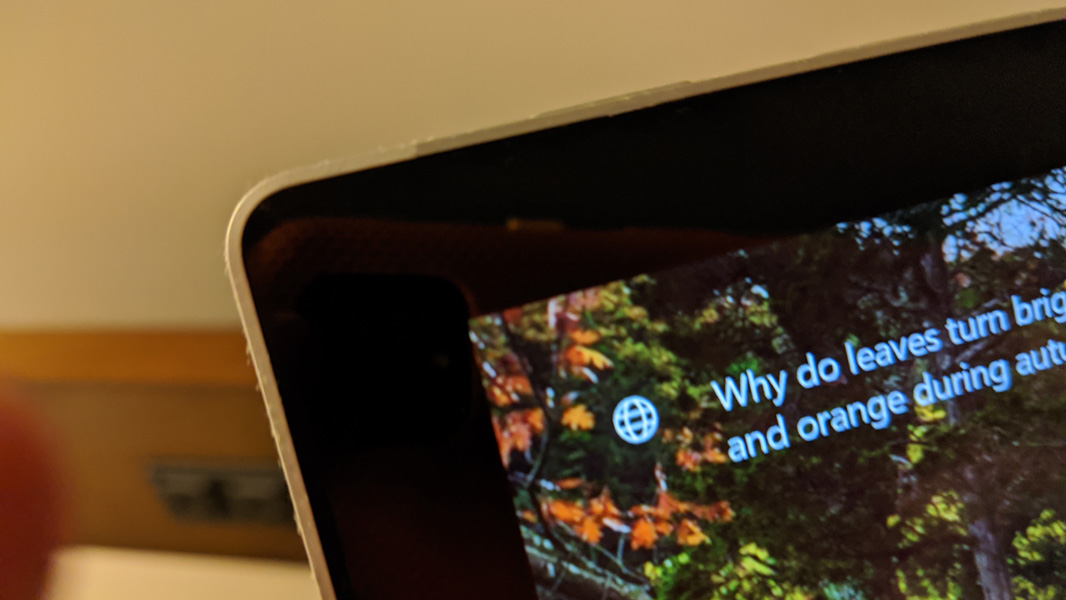
But it is what it is, and I find it hard to believe that most wouldn’t be impressed by this 2736 x 1824 (267 PPI) panel, which is quite bright (~400 nits), crisp, and responsive. The display also uses ambient light sensors to adapt to your environment on the fly and adjust its brightness accordingly.
Components and ports
Surface Pro 7 is stuffed with mostly modern components, including 10th-generation (“Ice Lake”) Intel Core i3 -1005G1 (dual-core), i5-1035G4 (quad-core), and i7-1065G7 (quad-core) processors, 4, 8, or 16 GB of LPDDR4x RAM, and 128 GB, 256 GB, 512 GB, or 1 TB of solid-state storage. I was unfamiliar with this processor family, but it appears that they are 10 nm U-series parts with configurable thermals, which explains how Microsoft can offer the i3 and i5 variants with no fans. But I never experienced any performance issues with the Core i5-based review unit, and I love that it is completely silent and never gets overly hot.
Surface Pro 7’s expansion capabilities are excellent. In addition to the magnetic Surface Connect port, which can be used for power or a docking station, the PC offers a full-sized USB-A port, a USB-C port, and, hidden under the kickstand, a microSD card slot. The new USB-C port replaces the aging miniDisplayPort that Microsoft included on previous Pros, and this change is much appreciated: USB-C provides video-out capabilities like the port it replaces, but it also provides power, storage, and peripheral connectivity too.

The two USB ports are mounted a bit high on the tablet, as is the headphone jack, but those are minor annoyances.

It’s also worth pointing out that Surface Pro 7’s power brick includes a USB-A port of its own, for charging your phone with 5 watts of power. But it’s disconnected from the PC, in the sense that Windows cannot access whatever device you plug in there. It’d be interesting if the power brick worked like a miniature dock.
Connectivity consists of Intel 802.11ax-compatible Wi-Fi 6 and Bluetooth 5.0 technology, both of which are excellent. But it’s weird to me that Microsoft, the inventor of the Always Connected PC initiative, sells so few PCs that qualify for that label. And the Surface Pro 7 is a great example, as there is no LTE option for some reason. That’s too bad: This is a form factor that could really benefit from this addition, and Microsoft has sporadically supported LTE in previous Surface PCs.

Surface Pro 7 supports Instant On and Wake on Open, so that when you open the Type Cover, the display powers on, well, instantly. I like that, and if you use Windows Hello facial recognition, the machine will be ready for use before the keyboard cover hits the table. But I use a PIN to sign-in, and it takes an agonizing couple of seconds before the keyboard keys light up, indicating that they can be used, and I can type that PIN. So it’s effectively Almost Instant On for me.
Surface Pro 7 provides a 5 MP front-facing web camera, and an 8 MP rear-facing camera with autofocus; both provide 1080p video and are generally decent. It also ships with dual far-field microphones for the first time, offering Amazon Alexa and Cortana users more usable voice control in loud environments. The 1.6-watt stereo speakers are surprisingly loud and are clear and distortion-free. Thanks to its heat venting, it’s hard to hold the device such that the sound is blocked or muffled.
Keyboard, touchpad, and pen
Almost every Surface Pro review I ever read bemoans the fact that Microsoft doesn’t include a Type Cover or Surface Pen with the product. But I don’t understand that complaint: The ability to customize your set up with the colors and materials you want in a Type Cover is a huge part of the appeal of Surface Pro. As is choosing whether you even want a Surface Pen.
Microsoft loaned me a pleasant dark red Alcantara Type Cover and matching Surface Pen for this review, and while both are functionally unchanged from last year, they are both stunning to look at and a delight to use.
I’m particularly impressed by the Type Cover, which offers two typing positions, as before, an ideal 1.3 mm of key travel, and three levels of backlighting. There isn’t as much bounce as you’d expect when the Type Cover is in its raised, angled position, even with my infamously heavy typing. And despite the relatively small size of the device, the keyboard is full-sized and doesn’t feel cramped at all. I’ve really enjoyed using it.
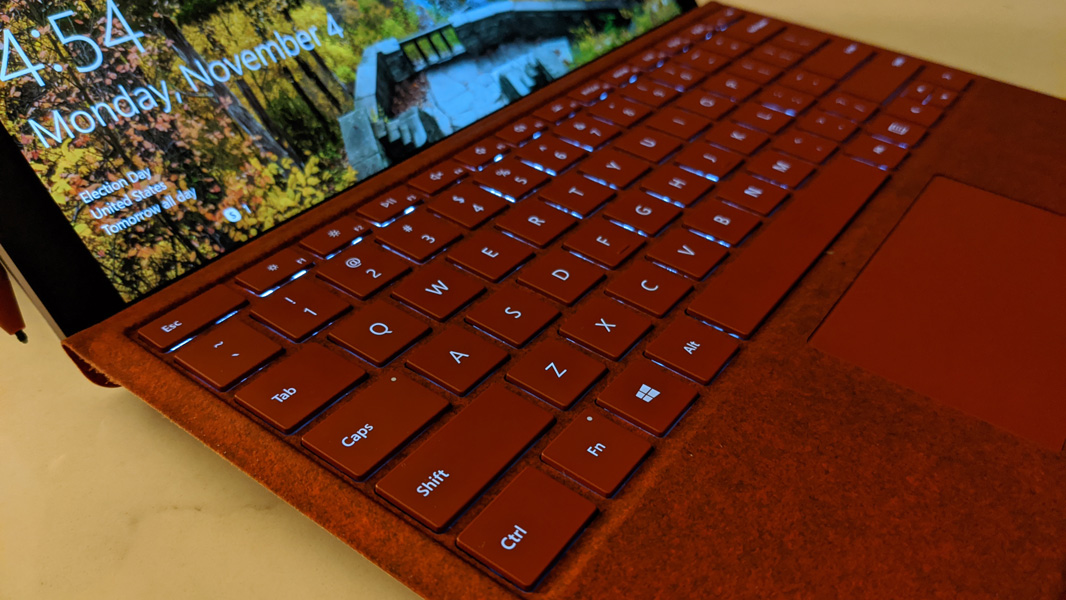
Likewise, the all-glass precision touchpad is excellent, and I prefer its smallish size over the ginormous touchpads that are more common elsewhere. Mis-clicks are rare, but I ended up turning off a few touchpad gestures (like the three-finger swipe that displays Task View), mostly because of my own clumsy usage.

Surface Pen remains the standard by which all PC-based smartpens are rated, and while I don’t take handwritten notes or sketch or paint electronically, those who do are right to put Surface Pro 7 on their shortlist. The Pen is ideally sized and shaped, and while there’s no way to garage it or protect it from accidental loss, it plays a key role in the Pro’s versatility. (You can also use a Surface Dial with Surface Pro 7, on its display, and with Surface Pen if you so desire.)
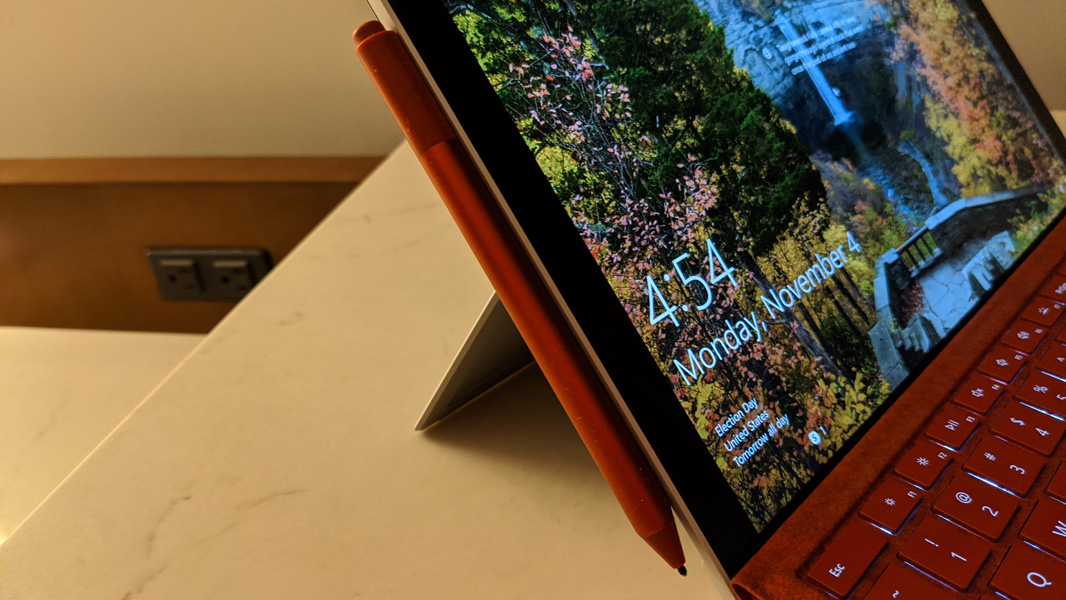
Portability
Surface Pro 7 is small and very portable, weighing in at just 1.7 pounds or, with the Type Cover, a bit under 2.4 pounds. It is a delight to travel with a PC this small and light.

Battery life, alas, is a bit of an issue. Microsoft changed the way it reports battery life this year and is using a real-world number rather than its previous practice of basing this figure on video playback. That makes it appear that Surface Pro 7 gets worse battery life than its predecessor, but since I don’t have a Pro 6, I can’t really make a direct comparison. What I can tell you is that I get nowhere near the 10.5 hours that Microsoft claims: I averaged closer to 6 hours.

That’s only so-so and is vaguely disappointing, given this PC’s otherwise impressive portability. Fortunately, Surface Pro 7 includes fast-charging circuitry that lets you charge the PC to 80 percent in about one hour. And Microsoft was also nice enough to bump the bundled power supply from 45 watts to 65.
Software
Surface Pro 7 ships with Windows 10 Home if you buy it normally, but you can get it with Windows 10 Pro, for about $100 more, if you buy it from Microsoft’s business store. There’s no crapware on the device beyond that which ships as part of Windows 10. But Microsoft does bundle a few useful utilities, including a Surface app and its new Whiteboard app. Driver updates are handled entirely through Windows Update and do not require a separate app. Put simply, this is as ideal a software load-out as is possible with Windows 10.
Pricing and configurations
Surface Pro 7’s $750 starting price is $150 lower than that of its predecessor, but don’t be fooled: Microsoft has slotted in a lower-end Core i3-based configuration to meet this new price point. Effectively speaking, Surface Pro 7 is exactly the same price as its predecessor.
But no one should buy that base model because of its lackluster dual-core processor and 4 GB of storage. The model I’m reviewing, with its Core i5 processor, 8 GB of RAM, and 256 GB of solid-state storage, is easier to recommend. Unfortunately, this one costs $1200, and that’s before the Type Cover ($130 to $160) and Surface Pen ($100). Yes, Surface Pro 7 prices escalate pretty quickly.

If you want to go all out, you can configure a Surface Pro 7 with a Core i7 processor, 16 GB of RAM, and 512 GB or even 1 TB of storage. You could spend $2300 on Surface Pro 7—again, not including Type Cover or Surface Pen—if you wanted.
On that note, it’s worth waiting if you do want a Surface Pro 7: Microsoft has announced some of the Black Friday deals it will be offering at the end of November, and Surface Pro 7 is among them: You’ll be able to get the most popular configuration—Core i5, 8 GB, 128 GB—with a Type Cover for just $799, a savings of about $230. Different configurations will be on sale starting November 22, 24, and 28; check out the original Microsoft post for the exact deals.
Whenever you buy it, Surface Pro 7 is available in platinum or black, except for the Core i3-based model, which is only available in platinum.
Recommendations and conclusions
Surface Pro 7’s classic and versatile design should attract upgraders in big numbers. And they will not be disappointed: Surface Pro 7 offers better performance, better connectivity, and better expansion capabilities than its predecessors, and their existing peripherals will still work.
For those new to the line, Surface Pro 7 delivers with its iconic and versatile design, its customizable Type Cover and Surface Pen choices, and its incredible portability. But you’ll pay for these benefits with the small display, disappointing battery life, and a few other issues.
Overall, I was surprised by how much I like Surface Pro 7: I typically use and prefer more traditional portable PCs with larger displays, and I figured the Pro would feel small and cramped. But it didn’t, in part because of the excellent and full-sized keyboard on Microsoft’s terrific Type Cover. And I have no problem recommending Surface Pro 7, as long as you are undeterred by the less than ideal battery life and lappability.
At-a-glance
Pros
- Versatile form factor
- USB-C, finally
- Customizable with Type Cover, Surface Pen, other peripherals
- Quick charge support
- Surprisingly loud speakers
Cons
- Small display with large bezels
- So-so battery life
- Expensive
- No LTE option
- Not lappable for many
Tagged with
Conversation 21 comments
-
puudevascpor1973
<p>Hmm, yes it's very strange that Microsoft still doesn’t support Thunderbolt. It's time to do that. Moreover The Surface Pro 7 display is unchanged from the previous generation, and it's very sad because 12.3-inch display is as old as my dad. It's really small. I read the Microsoft Surface Pro 7 <a href="http://www.ebdigest.org/search/microsoft_surface_pro_manual" target="_blank">manual</a> but this moment wasn't mentioned there. It seems they guess it's ok, but I don't think so. </p>