Microsoft to Revamp OneNote Desktop, Kill Windows 10 Client
- Paul Thurrott
- Aug 09, 2021
-
46
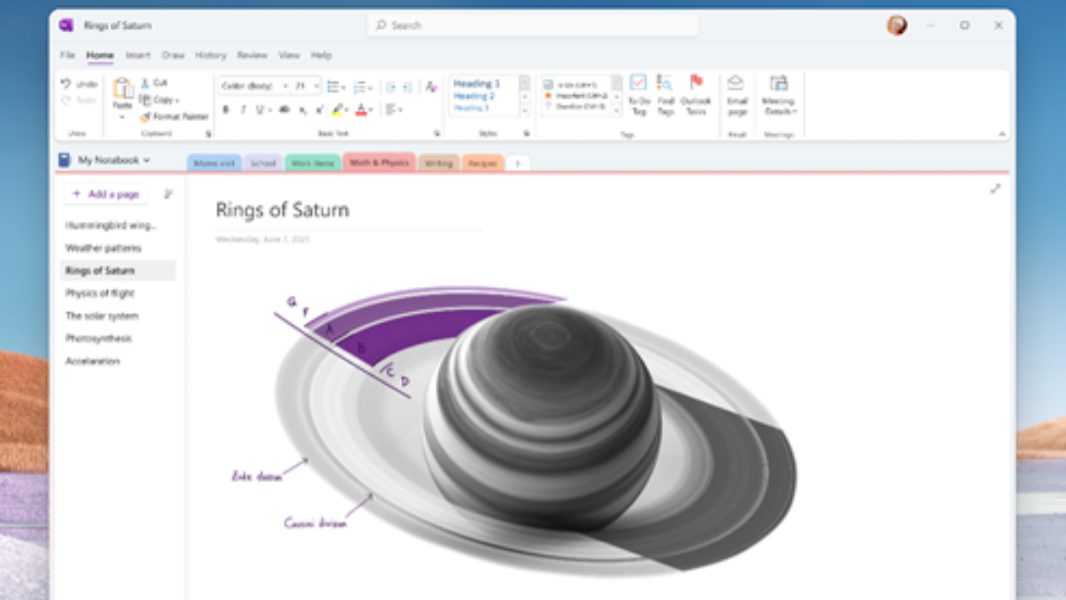
Microsoft had previously revealed that it would move forward with the desktop version of OneNote and OneNote for Windows 10. Now, the software giant says that it will revamp OneNote desktop to adopt the Windows 11 look and feel and will kill OneNote for Windows 10.
“We’re excited to share that OneNote on Windows will get a series of updates over the next 12 months,” the OneNote team revealed last week. “These updates include a visual refresh, the latest Microsoft pen and ink advancements, a new navigational UI layout option that can flex for customer preferences, and more.”
Windows Intelligence In Your Inbox
Sign up for our new free newsletter to get three time-saving tips each Friday — and get free copies of Paul Thurrott's Windows 11 and Windows 10 Field Guides (normally $9.99) as a special welcome gift!
"*" indicates required fields
The “visual refresh” bit in the quote above links to Microsoft’s late June announcement about the Windows 11-inspired visual refresh it is providing to the core Office apps. But the other information in that quote hints that the revamping of OneNote will go a bit further than just lipstick on a pig.
Back in 2018, Microsoft announced that it would no longer update its then-final OneNote desktop client (for Windows), called OneNote 2016 and that it would instead move forward with OneNote for Windows 10 as its only OneNote client on Windows. Then, in late 2019, Microsoft reversed course, and said that it would continue adding new features to both clients. The assumption at the time was that OneNote for Windows 10 would eventually be deprecated and that Microsoft would move forward with a single OneNote client on Windows, and that that client would be the desktop version, which I’ll now call OneNote desktop.
That assumption was correct: Microsoft now says that it will “unify” the two OneNote apps on Windows, by which it really means that it is dropping OneNote for Windows 10 and moving forward with OneNote desktop. The OneNote team claims that this is possible thanks to “advances in Windows and Office,” and that the resulting client will offer the “simplicity of a single OneNote app” combined with “the interface and features you’re already familiar with.”
That statement is not what I wanted to hear: I very much prefer the simplicity of the interface from OneNote for Windows 10, but it appears that the revamped OneNote desktop client will instead move forward with the convoluted full ribbon UI from OneNote 2016. The low resolution mock-up image above confirms this, though the line in the quote above about “a new navigational UI layout option” leaves a bit of hope that the app will support a simpler UI option too.
And yes, Microsoft does promise that OneNote desktop will get features that are currently unique to OneNote for Windows 10, but it made that same promise almost two years ago, so that’s not new (or news). And it doesn’t provide even a short list of which OneNote for Windows 10 features might make it over to the desktop app.
As for moving forward, Microsoft says that there is nothing for us to do today: Users can continue to use whichever OneNote client they prefer while it “builds features that will help you move over to the OneNote [desktop] app more easily in the future.” Those who use OneNote for Windows 10 can keep using it, but those on the desktop client “are on the fastest path to new features” since new features, going forward, will only be added to that client and not to OneNote for Windows 10.
Then, sometime in the second half of 2022, Microsoft will begin alerting OneNote for Windows 10 users that it’s time to move over to the revamped desktop client. That suggests that it won’t complete this transition until late 2022 or early 2023, which is a surprisingly long time.
What a mess. Once again, I would like to see some clarity from Microsoft. OneNote is an app I use every day and rely on, and this kind of uncertainty is most unwelcome.