Windows 11 Insider Build 23466 Brings New Dev Drive and Windows Backup App
- Laurent Giret
- May 24, 2023
-
9

Microsoft has just released the Windows 11 Insider build 23466 to testers on the Dev Channel. This build was released right in the middle of a Build 2023 keynote about Windows 11, and it includes the new Dev Drive feature for developers that the company announced yesterday.
“Dev Drive is a new form of storage volume available to improve performance for key developer workloads. Dev Drive is built upon Resilient File System (ReFS) technology and includes file system optimizations and features that enable developers to better manage their performance and security profile,” the Windows Insider team explained.
Windows Intelligence In Your Inbox
Sign up for our new free newsletter to get three time-saving tips each Friday — and get free copies of Paul Thurrott's Windows 11 and Windows 10 Field Guides (normally $9.99) as a special welcome gift!
"*" indicates required fields
Insiders can set up a Dev Drive on an existing drive or a virtual hard disk that must have at least 50GB of storage. The Windows Insider team also recommends using a PC with a minimum of 8GB of RAM to take advantage of this feature tailored for developer workloads.

In this build, Microsoft is also introducing a new Windows Backup app that will let users back up their PC settings to the cloud. When moving to a new Windows 11 PC, users will be able to restore settings from their previous device, including pinned app preferences, Wi-Fi networks, and other passwords during the out-of-box experience.
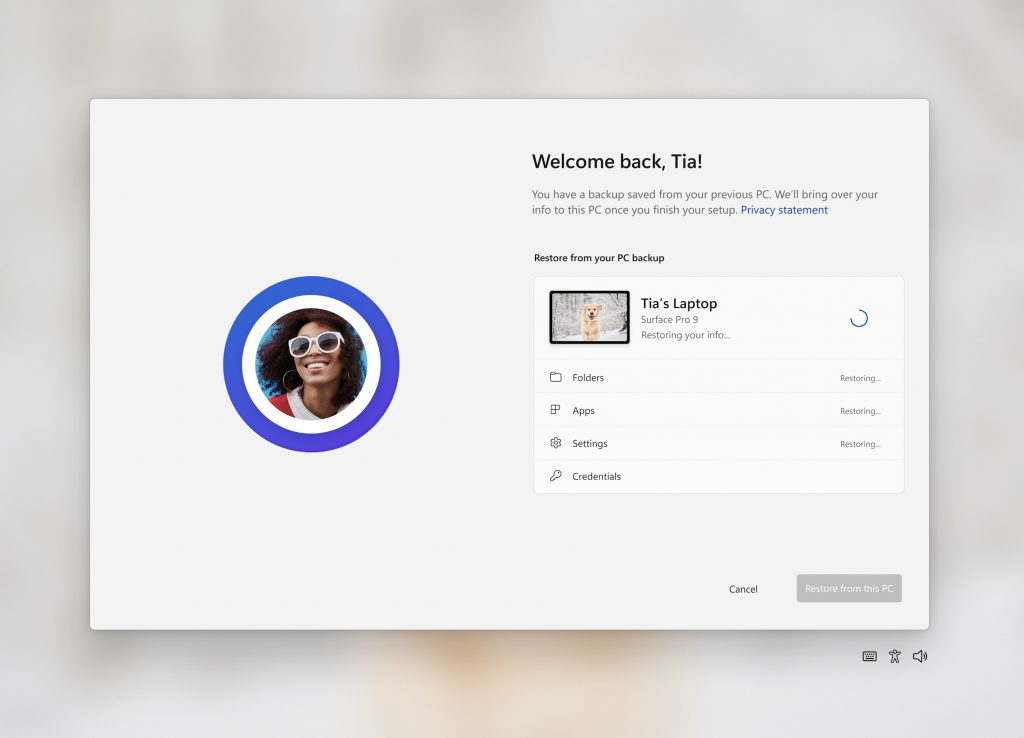
Microsoft is also bringing back a never combined mode for the Windows 11 taskbar. This mode lets users see each window of their applications in the taskbar with labels, and the Windows Insider team said that it was “one of our most requested features.” The Windows 11 taskbar is slowly getting back most of the features that disappeared in the original version of Windows 11, and it remains to be seen if the ability to move the taskbar to another corner of the screen will eventually come back as well.
![]()
Lastly, the Voice Access accessibility feature is also being improved in this build with new commands to correct words that have been recognized. Microsoft is also introducing “spell that” and “spell out” commands to dictate the right way to spell non-standard words. These new voice commands will only roll out to a subset of Insiders at this time, however.
Microsoft has released ISOs for the Windows 11 Insider build 23466 to make it easier to test the new backup capabilities on either another PC or a virtual machine. Lastly, the company announced during its Windows 11 keynote at Build today that Windows Copilot will be available for Windows Insiders on June 11.