Microsoft Issues Near-Final Build of Windows 11
- Paul Thurrott
- Sep 16, 2021
-
21
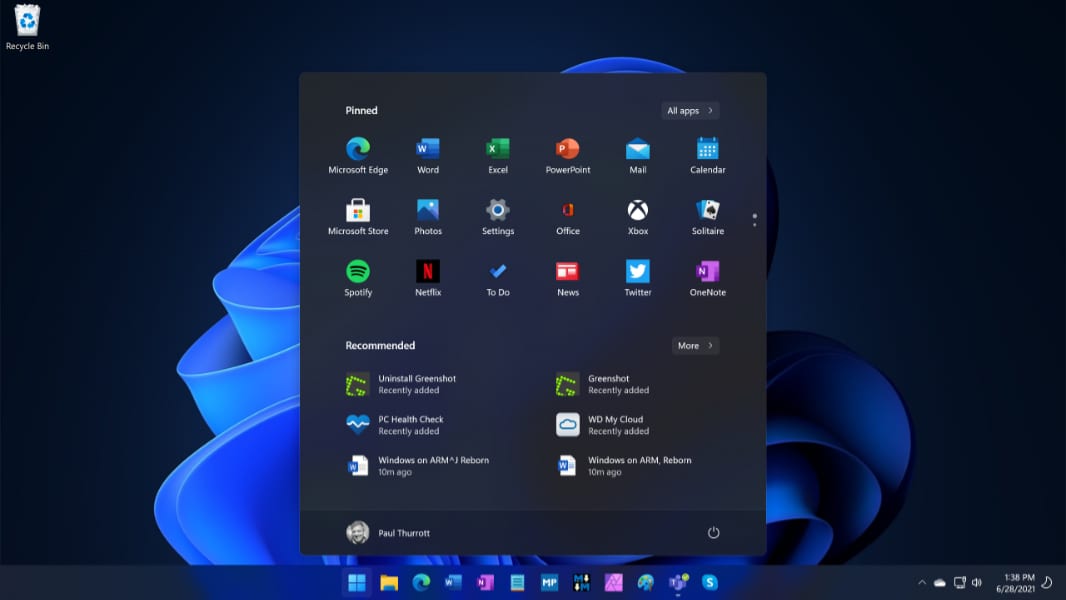
With less than three weeks to go before its public debut, Microsoft has issued a near-final build of Windows 11 to testers. Build 22000.194 is now available to PCs enrolled in the Windows Insider Program’s Beta channel and to commercial PCs in the Release Preview channel.
As you should expect given the time frame, there are no new features. But Microsoft is now providing these PCs with a small handful of in-box apps that have been updated for Windows 11 and sometimes include new features, such Calculator, Clock, and Snipping Tool. These apps were previously released to Insiders in the Dev channel, which has since moved along to testing features that will be added to Windows 11 after its October 5 public release.
Windows Intelligence In Your Inbox
Sign up for our new free newsletter to get three time-saving tips each Friday — and get free copies of Paul Thurrott's Windows 11 and Windows 10 Field Guides (normally $9.99) as a special welcome gift!
"*" indicates required fields
Microsoft has also fixed several issues in this build, of course. The most notable, perhaps, is tied to Windows 11’s onerous and arbitrary hardware requirements: Now, virtual machine (VM) installs of Windows 11 will have the same hardware requirements as installs on physical PCs. This means that those who had previously successfully installed Windows 11 in VMs that do not meet the requirements (like Hyper-V installs with Generation 1 VMs) will not be able to upgrade to the new build.
And despite the time crunch, there are still many known issues in this build. Among them are serious problems with the Taskbar, Start, Search, Widgets, and Windows Sandbox.
Conversation 21 comments
-
innitrichie
<p>The wow starts now. For real, this time.</p>