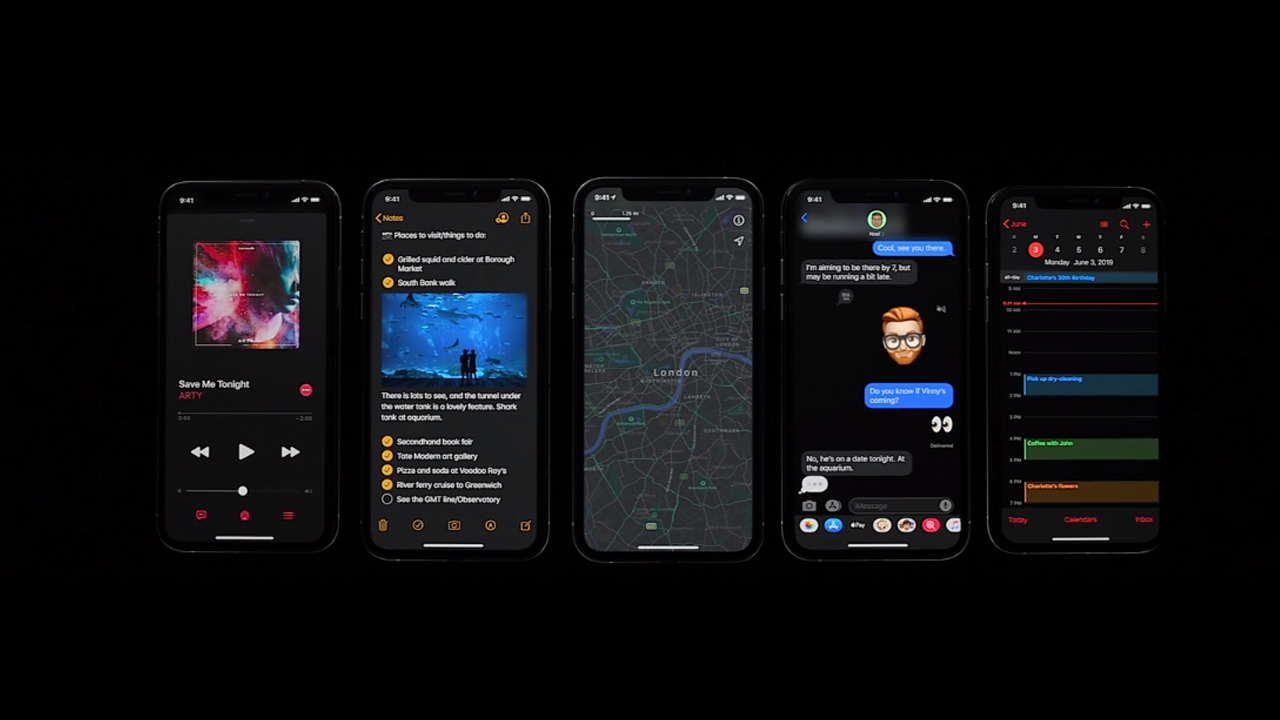Apple Announces iOS 13 With Native Dark Mode, More
- Mehedi Hassan
- Jun 03, 2019
-
9
Apple is announcing the next major version of iOS today at WWDC. The company took the wraps off iOS 13 at WWDC today, giving us a sneak peek at what’s to come later this year. Developers will get access to iOS 13 later today with the first developer builds.
Now, let’s get back to iOS. iOS 13’s main new feature is the built-in dark mode that introduces a dark color scheme for the entire operating system and the stock apps. Google is also introducing a built-in dark mode with the next major version of Android. The new dark mode on iOS can be enabled/disabled through the Control Centre.
Windows Intelligence In Your Inbox
Sign up for our new free newsletter to get three time-saving tips each Friday — and get free copies of Paul Thurrott's Windows 11 and Windows 10 Field Guides (normally $9.99) as a special welcome gift!
"*" indicates required fields
iOS 13 is more than just about the dark mode, though. Apple is announcing a bunch of other new features:
- Performance improvements:
- Face ID unlock is 30% faster
- App downloads are 50% smaller, and app updates are 60% smaller.
- 2x faster app launch
- iMessage now lets you upload profile pictures, and even use Memoji as your profile picture. You have complete control over who sees your profile picture, so any stranger with your number won’t have access to your profile picture.
- Memoji: new eyeshadows, piercings, teeth customizations, earrings, new glasses, new hairstyles, and…AirPods! Memoji is also getting new Stickers that let you react to messages using stickers of your own Memoji, and even use them as emoji on other apps.
- Camera: new Portrait lighting feature called Highkey Mono, and the ability to control the light
- Photos:
- A photo-editing interface that lets you control things like saturation, contrast. Apple is also introducing a bunch of new photo effects.
- For the first time, you can…rotate a video on your iPhone. You can also apply filters and a bunch of effects to your videos using the default photos app.
- Photos app can now automatically remove clutter and duplicate photos on your phone, and automatically organize
- A new tab that lets you automatically see all your pictures in stunning layouts that are arranged intelligently, and seems like a really cool way of browsing your photos
- AirPods, HomePod:
- Siri can now announce messages as they come in on your AirPods, and let you automatically respond
- Share Audio: you can now share audio with friends using AirPods
- Hand-off support on HomePod so you can simply tap the HomePod with your phone and it will continue playing the same music you are playing on your phone, on your HomePod
- Siri:
- Shortcuts app now comes built into iOS and comes pre-installed.
- New Neural TTS tech that allows Siri to sound more natural, even when speaking long, complex sentences. It relies completely on software to generate the audio
- Ability to swipe and type on the keyboard with QuickPath (yes, finally!)
- Sign-in with Apple: a new single sign-in feature that lets you easily sign-in to apps “without all the tracking”. There’s a heavy focus on privacy here — you can choose to share your email but even hide your email address to the app, so they don’t have your actual email address.
- A redesigned Reminders app with lists, smart suggestions, and greater controls
- Apple Maps now has Collections and Favourites that let you organize different places. Apple Maps is also getting a new Street View feature.
- Low Data Mode to save your data when you are on a low allowance
- A redesigned Share Sheet with shared suggestions
- iOS now lets you give apps access to your location just once, so they have to ask again when you launch it again
- New Cycle Tracking app that lets women track their menstrual cycles, and get notified when their period is due
- Time-synced lyrics on Apple Music
- Find My: a new app that combines your devices and friends. It can now find your devices that are even offline.
- Voice Control lets you control your iPhone with your voice
iOS 13 will be available to developers today.
Conversation 9 comments
-
dontbe evil
<p>OMG that's revolutionary !!!</p>