Apple Details How its New Studio Display Will Work with Windows PCs
- Laurent Giret
- Mar 10, 2022
-
12
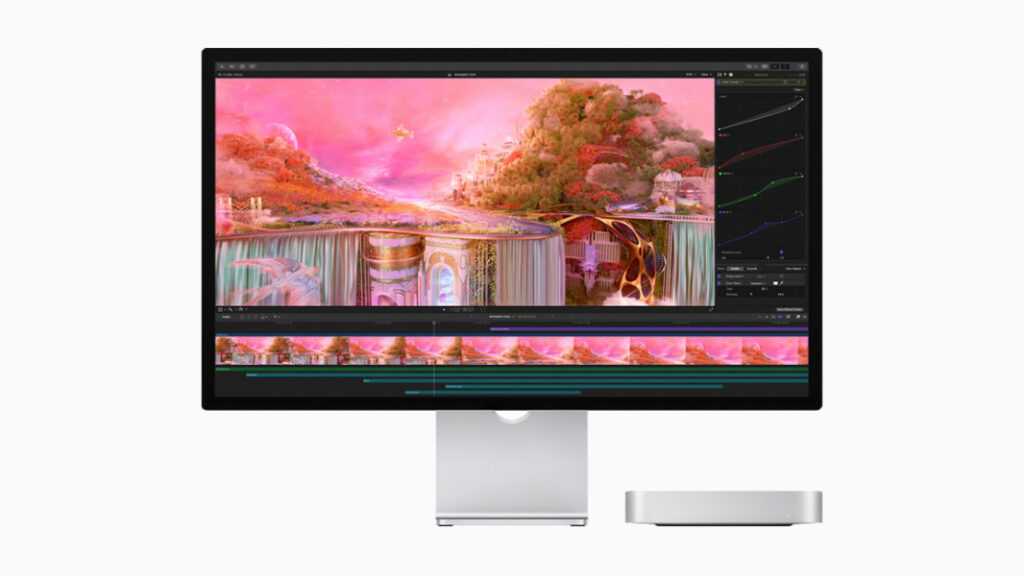
Apple’s new Studio Display was one of the main highlights of the company’s first media event of the year alongside the powerful Mac Studio workstation. With its 27-inch 5K Retina screen, Apple’s Studio Display seems like something that many PC users may also want to use, though some of the Studio Display’s features will actually require a Mac.
The Studio Display comes with a built-in camera and audio system powered by an A13 Bionic chip inside the display. Speaking with MacRumors, Apple has confirmed that the Center Stage feature that automatically pans the camera to keep users in view as they move around is only supported on macOS. It’s the same thing for True Tone, the Apple technology that intelligently adjusts the display’s color temperature as the environment changes.
Windows Intelligence In Your Inbox
Sign up for our new free newsletter to get three time-saving tips each Friday — and get free copies of Paul Thurrott's Windows 11 and Windows 10 Field Guides (normally $9.99) as a special welcome gift!
"*" indicates required fields
Other features on the Studio Display that require firmware updates will also not work on Windows PCs. Moreover, Apple also said that even screen resolution will vary from PC to PC, meaning that not all devices will be able to take full advantage of the Studio Display’s 5K panel.
Apple’s Studio Display starts at $1,599 for the model with standard glass, but there’s also a $1,899 nano-texture glass option that further minimizes glare. If this new Studio Display is obviously not targeted at consumers, it’s good to see Apple offer something different from competitors in that space. It’s also a good reminder that there’s some real untapped potential in the display technology from Microsoft’s Surface Studio line, which the Redmond giant has really neglected in recent years