Grammarly Premium Picks Up a Consistency Checker
- Paul Thurrott
- May 02, 2019
-
5
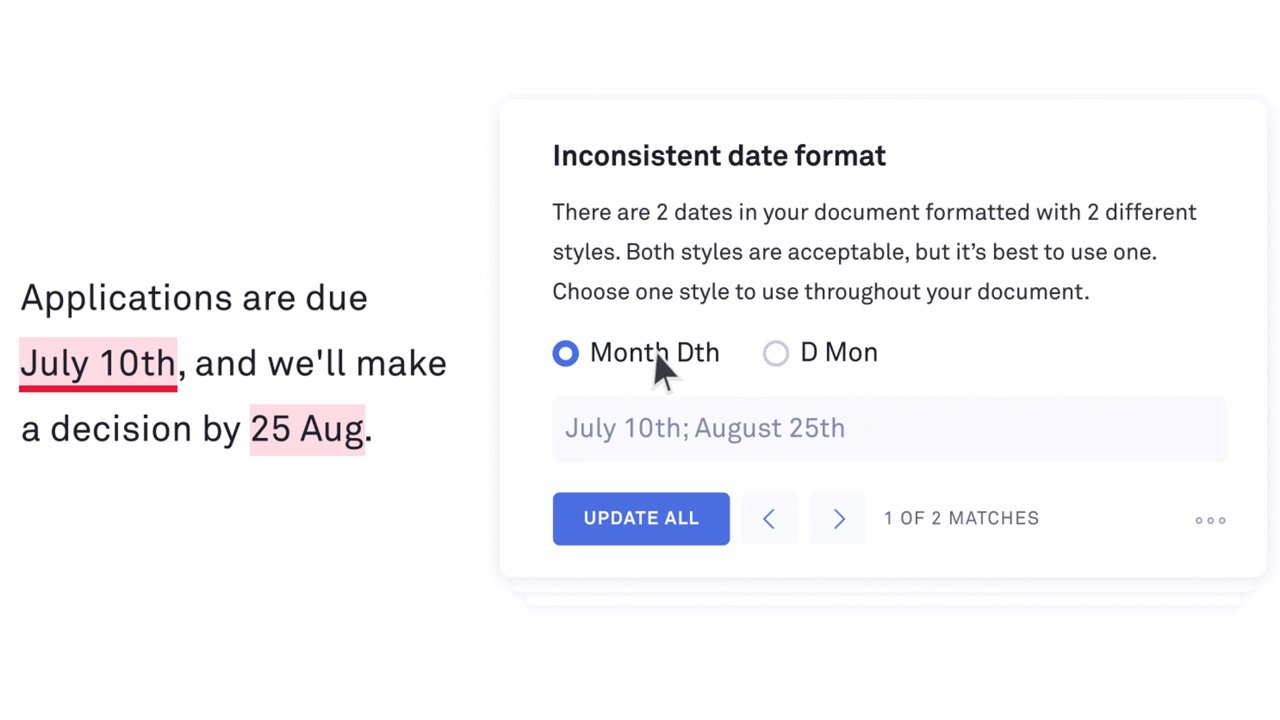
Those using the Premium version of Grammarly now have a new tool that will catch inconsistencies in spelling, punctuation, and formatting.
“English is full of gray areas where there’s no single ‘right’ way,” a Grammarly blog post explains. “What you really need to pay attention to is consistency—picking one style and sticking to it throughout your document. To help you out, Grammarly Premium can now help you catch inconsistencies in spelling, punctuation, and formatting throughout a piece of text.”
Windows Intelligence In Your Inbox
Sign up for our new free newsletter to get three time-saving tips each Friday — and get free copies of Paul Thurrott's Windows 11 and Windows 10 Field Guides (normally $9.99) as a special welcome gift!
"*" indicates required fields
The Grammarly Premium consistency checker will make your documents look more polished and professional, Grammarly notes. It works by notifying you when it detects multiple variants or styles within the same document, asking you which style to use, and then applying it throughout the document.
Here’s a simple example: 9 a.m. and 9 AM are both technically correct, but you want to refer to times consistently throughout a document. Dates are another obvious example, and Grammarly’s consistency checker will also examine capitalization, spelling, hyphen usage, and acronyms too.
For those unfamiliar, Grammarly is a free, AI-based writing assistant that is available as an extension for Chrome and other web browsers, in Microsoft Office, and via a mobile keyboard app on Android and iOS. Grammarly Premium is a paid subscription tier that builds on the free Grammarly offering, adding over 400 writing checks and features, customized checks for specific document types, a plagiarism checker, and more. Grammarly Premium costs $11.66 to $29.95 per month depending on how long you pay for at a time. (Monthly, quarterly, and annual plans are available.
Tagged with
Conversation 5 comments
-
bharris
<p>Love Grammarly. And I would love to support them by purchasing Premium. But, even at the best price of $11.66 a month, I find it hard to justify the cost since the free version is great. I wish they had a "home" tier for people who may only write a couple of e-mails a day. For me, $40 annually is the price where I would jump in….. But, to their credit, the free version is enough for most people. </p>