Outlook Could Soon Be Getting Inbox Tabs
- Mehedi Hassan
- Apr 10, 2020
-
23
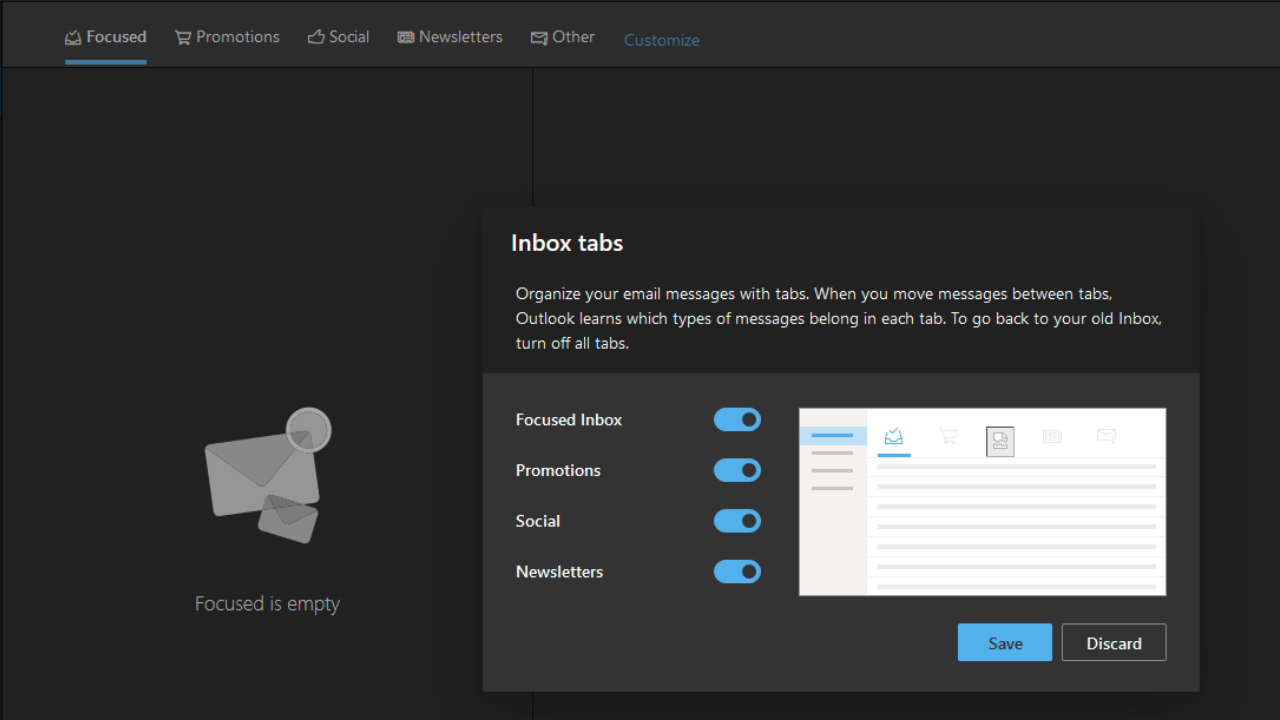
Microsoft seems to be working on a new feature for Outlook that will help users better organize their inbox. Leaked screenshots show off a new feature that will take the idea of the Focused Inbox a step further.
The screenshots, which were posted on Twitter, show off a feature called Inbox Tabs. The idea is pretty simple: it introduces different tabs for your inbox, instead of just being limited to the “Focused” and “Other” inboxes.
Windows Intelligence In Your Inbox
Sign up for our new free newsletter to get three time-saving tips each Friday — and get free copies of Paul Thurrott's Windows 11 and Windows 10 Field Guides (normally $9.99) as a special welcome gift!
"*" indicates required fields
[ad unit=’in_content_premium_block’]
With the new feature, you will be able to have a Focused Inbox, as well as Promotions, Social, and Newsletters tabs. You can choose which inbox tabs you want to enable, and the Other inbox will continue to exist. It also seems like you will be able to reorganize the ordering of the tabs.
At the moment, Microsoft is yet to make this feature official. The feature also does not seem to be enabled by default as of yet, so it’s possible the feature is hidden from the general public for now, or it’s currently in limited testing.
It will be interesting to see how Microsoft implements this feature on Outlook’s mobile apps if it does end up becoming an official feature.
Tagged with
Conversation 23 comments
-
faustxd9
Premium Member<p>I saw this as well in my O365 instance I am managing.</p>
-
Stooks
<blockquote><em><a href="#537908">In reply to egab:</a></em></blockquote><p>In Outlook.com webmail, just right click and mark as junk. I never see them again.</p>