Google is Rolling Out Clearer Cookie Banners in Europe
- Laurent Giret
- Apr 25, 2022
-
4
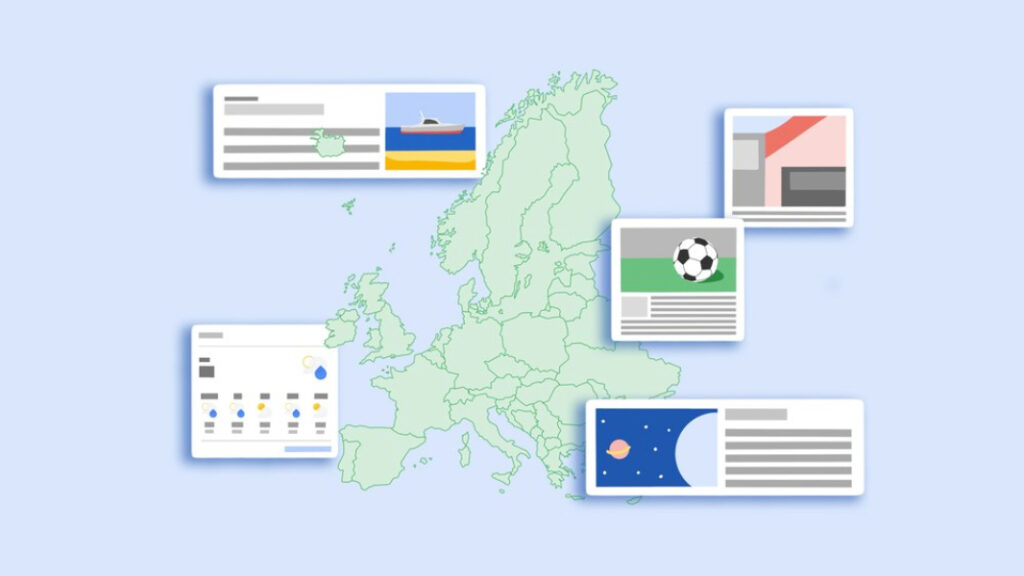
Google announced last week that it has started rolling out new cookie banners in Europe that allow users of Google services to reject all cookies with just one click. Previously, Google’s cookie banners required users to click multiple items to reject cookies, a practice that France’s CNIL and other European data protection authorities disapproved.
“In the past year, regulators who interpret European laws requiring these banners, including data protection authorities in France, Germany, Ireland, Italy, Spain, and the U.K., have updated their guidance for compliance. We’re committed to meeting the standards of that updated guidance and have been working with a number of these authorities,” said Sammit Adhya
Product Manager, Privacy, Safety & Security at Google.
Windows Intelligence In Your Inbox
Sign up for our new free newsletter to get three time-saving tips each Friday — and get free copies of Paul Thurrott's Windows 11 and Windows 10 Field Guides (normally $9.99) as a special welcome gift!
"*" indicates required fields
The new cookie banners that Google has started rolling out on YouTube in France now include two explicit choices, “Accept All” and “Reject All.” Users can also click on “More options” to access more granular settings.

According to Adhya, the new cookie banners required Google to do some serious work under the hood to satisfy European authorities. “This update meant we needed to re-engineer the way cookies work on Google sites, and to make deep, coordinated changes to critical Google infrastructure. Moreover, we knew that these changes would impact not only Search and YouTube, but also the sites and content creators who use them to help grow their businesses and make a living,” the exec explained.
The redesigned cookie banners are rolling out first in France, and the rest of the European Economic Area plus the U.K. and Switzerland will follow soon. Google is also still working on a new Privacy Sandbox that aims to limit data sharing on the web as well as on Android devices.