GitHub Copilot is Now Generally Available
- Laurent Giret
- Jun 21, 2022
-
1

GitHub Copilot, the company’s new AI-powered tool designed to help developers to write code is now generally available. GitHub Copilot launched in technical preview last year, and it already integrates with popular editors such as Neovim, JetBrains IDEs, Visual Studio, and Visual Studio Code
“With more than 1.2 million developers in our technical preview over the last 12 months, people who started using GitHub Copilot quickly told us it became an indispensable part of their daily workflows. In files where it’s enabled, nearly 40% of code is being written by GitHub Copilot in popular coding languages, like Python—and we expect that to increase, the company explained today.
Windows Intelligence In Your Inbox
Sign up for our new free newsletter to get three time-saving tips each Friday — and get free copies of Paul Thurrott's Windows 11 and Windows 10 Field Guides (normally $9.99) as a special welcome gift!
"*" indicates required fields
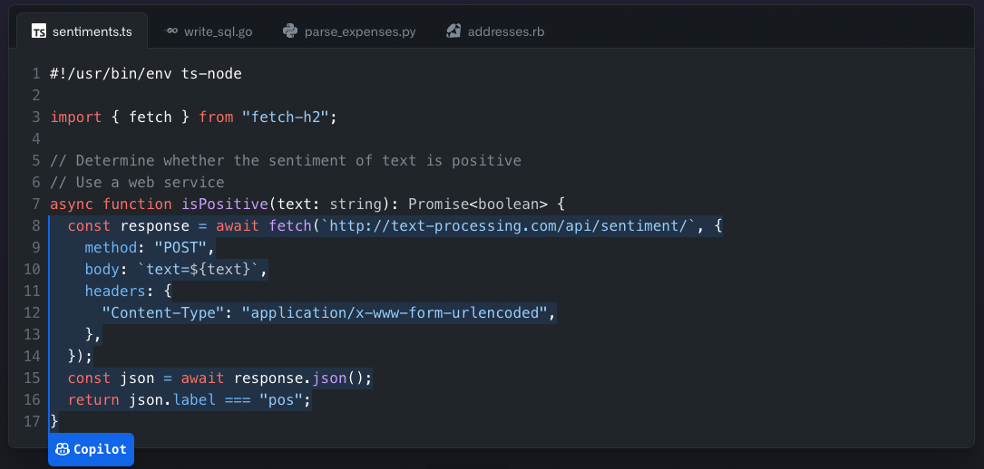
GitHub Copilot lets developers use natural language prompts in their editor to get suggestions going from individual lines of codes to complete functions. All code written with the help of GitHub Copilot belongs to developers, and the company still recommends developers to test their code, which may not always be perfect.
While it was free to use during the technical preview, GitHub Copilot is now priced at $10 per month or $100 a year. The tool will remain free for verified students and maintainers of popular open-source projects, and developers can also take advantage of a 60-day free trial on this page.