Microsoft Edge Adds Experimental Split Window Feature
- Laurent Giret
- Jan 24, 2023
-
23
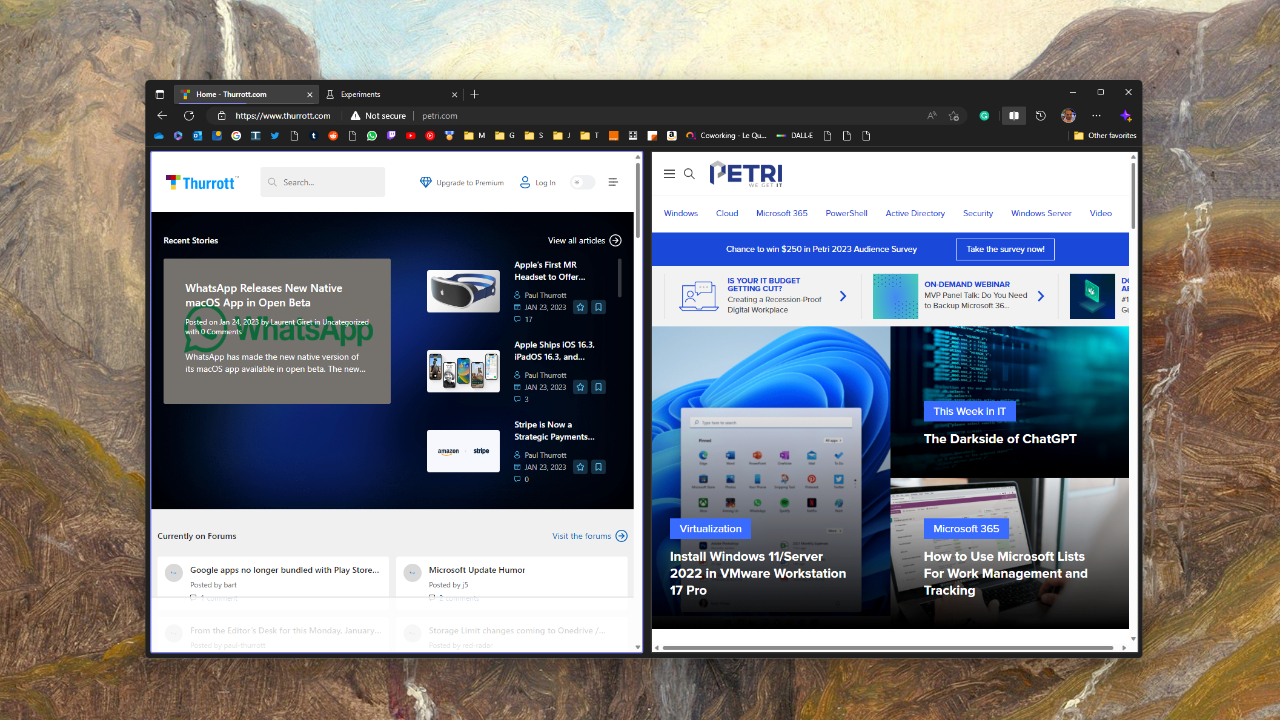
Microsoft has started testing an experimental Split window feature on the Edge Canary channel. As detailed by Microsoft enthusiast Leopeva64 on Reddit, the feature lets Edge users open two tabs side by side within the same tab, and you can currently split as many tabs as you want into two tabs.
This Split window feature can be enabled with a flag after installing the latest Edge Canary update. Once it’s enabled, you can add a second tab to your current tab by clicking on the Split window button in the Edge toolbar.
Windows Intelligence In Your Inbox
Sign up for our new free newsletter to get three time-saving tips each Friday — and get free copies of Paul Thurrott's Windows 11 and Windows 10 Field Guides (normally $9.99) as a special welcome gift!
"*" indicates required fields
The feature can be quite confusing at first because Edge’s URL bar is also split into two parts. However, the currently active tab is outlined with purple color, and you’ll also see a purple indicator at the bottom of the active tab to indicate which half of it is active.
While it certainly takes some time to get used to having two tabs within the same tab, this feature isn’t exactly new: The Vivaldi web browser has a quite similar Tab tiling feature that also lets users create a split screen view with two tabs.
Since Split view is currently an experimental feature, we don’t know yet if and when the Edge team will roll it out to all Edge users. This probably isn’t something that many Edge users are going to use, but feel free to share your feedback with the team if you find it useful.
According to The Verge, the Edge team is one of the teams within Microsoft (alongside the mixed reality group) that has been impacted by the 10,000 job cuts that the company announced last week. This came as a bit of a surprise as Edge is now the second most popular web browser behind.