Microsoft Listens to Feedback, Won’t Make Changes to OneDrive Photo Storage
- Laurent Giret
- Oct 09, 2023
-
16
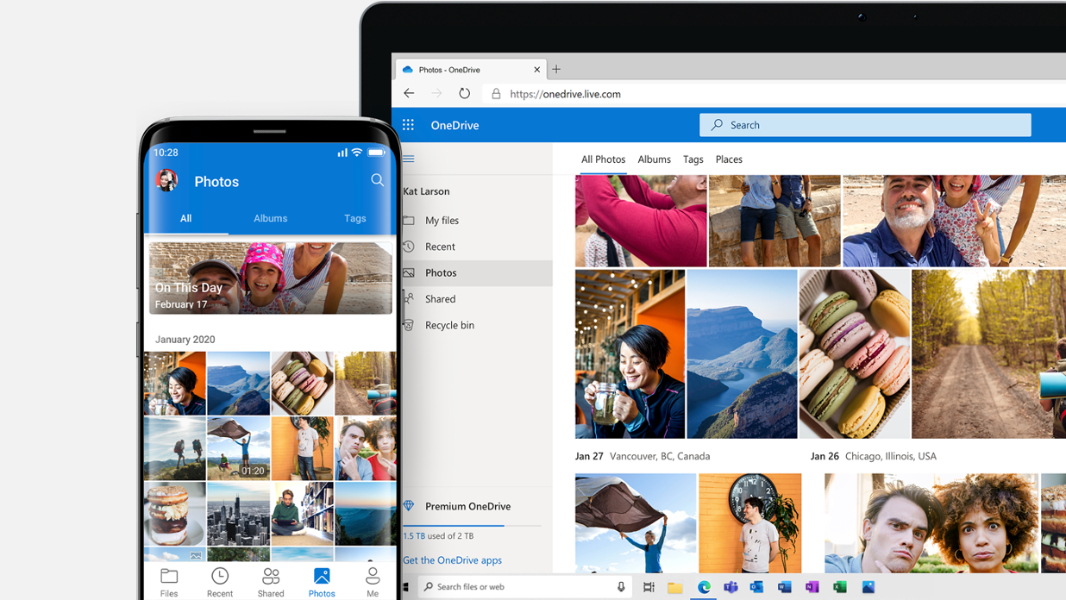
Microsoft is backtracking on the user-hostile changes to OneDrive photo albums it was planning to introduce next week on October 16. A couple of weeks ago, the company started warning OneDrive users by email that adding their photos uploaded to OneDrive to an album would soon make them count twice against their total storage quota.
Other cloud storage services don’t do this, and Microsoft never clearly explained why it needed to make that change. To sweeten the pot, Microsoft said that it would offer bonus storage to OneDrive users who reach their storage limit due to this change, but that apparently wasn’t enough.
Windows Intelligence In Your Inbox
Sign up for our new free newsletter to get three time-saving tips each Friday — and get free copies of Paul Thurrott's Windows 11 and Windows 10 Field Guides (normally $9.99) as a special welcome gift!
"*" indicates required fields
“On August 31, 2023, we began to communicate an upcoming update to our cloud storage infrastructure that would result in a change in how OneDrive photos and photo albums data is counted against your overall cloud storage quota. This change was scheduled to start rolling out on October 16, 2023. Based on the feedback we received, we have adjusted our approach, we will no longer roll out this update,” the company explained in an update to a support page.
It’s good that Microsoft listened to customers and won’t go forward with this change. The photo album experience on OneDrive will remain the same, and users will be able to keep adding photos to albums without worrying about these pictures taking extra storage.
Microsoft 365 Personal and Family subscriptions come with a quite generous 1TB of storage, and the OneDrive mobile apps make it easy to back up your smartphone pictures to the cloud storage service. While Google Photos or Apple Photos probably do a better job at managing your photo library, OneDrive can still work great as a secondary backup option for your pictures.