Microsoft Details More New Features in Copilot for Microsoft 365
- Paul Thurrott
- Feb 29, 2024
-
2
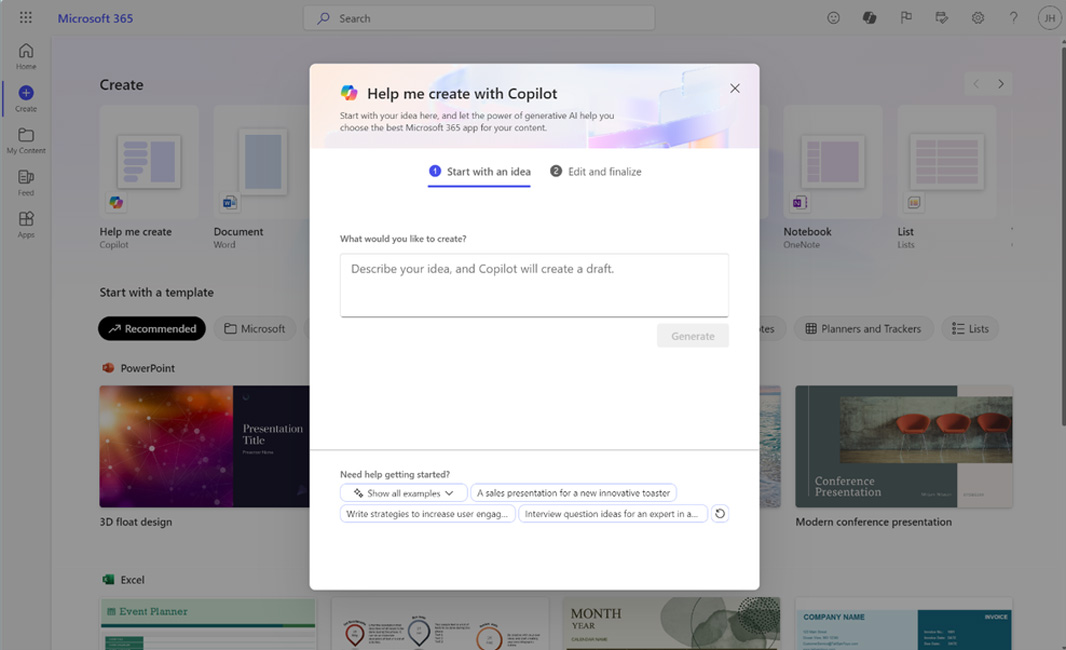
As it long did for Microsoft 365, Microsoft will now document the many changes it’s making to Copilot for Microsoft 365 each month. And the first installment, for February 2024, is predictably chock full of updates.
“We are continuing to enhance Copilot to provide deeper experiences for users and tighter integration with your organization’s data to unlock even more capabilities,” Microsoft’s TJ Devine writes in the announcement post. “Whether you’re a Microsoft 365 admin for a large enterprise or smaller company or someone who uses Copilot for Microsoft 365 for their daily work, every month we’ll highlight updates to let you know about new and upcoming features and where you can find more information to help make your Copilot experience a great one. In addition to these monthly posts, we’ll continue to provide updates through our usual message center posts and on our public roadmap.
Windows Intelligence In Your Inbox
Sign up for our new free newsletter to get three time-saving tips each Friday — and get free copies of Paul Thurrott's Windows 11 and Windows 10 Field Guides (normally $9.99) as a special welcome gift!
"*" indicates required fields
Laurent covered some of these new features—including Copilot in OneDrive and the Microsoft 365 mobile app—earlier today, and there’s been a lot of other Copilot news today, including improvements to Copilot in Windows 11 and, separately, Microsoft Edge, plus a new Copilot for Finance offering. But there’s a lot more coming in the days ahead to Copilot in Microsoft 365 specifically,
Among the updates, Copilot will soon support 17 more languages, with Arabic, Chinese Traditional, Czech, Danish, Dutch, Finnish, Hebrew, Hungarian, Korean, Norwegian, Polish, Portuguese (Portugal), Russian, Swedish, Thai, Turkish and Ukrainian rolling out in March and April. Copilot Lab helps train users to use Copilot effectively, but now it’s been expanded into a comprehensive learning resource, with Microsoft’s best resources, training videos, ready-made prompts, and more.
Copilot in Microsoft 365 now lets users share prompts with others in their organizations, with in-app experiences arriving this summer. Copilot in Microsoft Forms will be available in March and will help users simplify the process of creating surveys, polls, and forms. Sharing summaries are also coming in March, starting with Word, and will allow users to share Copilot-generated summaries when they share documents with coworkers.
As with the similar feature in Copilot in Microsoft Edge, a new video summaries feature in Copilot in Microsoft Stream will provide automatic summaries for Teams meeting recordings and other videos stored in Microsoft’s video hosting service when it goes live in April. A new “Help me create” feature is rolling out to the Microsoft 365 web app in March; it will let users describe what they would like to create and then will suggest the best app along with generative AI suggestions.
Copilot in classic Outlook for Windows (yes, that’s what Microsoft calls it now) will soon pick up the Draft with Copilot and Coaching by Copilot features that are now available in the new Outlook. Draft with Copilot helps you create a new email message with a short prompt, while Coaching by Copilot coaches you on tone, reader sentiment, and clarity. Both features roll out in March.
Admins can find a new preview version of the Copilot for Microsoft 365 Usage report in the Usage area of the Microsoft 365 Admin Center. Among other things, it lets you compare Copilot usage between Chat, Teams, Outlook, Word, PowerPoint, Excel, OneNote, and Loop, and it works retroactively dating back to late November 2023.
Phew. It’s going to be a busy year.