Bing Now Lets You Make Your Own Itineraries in Maps
- Mehedi Hassan
- Jul 30, 2018
-
8
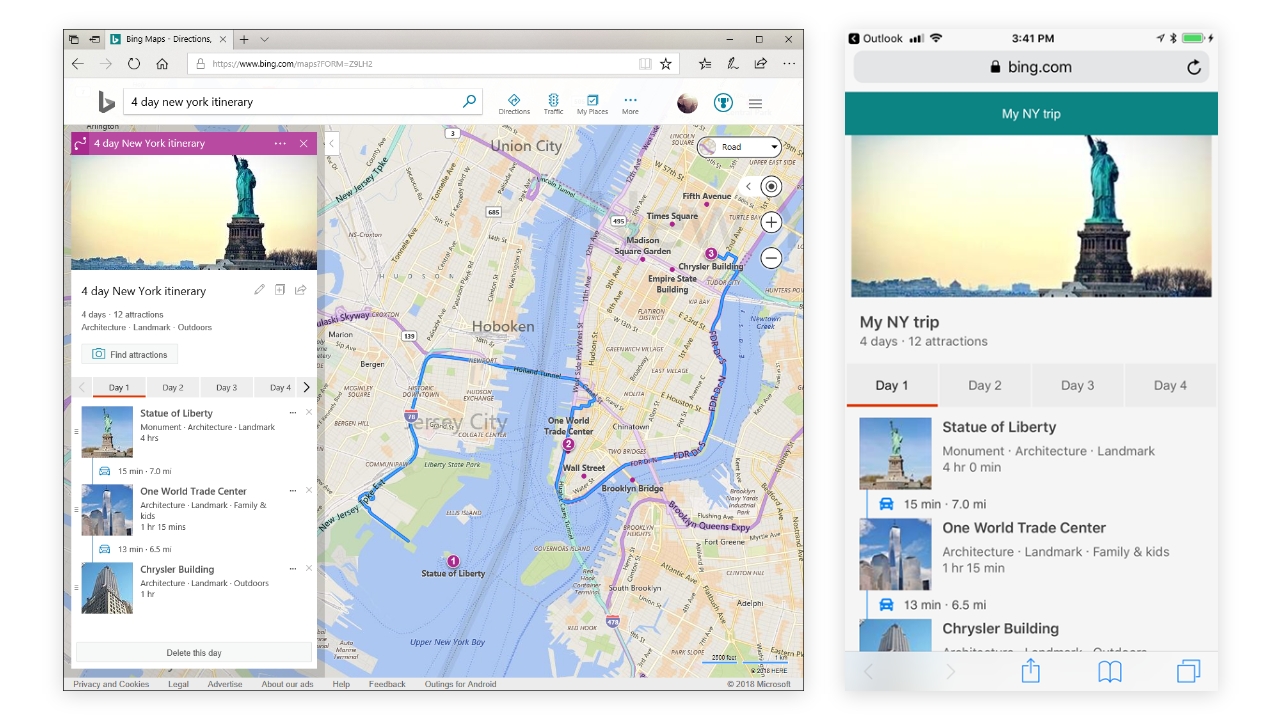
Chances are, you probably don’t use Bing Maps. But if you happen to be a Bing Maps user, there’s a sweet new addition coming to the app. The Bing team today announced a major upgrade to its itineraries feature today.
The feature, available for users in the United States and the United Kingdom, allows users to get pre-made itineraries on Bing Maps for popular travel destinations. To date, you weren’t able to customize these itineraries to your liking and needs, which was quite annoying. That changes today with the ability to now customize these itineraries to your own needs.
Windows Intelligence In Your Inbox
Sign up for our new free newsletter to get three time-saving tips each Friday — and get free copies of Paul Thurrott's Windows 11 and Windows 10 Field Guides (normally $9.99) as a special welcome gift!
"*" indicates required fields
Users can now add different attractions and places they want to visit the pre-made itineraries, re-order the different attractions, add or remove days to fit their schedule, and even share their customized itinerary with friends. These itineraries are saved in your Microsoft Account, so you can access them on your phone when you are on the go.
Conversation 8 comments
-
dontbe evil
<blockquote><em><a href="#296885">In reply to RM:</a></em></blockquote><p><br></p><p>totally agree, also a proper photos app and movies and tv</p>
-
dontbe evil
<p>great</p>